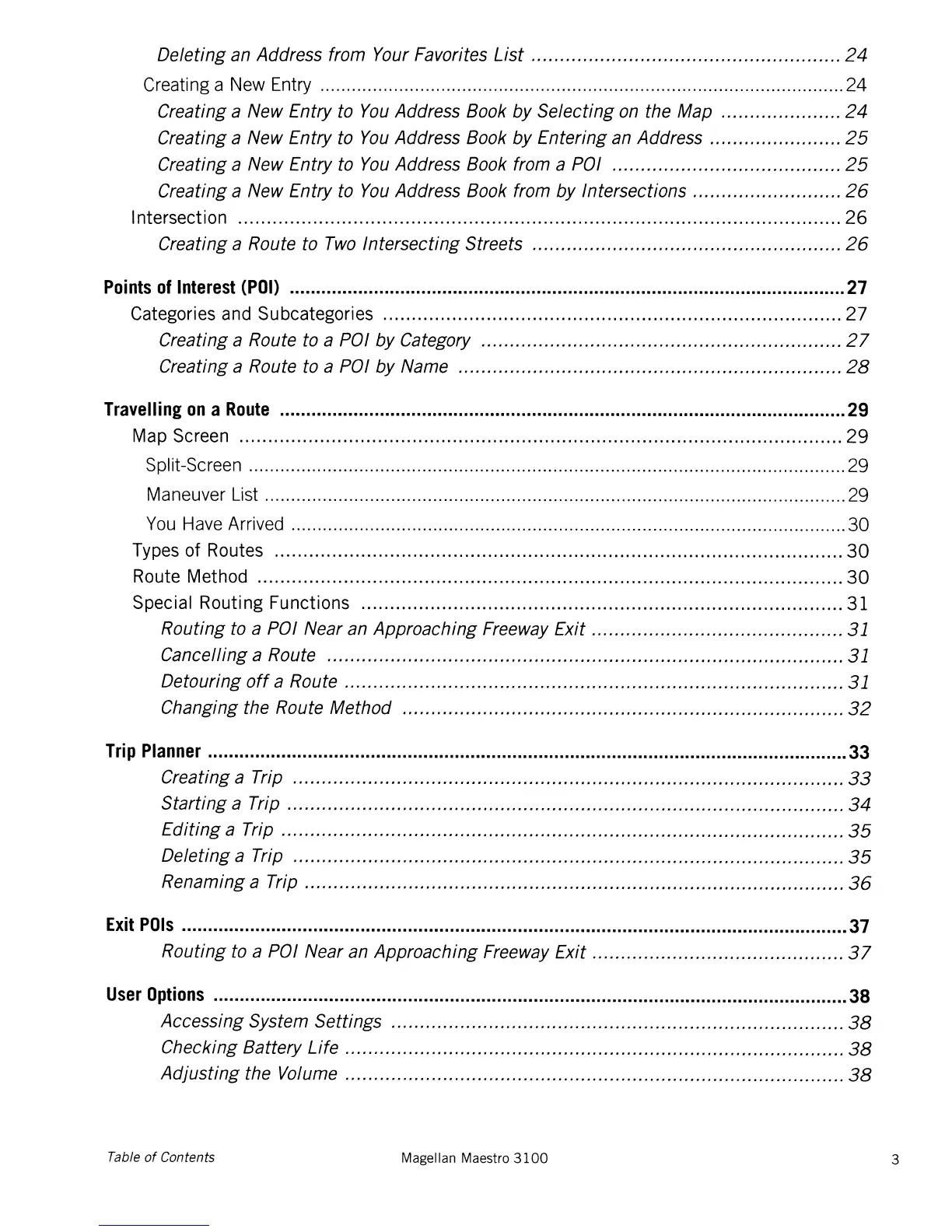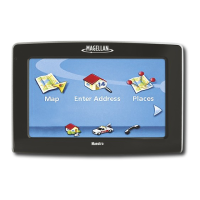Deleting an Address from Your Favorites
List
24
Creating a
New
Entry
24
Creating a New Entry to
You
Address Book by Selecting
on
the Map
24
Creating a New Entry to
You
Address Book
by
Entering an Address
25
Creating a New Entry to
You
Address Book from a POI
25
Creating a New Entry to
You
Address Book from
by
Intersections
26
Intersection
26
Creating a Route to
Two
Intersecting Streets
26
Points
of
Interest
(POI)
27
Categories
and
Subcategories 27
Creating a Route to a POI by Category
27
Creating a Route to a POI by Name
28
Travelling
on
a
Route
29
Map
Screen
29
Split-Screen 29
Maneuver
List
29
You
Have
Arrived 30
Types
of Routes
30
Route Method
30
Special Routing Functions 31
Routing to a POI Near an Approaching Freeway Exit 31
Cancelling a Route
31
Detouring
off
a Route 31
Changing the Route Method
32
Trip
Planner
33
Creating a Trip
33
Starting a Trip
34
Editing
a Trip
35
Deleting a Trip
35
Renaming a Trip
36
Exit
POls
37
Routing to a POI Near an Approaching Freeway Exit
37
User
Options
38
Accessing System Settings
38
Checking Battery Life
38
AdJ'usting the Volume
38
Table
of
Contents
Magellan Maestro
3100
3
