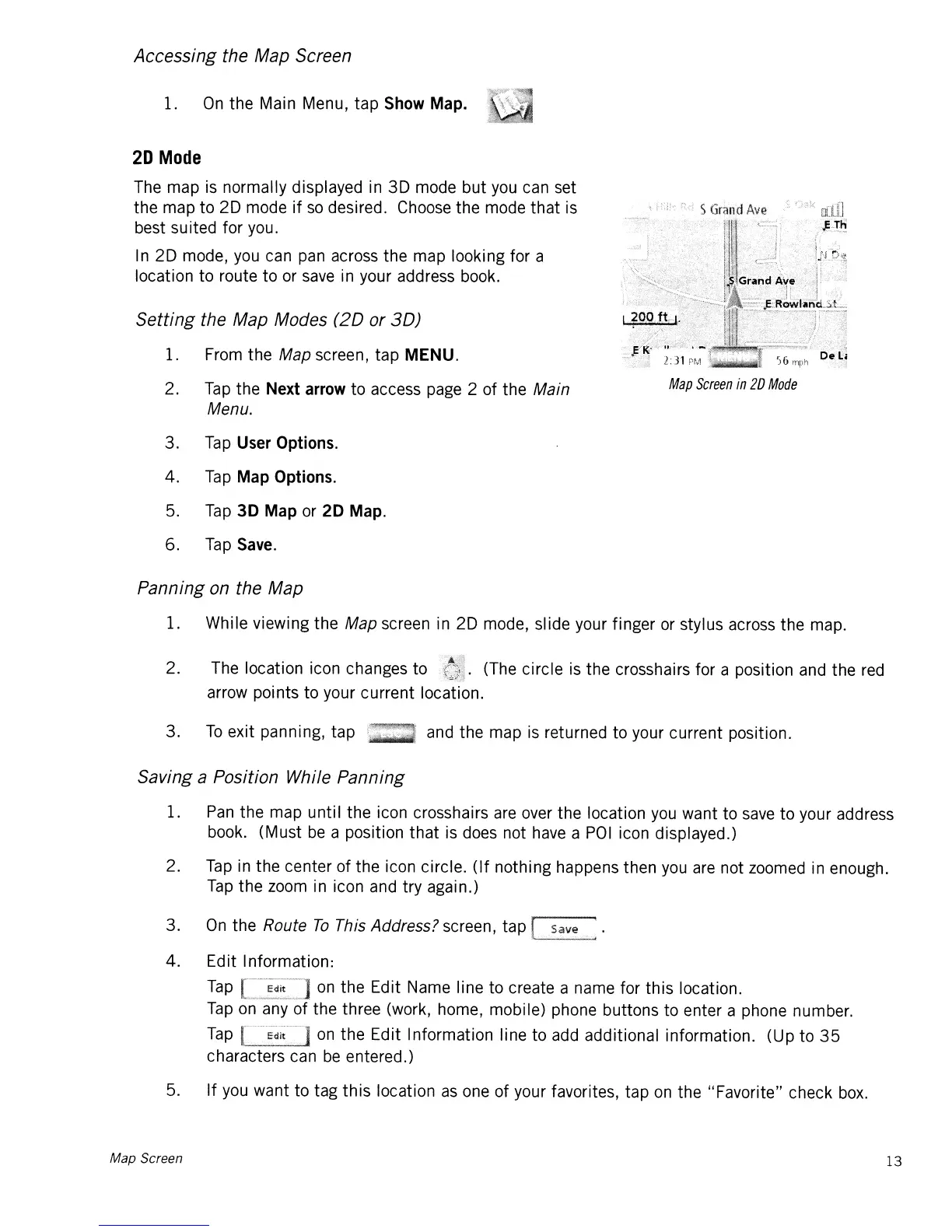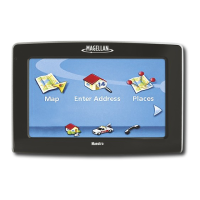Accessing the Map Screen
1.
On
the Main Menu,
tap
Show Map.
20
Mode
The map is normally displayed in
30
mode
but
you can set
the map
to
20
mode
if
so
desired. Choose the mode
that
is
best
su
ited for you.
In
20
mode, you can pan across the map looking for a
location
to
route
to
or save in your address book.
Setting the Map Modes
(20
or 3D)
1. From the Map screen, tap MENU.
2.
Tap
the Next arrow
to
access page 2
of
the Main
Menu.
3.
Tap
User Options.
4.
Tap
Map Options.
5.
Tap
30
Map or
20
Map.
6.
Tap
Save.
Map
Screen
in
2D
Mode
Panning
on
the Map
1. While viewing
the
Map screen in
20
mode, slide your finger or stylus across the map.
2. The location icon changes
to
. (The circle is the crosshairs for a position and the red
arrow points
to
your current location.
3.
To
exit panning,
tap
and the map is returned
to
your current position.
Saving a Position While Panning
1.
Pan
the
map
until
the
icon crosshairs are over the location you want
to
save
to
your address
book.
(Must
be
a position
that
is does not have a
POI
icon displayed.)
2.
Tap
in the center
of
the icon circle.
(If
nothing happens then you are not zoomed in enough.
Tap
the
zoom in icon and try again.)
3.
On
the Route
To
This Address? screen,
tap
:'~~~
4.
Edit Information:
Tap
on
the Edit Name line
to
create a name for
this
location.
Tap
on any
of
the three (work, home, mobile) phone buttons
to
enter a phone number.
Tap
on the
Edit
Information line
to
add additional information. (Up
to
35
characters can
be
entered.)
5.
If
you want
to
tag
this
location
as
one
of
your favorites, tap
on
the "Favorite" check box.
Map Screen 13
