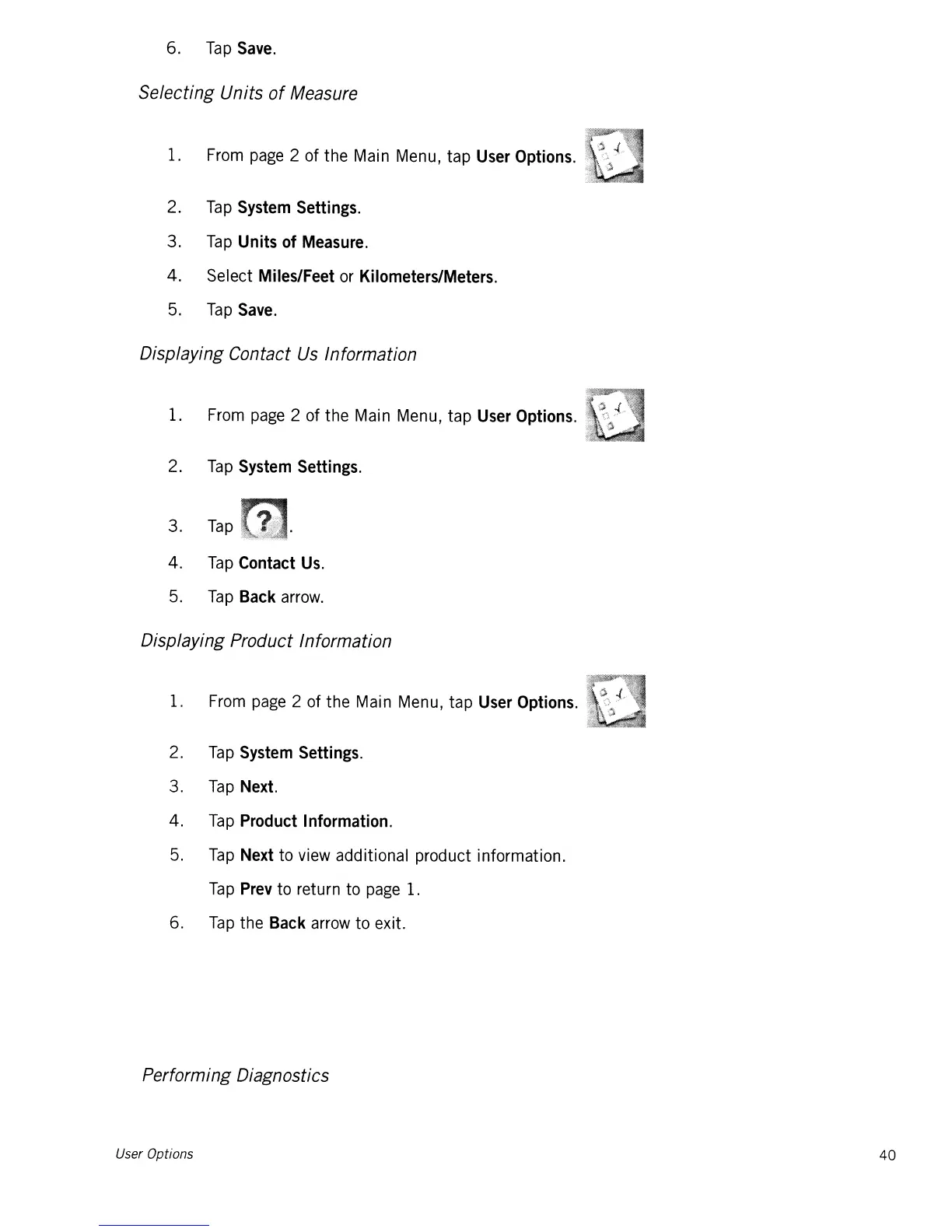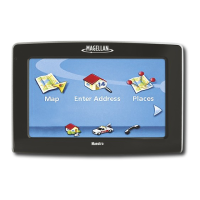6.
Tap
Save.
Selecting Units
of
Measure
1. From page 2 of the Main Menu, tap User Options.
2.
Tap
System Settings.
3.
Tap
Units
of
Measure.
4. Select Miles/Feet or Kilometers/Meters.
5.
Tap
Save.
Displaying Contact
Us
Information
1. From page 2 of the Main Menu, tap User Options.
2.
Tap
System Settings.
3.
Tap
4.
Tap
Contact Us.
5.
Tap
Back arrow.
Displaying Product Information
1. From page 2 of the Main Menu, tap User Options.
2.
Tap
System Settings.
3.
Tap
Next.
4.
Tap
Product Information.
5.
Tap
Next to view additional product information.
Tap
Prev to return to page 1.
6.
Tap
the Back arrow
to
exit.
Performing Diagnostics
User Options
40
