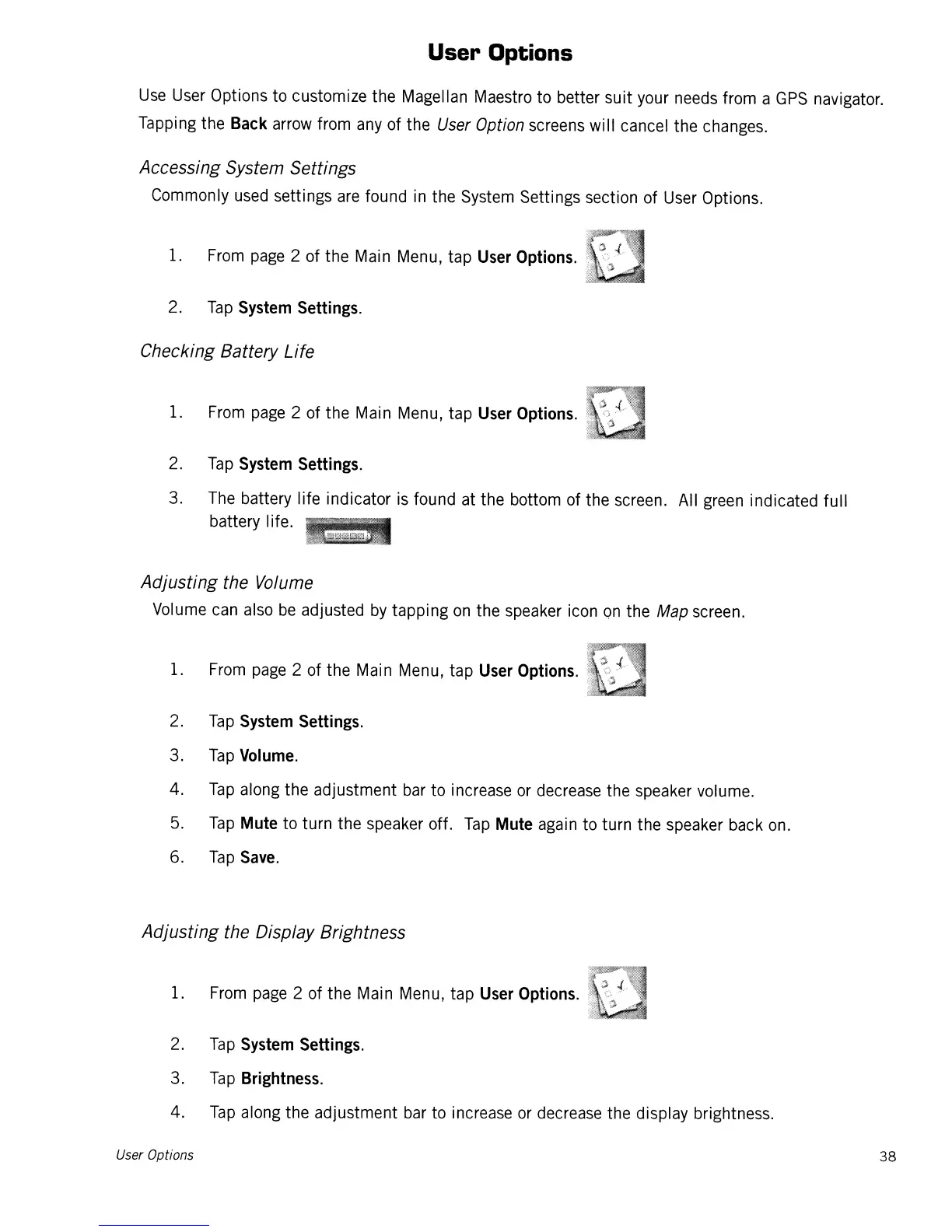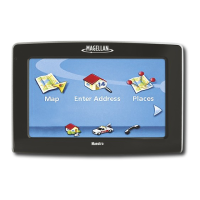User Options
Use
User Options
to
customize the Magellan Maestro
to
better
suit
your needs from a
GPS
navigator.
Tapping the
Back
arrow from any of the
User
Option screens will cancel the changes.
Accessing System Settings
Commonly used settings are found in the System Settings section of User Options.
1. From page 2 of the Main Menu, tap
User
Options.
2.
Tap
System
Settings.
Checking Battery Life
1. From page 2 of the Main Menu, tap
User
Options.
2.
Tap
System
Settings.
3. The battery life ind icator is fou
nd
at the bottom of the screen. All green i
nd
icated fu
II
battery life.
Adjusting the Volume
Volume can also
be
adjusted
by
tapping
on
the speaker icon
on
the Map screen.
1. From page 2 of the Main Menu, tap
User
Options.
2.
Tap
System
Settings.
3.
Tap
Volume.
4.
Tap
along the adjustment bar
to
increase or decrease the speaker volume.
5.
Tap
Mute
to
turn the speaker off.
Tap
Mute
again
to
turn the speaker back on.
6.
Tap
Save.
Adjusting the Display Brightness
1. From page 2 of the Main Menu, tap
User
Options.
2.
Tap
System
Settings.
3.
Tap
Brightness.
4.
Tap
along the adjustment bar to increase or decrease the display brightness.
User Options
38
