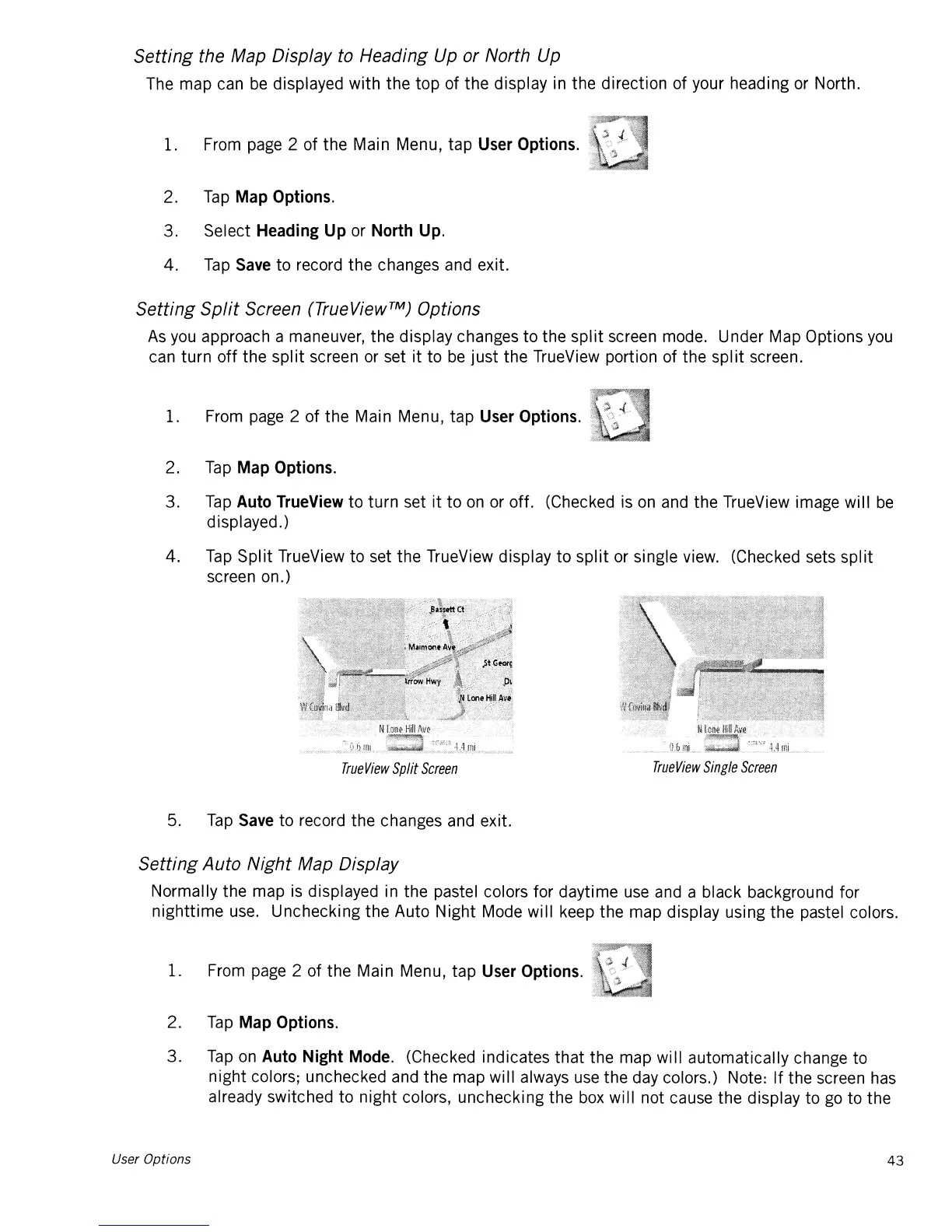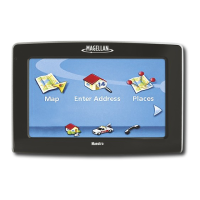Setting
the Map Display to Heading Up or North Up
The map can
be
displayed with the
top
of the display in the direction of your heading or North.
1. From page 2 of the Main Menu, tap
User
Options.
2.
Tap
Map
Options.
3. Select
Heading
Up
or
North
Up.
4.
Tap
Save
to record the changes and exit.
Setting
Split
Screen (TrueView™) Options
As
you approach a maneuver, the display changes
to
the
split
screen mode. Under Map Options
you
can turn
off
the
split
screen or set
it
to
be
just
the TrueView portion of the
split
screen.
1. From page 2 of the Main Menu, tap
User
Options.
2.
Tap
Map
Options.
3.
Tap
Auto
TrueView
to
turn
set
it
to
on
or off. (Checked is
on
and the TrueView image will
be
displayed.)
4.
Tap
Split
TrueView to set the TrueView display
to
split
or single view. (Checked sets
split
screen on.)
True
View
Split
Screen
5.
Tap
Save
to record the changes and exit.
True
View
Single
Screen
Setting
Auto
Night
Map Display
Normally the map is displayed in the pastel colors for daytime
use
and a black background for
nighttime
use. Unchecking the Auto Night Mode will keep the map display using the pastel colors.
1. From page 2 of the Main Menu, tap
User
Options.
2.
Tap
Map
Options.
3.
Tap
on
Auto
Night
Mode.
(Checked indicates
that
the map will automatically change to
night colors; unchecked and the map will always use the day colors.) Note:
If
the screen has
already switched to night colors, unchecking the box will not cause the display to
go
to the
User Options
43
