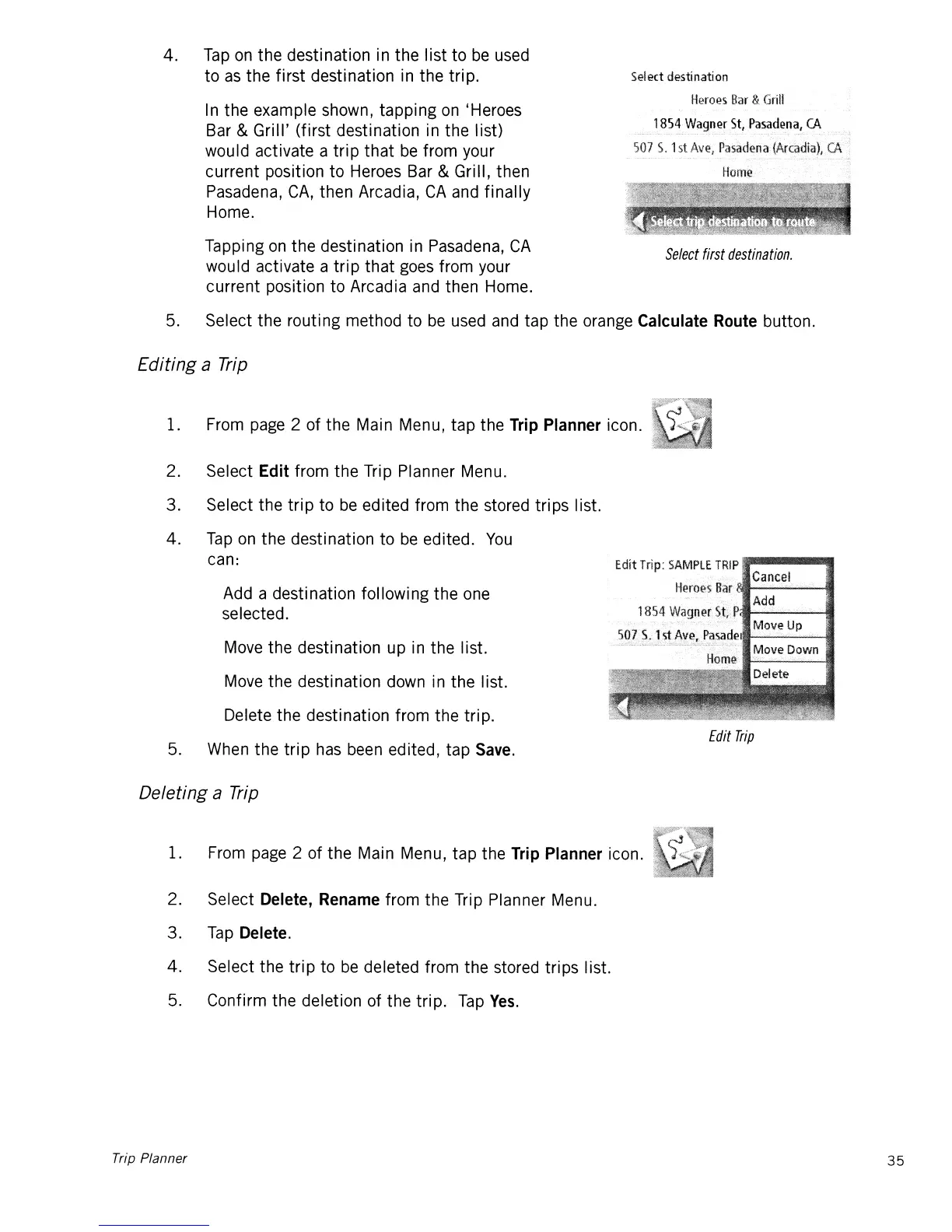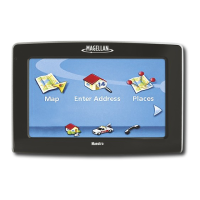4.
Tap
on
the
destination in the list
to
be
used
to
as
the
first
destination in the trip.
In
the example shown,
tapping
on
'Heroes
Bar
&Grill' (first destination in the list)
would activate a
trip
that
be
from your
current position
to
Heroes Bar & Gri II, then
Pasadena,
CA,
then Arcadia,
CA
and
finally
Home.
Select destination
H(~rOBS
Bar
&
Grlll
Select
first
destination.
Tapping
on
the destination in Pasadena,
CA
would activate a
trip
that
goes from your
current position
to
Arcadia and then Home.
5. Select the routing method to
be
used and tap the orange Calculate Route button.
Editing a
Trip
1. From page 2
of
the Main Menu,
tap
the Trip Planner icon.
2. Select
Edit
from the Trip Planner Menu.
3. Select the
trip
to
be
edited from the stored
trips
list.
4.
Tap
on
the destination
to
be
edited.
You
can:
Add a destination followi
ng
the one
selected.
Move the destination up in the list.
Move the destination down in the list.
Delete the destination from the trip.
5. When the
trip
has been edited, tap Save.
Deleting a
Trip
Edit
Trip
1. From page 2
of
the Main Menu,
tap
the Trip Planner icon.
2. Select Delete, Rename from the Trip Planner Menu.
3.
Tap
Delete.
4. Select the
trip
to
be
deleted from the stored
trips
list.
5. Confirm the deletion of the
trip.
Tap
Yes.
Trip Planner
35
