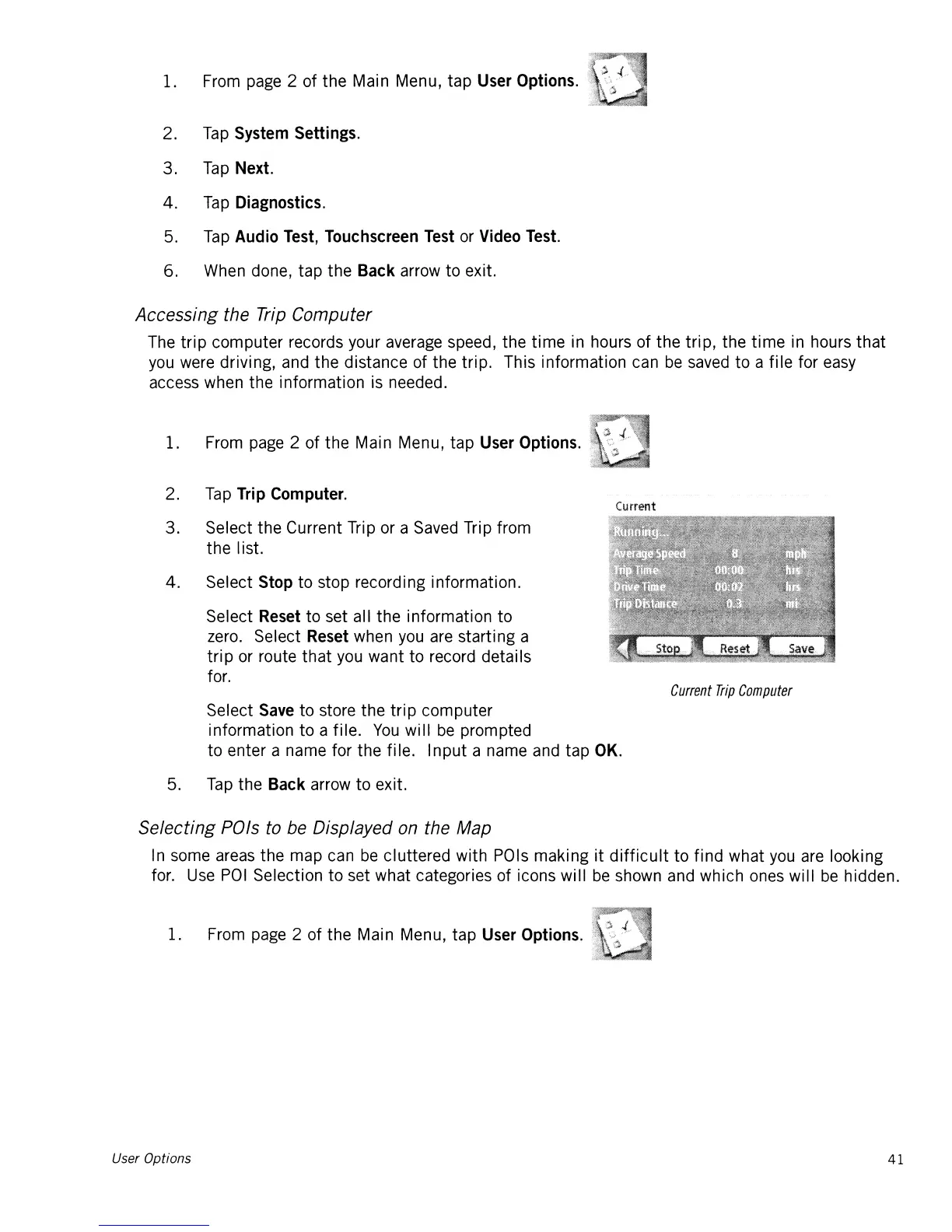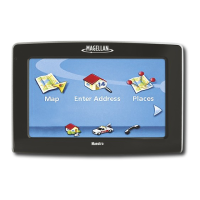1. From page 2 of the Main Menu, tap User Options.
2.
Tap
System Settings.
3.
Tap
Next.
4.
Tap
Diagnostics.
5.
Tap
Audio Test, Touchscreen Test or Video Test.
6. When done, tap the Back arrow
to
exit.
Accessing the Trip Computer
The
trip
computer records your average speed, the
time
in hours of the
trip,
the
time
in hours
that
you were driving, and the distance of the trip. This information can
be
saved
to
a
file
for easy
access when the information is needed.
1. From page 2 of
the
Main Menu, tap User Options.
2.
Tap
Trip Computer.
3. Select the Current Trip or a Saved Trip from
the list.
4.
Select Stop
to
stop recording information.
Select Reset to set all the information
to
zero. Select Reset when
you
are starting a
trip
or route
that
you want to record details
for.
Current
Current
Trip
Computer
Select Save
to
store the
trip
computer
information
to
a file.
You
will
be
prompted
to
enter a name for the file.
Input
a name and tap OK.
5.
Tap
the Back arrow
to
exit.
Selecting POls to be Displayed on the Map
In some areas the map can
be
cluttered with POls making
it
difficult
to
find
what
you
are looking
for. Use
POI
Selection
to
set what categories of icons will
be
shown and which ones will
be
hidden.
1. From page 2 of the Main Menu, tap User Options.
User Options 41
