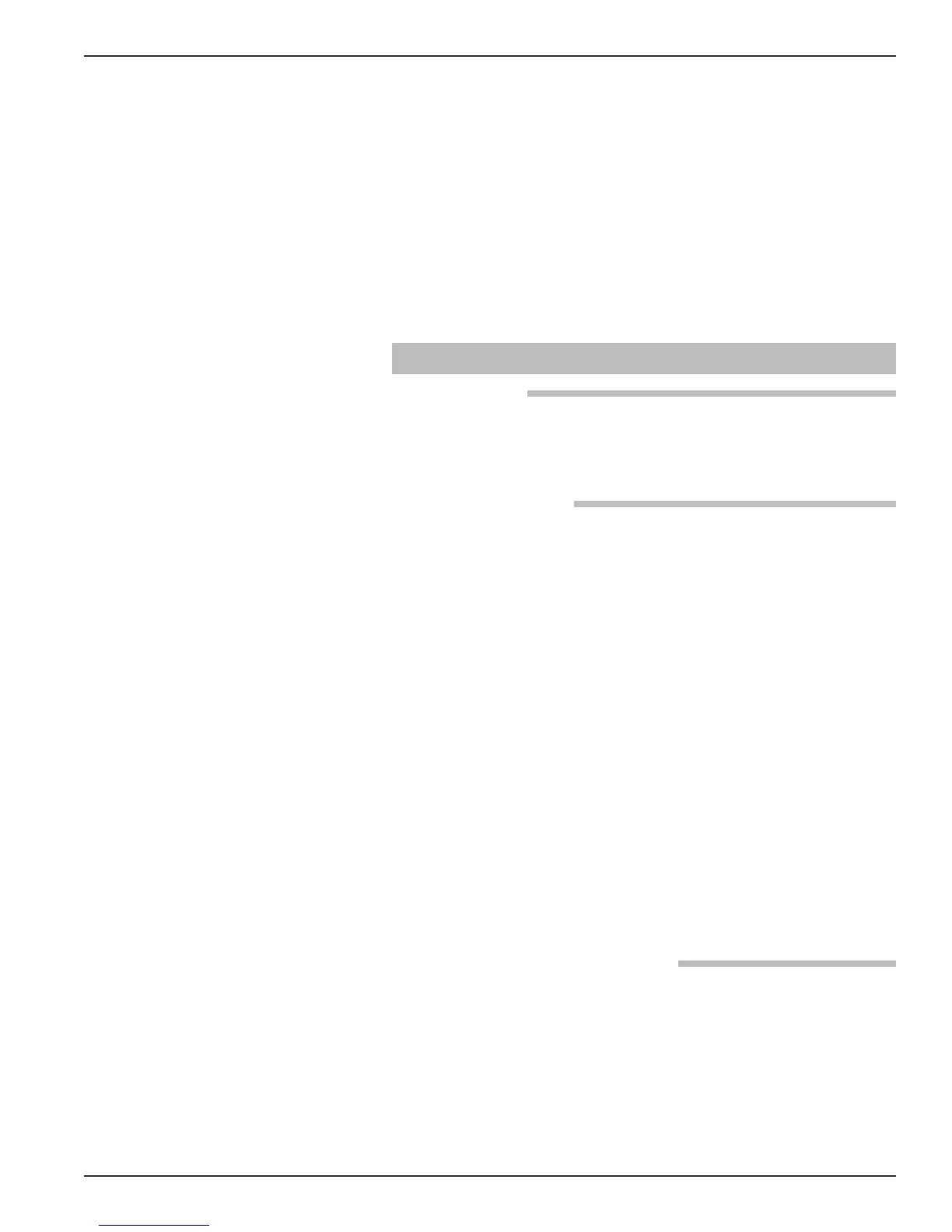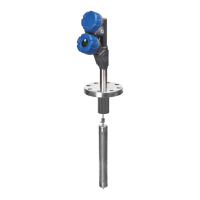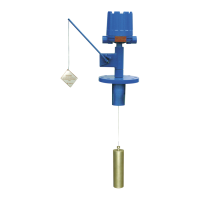Section 2.6.4 of I/O Manual 57-600 contains information
on the use, changing and resetting of the password protec-
tion function.
Section 2.6.5.1 of I/O Manual 57-600 provides menu
selection items for configuration of the transmitter as a
level sensing device.
See Section 5.6 for Configuration recommendations.
This SIL evaluation has assumed that the customer will be
able to acknowledge an over or under current condition via
the Logic Solver.
5.6 Configuration
5.6.1 General
The MAGNETROL Model 705 can be configured via the
local display, or via HART compatible handheld terminal or
personal computer.
5.6.2 Configuration
Ensure the parameters have been properly configured for
the application and probe.
Special consideration should be given to the following con-
figuration parameters:
DIELECTRIC: Ensure this is set to 1.4–1.7 for propane
and butane or 1.7–3.0 for the majority of hydrocarbon
applications.
FAULT: Do NOT choose HOLD for this parameter as a
Fault will not be annunciated on the current loop.
BLOCKING DISTANCE: this value MUST be Zero for
SIL applications. Consult Factory before making any changes.
LOOP CONTROL MODE: ensure this is set to ENABLED.
THRESHOLD: set to FIXED if this is a hydrocarbon
application with any possibility of water bottoms.
PASSWORD: should be changed to a specific value other
than Zero. See Section 5.6.3
5.6.3 Write Protecting / Locking
The ECLIPSE Model 705 is password protected with a
numerical password between 0 (Default=0=Password dis-
abled) and 255. After the password has been successfully
entered an exclamation mark (!) appears as the last character
on the first line of the display.
Refer to section 2.6.4 of the ECLIPSE Enhanced Model 705
Installation and Operating Manual Bulletin 57-600 for
information on password protection.
7
57-650 Eclipse
®
SIL Functional Safety Manual
