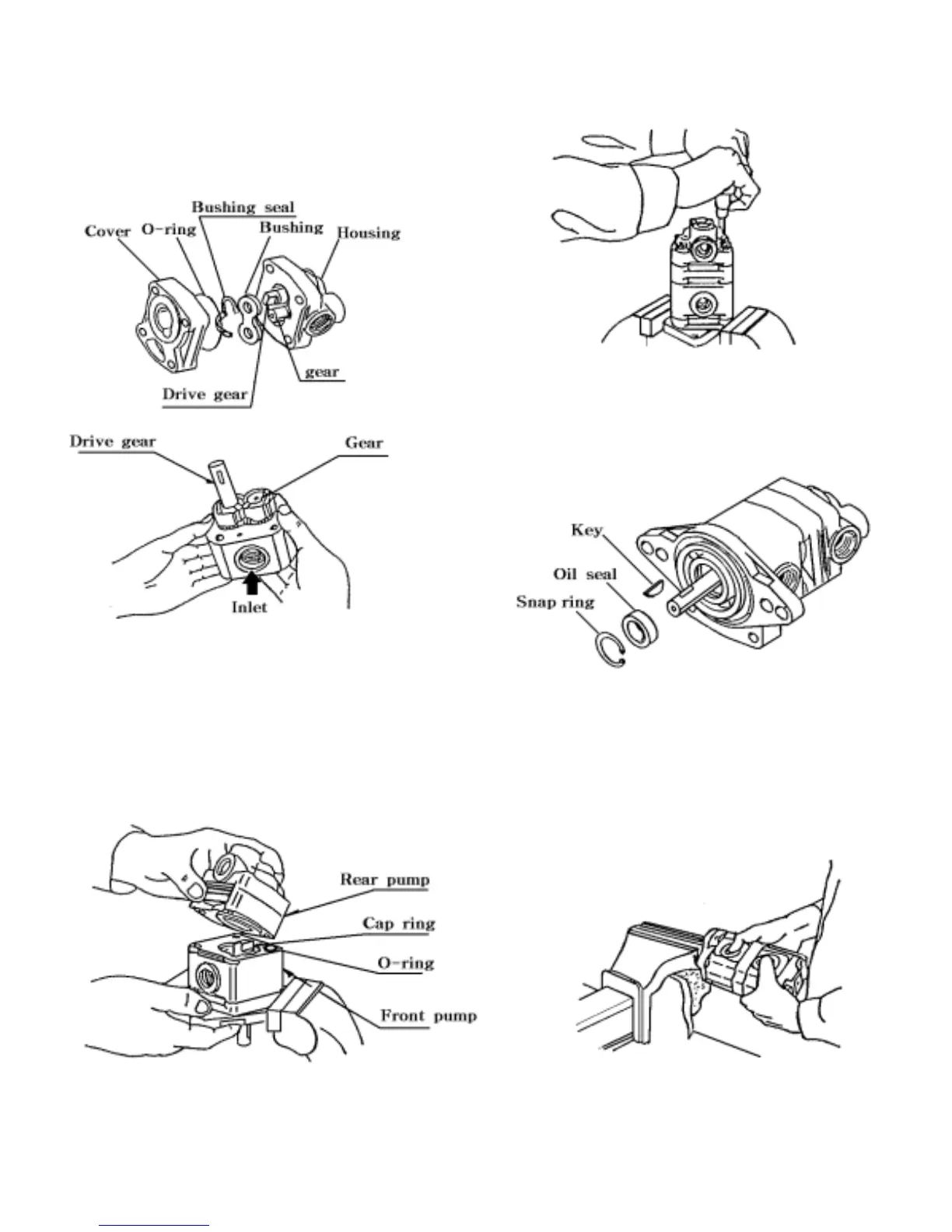3) REASSEMBLY
① Install the rear pump.
▶Install the bushing seal to bushing.
▶Install the bushing,drive gear,gear,and
bushing to the housing.
▶Install the o-ring to the cover.
▶Install the cover to the housing.
④Tightening sequence and torque of the pump
cover tightening bolts.
▶Tightening torque: 2.5~2.8㎏f·m
Fig. 9-21 Cover bolt
⑤ Install the oil seal,snap ring,and key.
Fig. 9-19 Front and rear pump.
②Install the front pump with rear pump.
③After installing the cap ring,and O-ring to
the front pump,and install the rear pump.
Fig. 9-22 Oil seal,snap ring,key.
⑥The gears should turn smoothly with a
turning torque of less than 30 kgf.cm
(2.2ft.lbs)
Fig. 9-23 Inspection after reassembly.
Fig. 9-20 Drive gear,gear,Gasket
9-11
