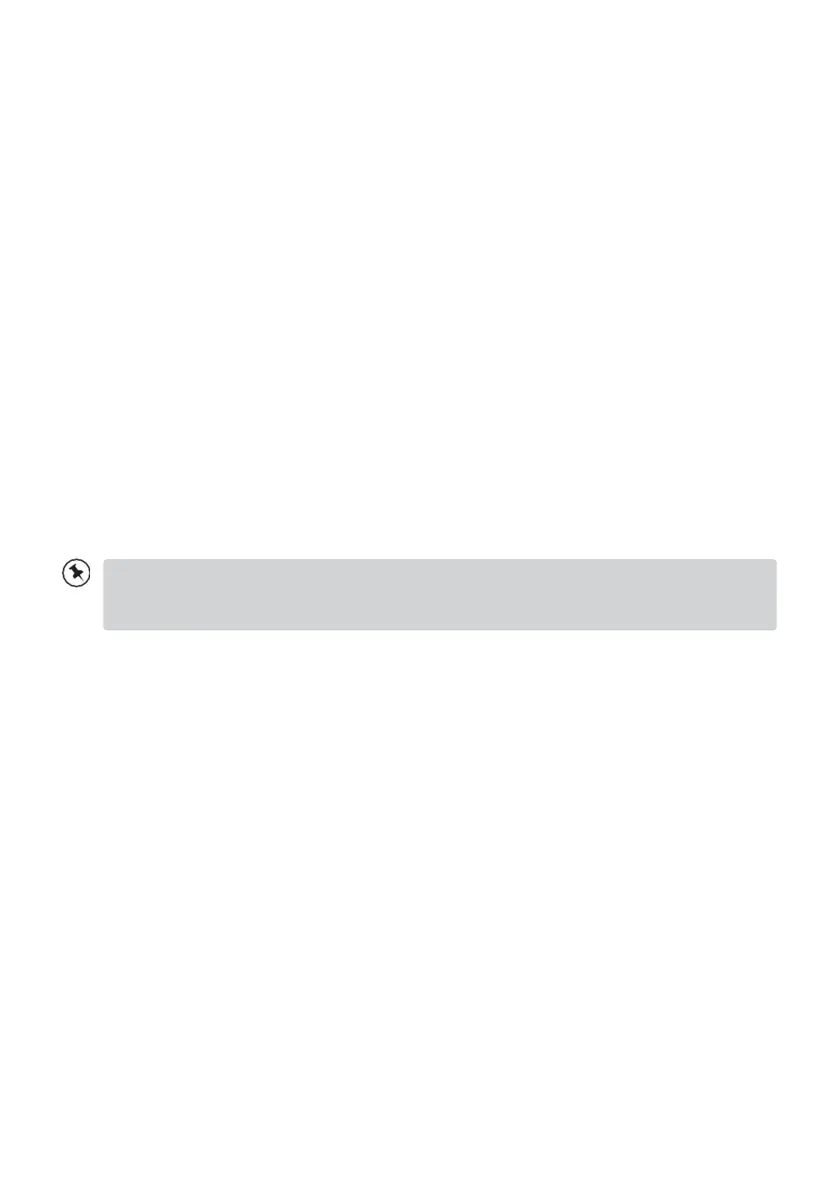GB-13
1.
The maximum current for USB charging is 1A.
2.
All devices for USB charging are not guaranteed.
3.
USB charging is not supported under Music Player Mode.
My
Playlist
1.
Under menu of Music Player Mode, press ▶" ^/▼ □ buttons to select My playlist and press the
SELECT button to confirm.
2.
Press ▶" ^/▼ □ buttons to select songs and press SELECT button to start playing through the playlist.
Saving songs into My Playlist
-
To store a song into My Playlist, you must first be listening to the song that you would like to
save. -Press and hold the SELECT button to save.
Repeat Mode
1.
Under menu of Music Player Mode, press the ▶" ^/▼ □ buttons to select Repeat Play and press
SELECT button repeatedly to turn repeat play on/off. A corresponding Repeat symbol appears in
the status bar.
2.
Alternatively, press REPEAT button on remote control repeatedly to turn mode on/off.
Shuffle Mode
1.
Under menu of Music Player Mode, press the ▶" ^/▼ □ buttons to select Shuffle Play and press
SELECT button repeatedly to turn shuffle play on/off. A corresponding Shuffle Symbol appears in
the status bar.
2.
Alternatively, press RANDOM button on remote control repeatedly to turn mode on/off.
Charging your device
You can charge your device through the USB socket on this unit with a USB cable (not supplied).