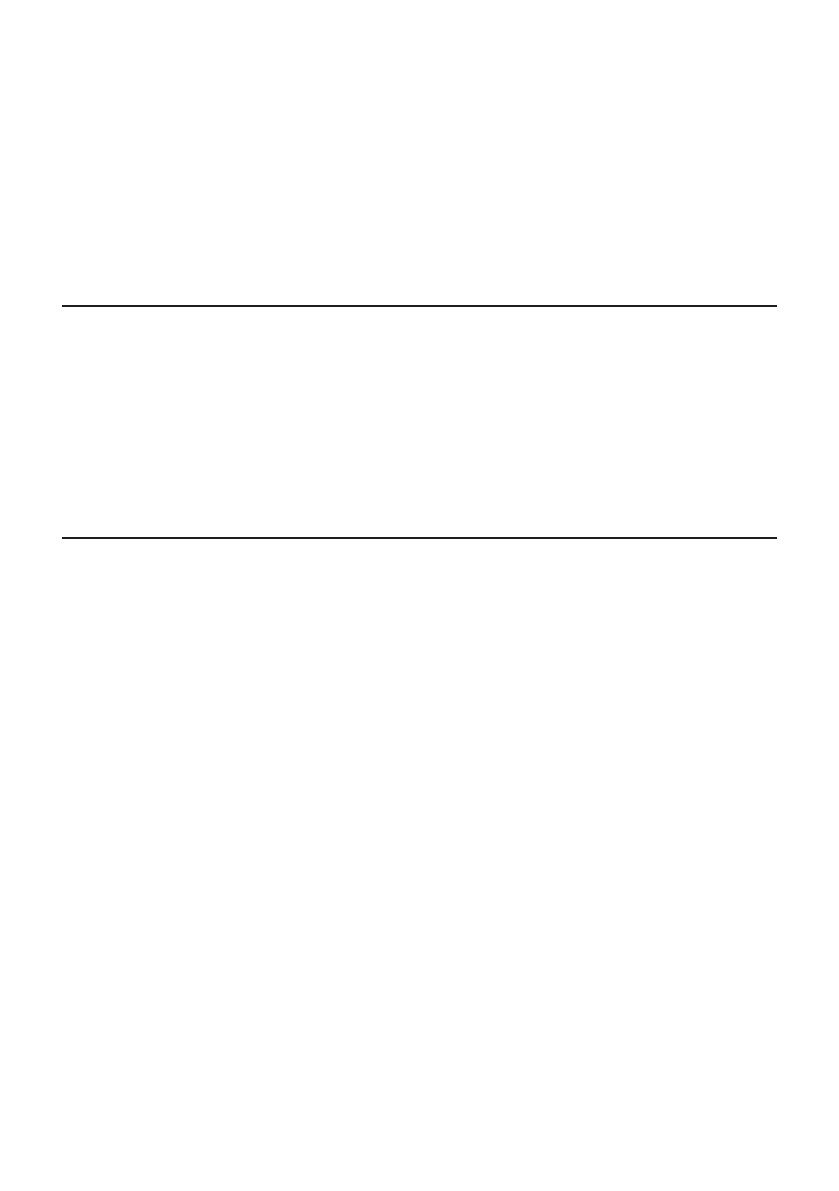GB-21
Note:
● The equipment will enter network standby mode after approx. 15 minutes.
● FM is exceptional- it is inappropriate for the intended use of equipment if the apparatus didn't receive
radio signal on FM Mode.
● In Internet Radio, Podcasts, Spotify, Music Player, DAB Radio, Bluetooth Audio, AUX In Mode, the unit
will automatically go to Standby Mode after 15 minutes, if it has no audio playback. Press Standby
button to resume.
● The product may have noise (1KHz signal) in the presence of strong electromagnetic fields, in case of
malfunction due to these strong electromagnetic fields, user need to wait till resume normal operation
without intervene.”
Support
Thank you for purchasing of Majority Fitzwilliam 3.
Please follow the guidance of the manual to set up your device and enjoy its fantastic features.
If you require further assistance with your new device, please contact our support team on the Majority
website:
https://www.majority.co.uk/support
Warranty
All products come with a standard 12-month warranty. All items must be registered on
www.majority.co.uk for the warranty to be valid. Once on the web page, use the menu to find “Register
Your Product”. You will also be given the chance to extend your warranty for an additional 24 months,
free of charge.