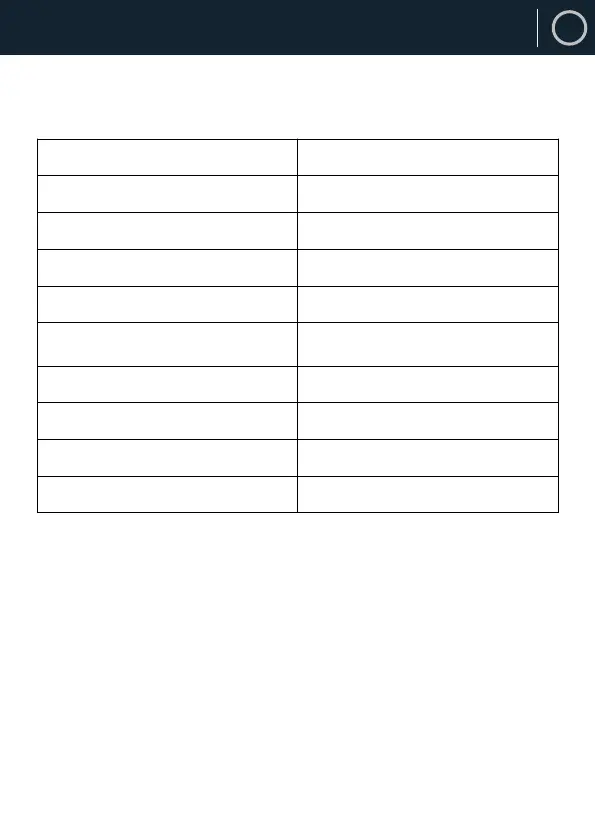IT
37
Specifiche del prodotto
Specifiche del prodotto
Alimentazione AC100-240V ~ 50/60Hz
Consumo di energia 7.8W
Ambiente di lavoro - Temperatura 0 ~ 35 °C
Peso netto Unità principale: app. 2.3 kg
Dimensione dell'unità(W) × (D) × (H) 435 x 298 x 74 mm
Radiofrequenza
M 87.50 – 108.00 MHz
DAB 174.928 - 239.200 MHz
Alimentazione DC 5V 1A
Consumo di energia 1.66A Max
Ambiente di lavoro - Temperatura 750g
Peso netto 13.8cm x 13.8cm x 6.9cm (LxWxH)
Come attivare la porta di rete wireless:
• Collegare l'
unità all'alimentazione.
• Passare alla modalità wireless (ad esempio, Internet).
Come disattivare la porta di rete wireless:
• Accedere al menu principale - Impostazioni di sistema - Rete - Mantieni rete
connessa. Selezionare No e premere il tasto SELECT per mantenere la rete
scollegata.