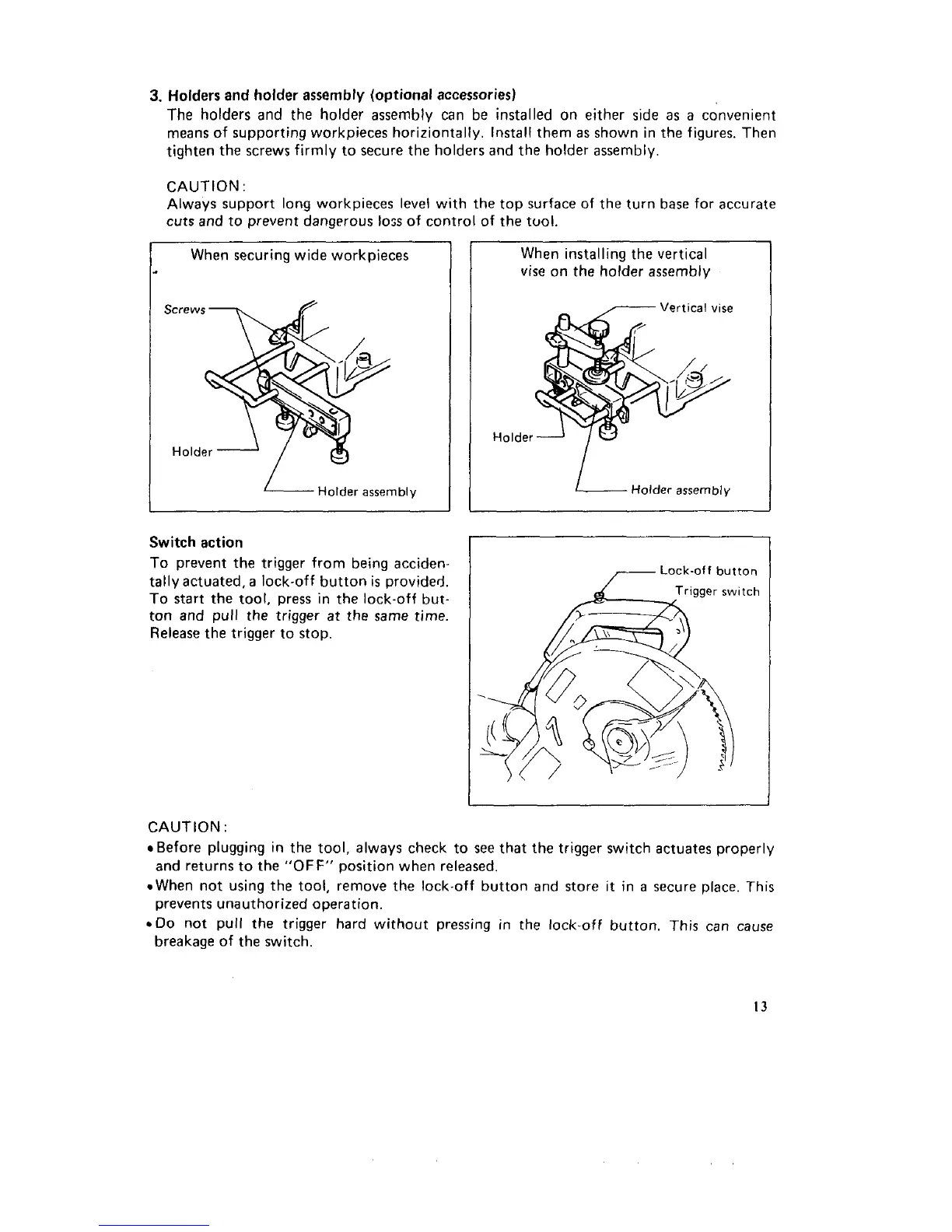3.
Holders and holder assembly (optional accessories)
The holders and the holder assembly can be installed on either side
as
a
convenient
means of supporting workpieces horiziontally. Install them
as
shown in the figures. Then
tighten the screws firmly to secure the holders and the holder assembly.
CAUTION
:
Always support long workpieces level with the top surface of the turn base for accurate
cuts and to prevent dangerous
loss
of control of the tuol.
When securing wide workpieces
I
-
Holder
assembly
I
Switch action
To
prevent the trigger from being acciden-
tally actuated,
a
lock-off button
is
provided.
To
start the tool, press in the lock-off but-
ton and pull the trigger
at
the
same time.
Release
the trigger to stop.
When installing the vertical
vise
on the holder assembly
-Vertical vise
-Holder assembly
Lock-off button
Trigger
switch
I
CAUTION
:
Before plugging in the tool, always check to
see
that the trigger switch actuates properly
.When not using the tool, remove the lock-off button and store
it
in
a
secure place. This
*Do
not
pull the trigger hard without pressing in the lock-off button. This can cause
and returns to the
"OFF"
position when released.
prevents unauthorized operation.
breakage of the switch.
13
