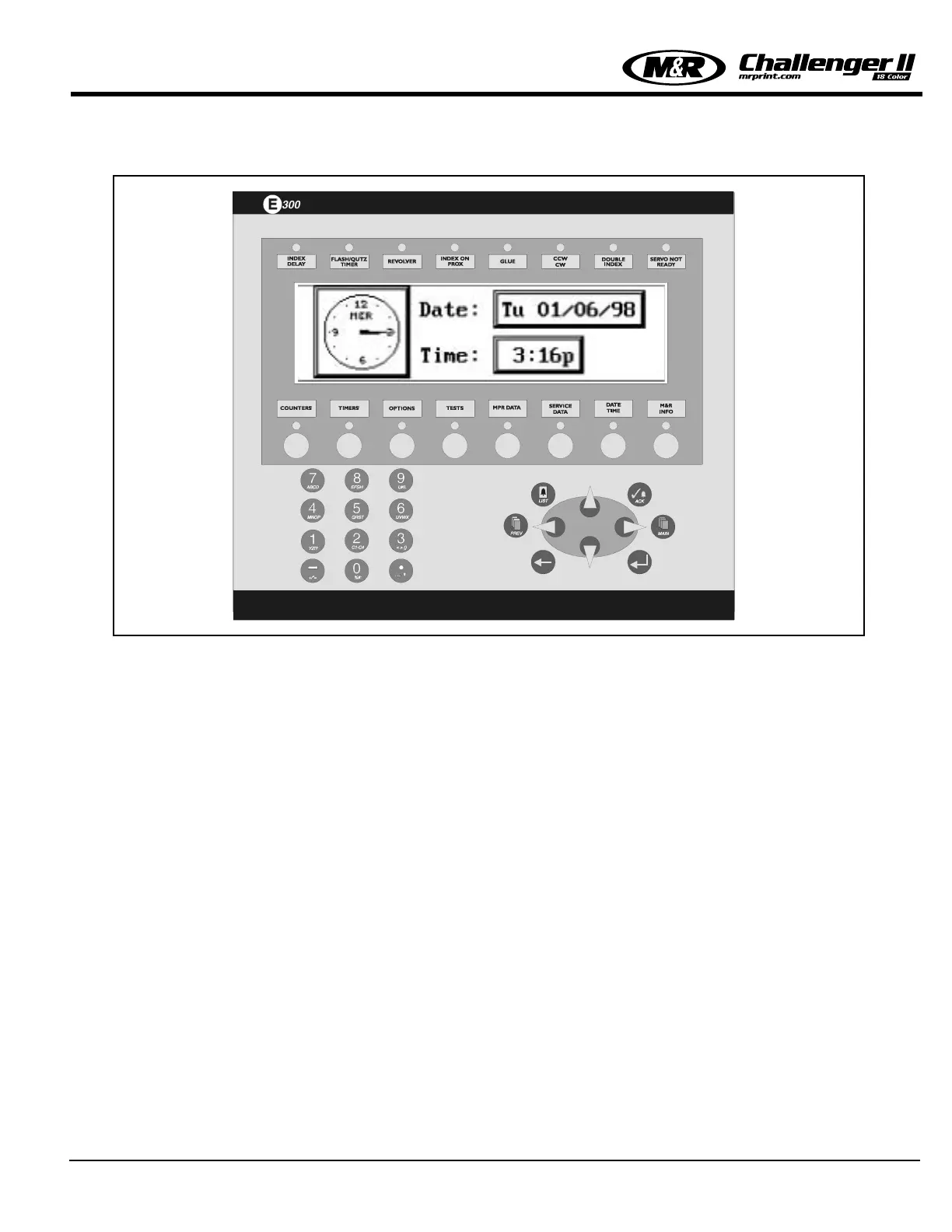E 300 Operator Interface
M&R Printing Equipment, Inc. - Glen Ellyn, Illinois
59
M&R INFO -
The last menu item is “M&R INFO” located under
the L.C.D. window at the extreme left of the control
panel. This menu item provides information on how
to contact M&R Printing Equipment, Inc. It lists our
phone number, Fax number and address.
Figure 19