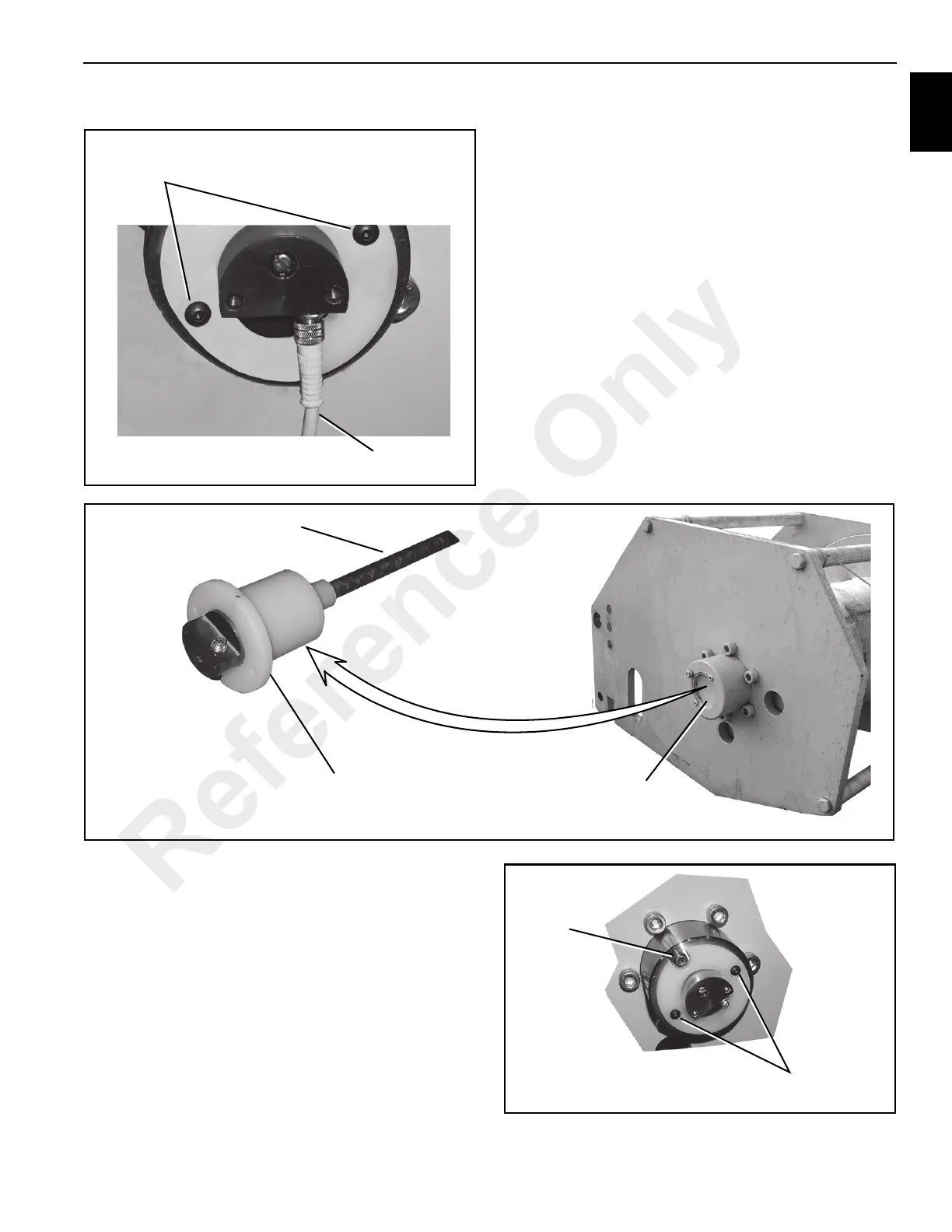Grove Published 1-20-2017, Control# 483-02 11-17
CD5515-2/YB5515-2 SERVICE MANUAL STRUCTURALS
• Remove the DRI unit from the hoist.
Installation
The DRI is installed on the left side of the drum. For initial
installations, remove the dust cover from the center of the
drum.
To install the DRI, use the following procedure:
1. Insert the DRI into the drum. Rotate the DRI so that the
DRI shaft engages the drive inside the drum.
2. Push the DRI into the drum so that the notch is lined up
with the breather, refer to Figure 11-11.
DRI Cable
Retaining Screws
FIGURE 11-9
DRI Sensor
Dust Cover
DRI Shaft
FIGURE 11-10
Retaining Screws
Breather
FIGURE 11-11
Reference Only