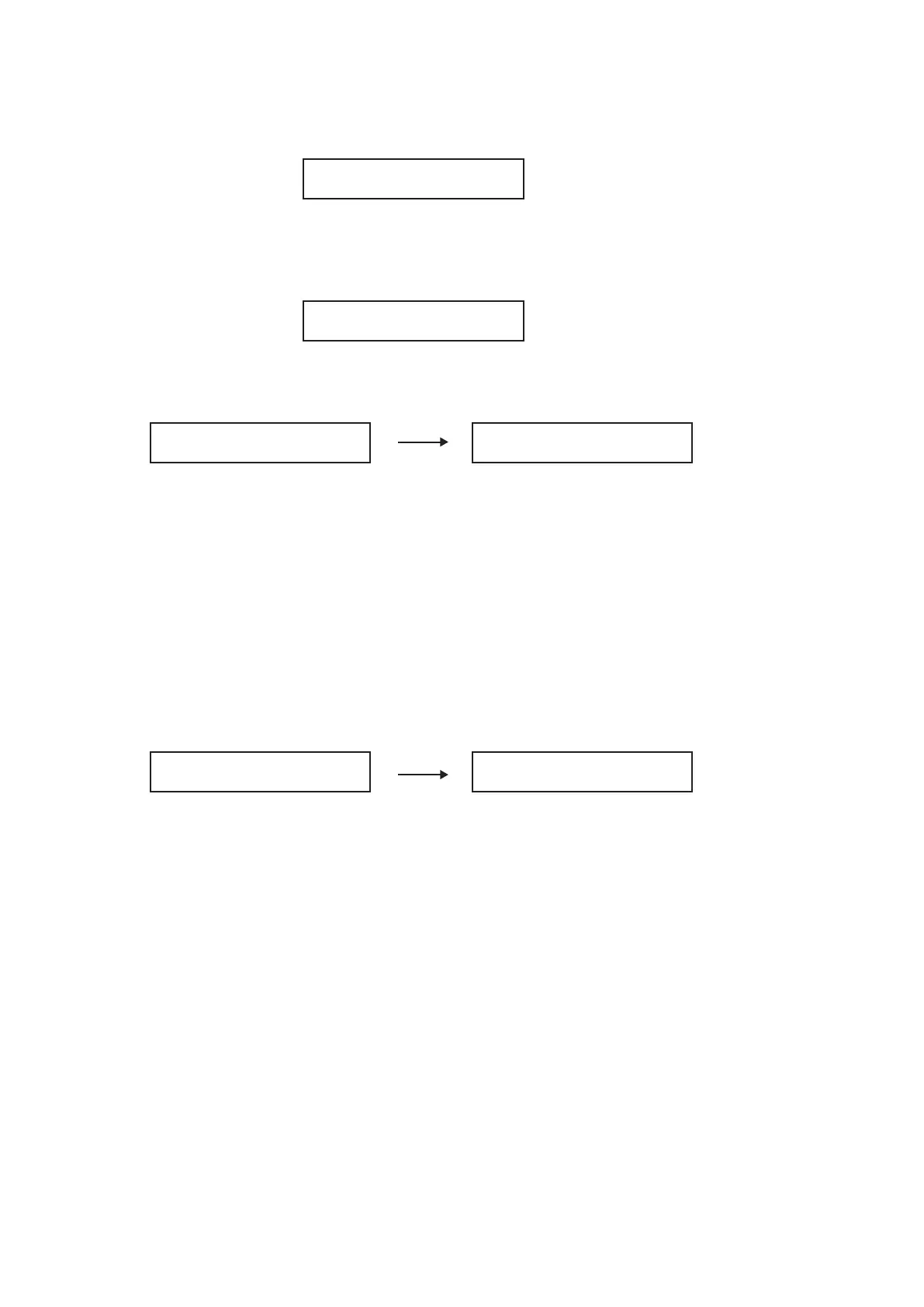16
HOW TO THE RESET OF PLAYBACK TIME
WhenreplacingCDMECHANISM(TRAVERSE),pleaseresetPlaybacktime(total)inthefollowingprocedure.
(1)Procedure6ofSERVICEMODE,Playbacktime(total)isdisplayed.
Thedisplayisatimeunit.(Example:"10050hours,0minute,1second"is10051h)
ThemaximumPlaybacktimeis65536h.
(2)Press
2
Button3secondsandmore.
PTimeClear?isdisplayed.
(3)Press
1
Button.
DoneisdisplayedafterPTime:00000hisdisplayed.
Playbacktime(total)wasreset.
Pressthe<ON/STANDBY>buttontoquitServiceMode.
HOW TO INITIALIZE THE CD PLYAER
InitializetheCDplayerwhenμcom,peripheralpartsofμcom,orMAINP.W.B.unithasbeenreplacedinservicing.
※
Allusersettingwillbelostanditsfactorysettingwillberestoredwhenthisinitializationismade.Besuretomemorize
yoursettingforrestoringagainaftertheinitialization.
(1)Insertmainscableplugintheoutlet.(TheUnitisstandbymode.)
(2)Press
2
andthe<ON/STANDBY>Buttonssimultaneously4secondsandmore.
EEPROMClearisdisplayedafterNoDiscisdisplayed.
Themicroprocessorinitializedtofactorysetting.
PTime : 00051h
PTime Clear?
PTime : 00000hDone
No DiscEEPROM Clear