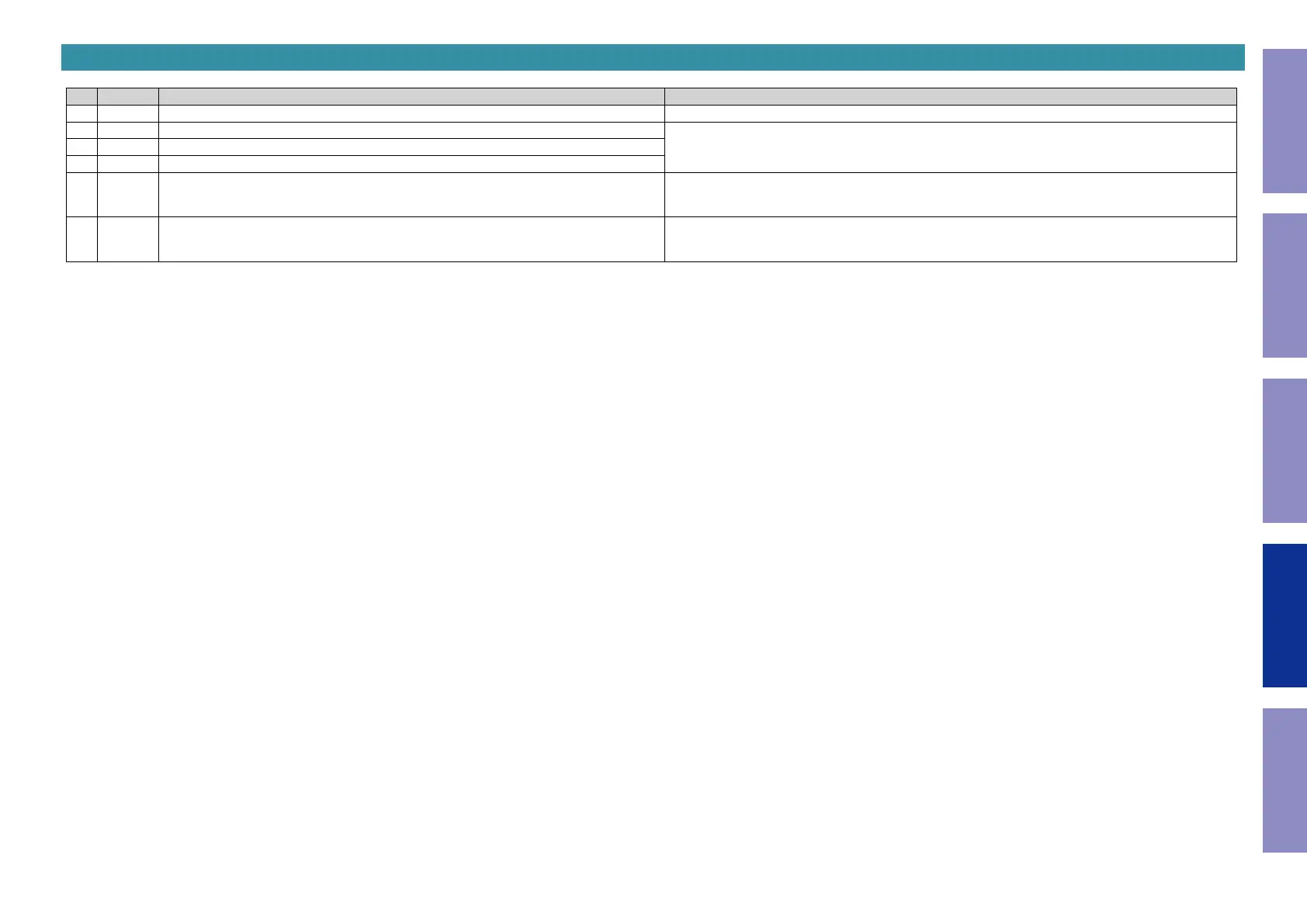2. ERROR MESSAGES
Displayed when an error occurs.
No. Error cord Error content Remedies
1 E01 ID=1(Master) -
2 E02 Two or more ampliers set as ID=2 (Slave) were detected.
Assign different ID numbers to the ampliers.3 E03 Two or more ampliers set as ID=3 (Slave) were detected.
4 E04 Two or more ampliers set as ID=4 (Slave) were detected.
5 E11
ID=2, 3, 4(Slave) are powered on and communication with the Master could not be com-
pleted within the prescribed time.
The error is canceled when communication with the Master is completed.
• If the ID No.1 amplier is not on, turn it ON.
• Check that the remote cable is properly connected.
6 E12
Bus connection error (including duplication of Master)
Two or more ampliers set as ID=1 (Master) were detected.
An amplier set as ID=0 was connected to the amplier set as ID=1 (Master).
• If multiple ampliers take ID No. 1, set ID numbers properly.
• If the ID No.1 amplier is connected to the ID No.0 amplier, set the ID numbers properly.
• Check that the remote cable is properly connected.
ID Duplication Errors
An ID error command is issued to the Master when the Slave receives the device check command if the same ID as this unit is already set.
The Master then issues an ID error for all devices and an ID duplication error is indicated on the applicable device and the Master.
Return condition : Turn off all devices, set the correct ID and start the devices again.
(The IDs for each device are only identied when the devices are powered on)
Master Not Detected Errors
A Master Not Detected error is displayed if the Master cannot be recognized after the start process of the Slave is completed (within 3 seconds) or when a power off command is received from the master.
Return condition: When the Master is recognized.
Bus connection error
A bus connection error is displayed if a command issued by the master or a response message to that command cannot be detected.
Return condition: Turn off all devices, check that they are connected correctly and then start the devices again.
52
Caution in
servicing
Electrical Mechanical Repair Information Updating
