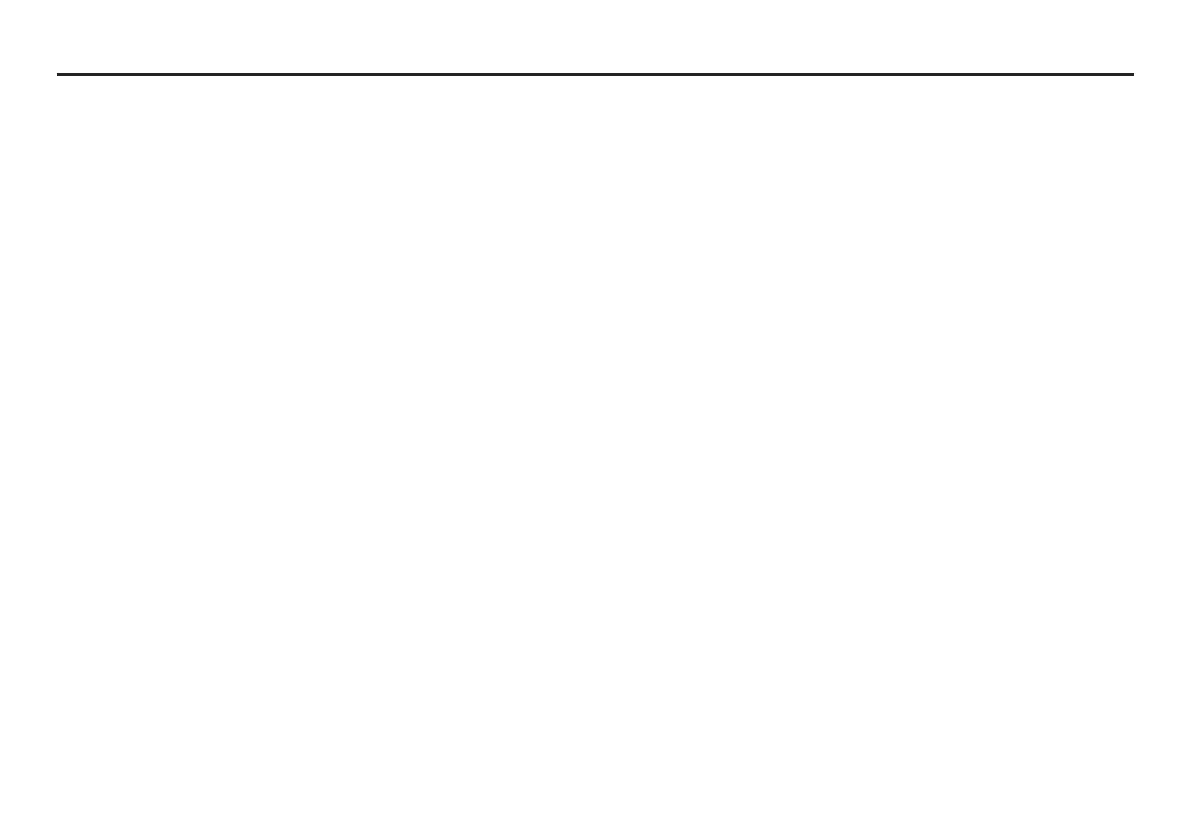1
Package Contents....................................................3
Introduction ..............................................................4
Quick Start Guide ....................................................6
Names and Functions .............................................8
Front .......................................................................................8
Left ........................................................................................10
Right .....................................................................................11
Top ........................................................................................12
Bottom ..................................................................................12
Rear Back .............................................................................13
Preparations Before Use .......................................14
AC adapter connection .........................................................14
Using batteries ......................................................................14
Installing a memory card .......................................................17
Removing a memory card .....................................................17
Clock Setting .........................................................................18
Font Size ...............................................................................19
Tripod/Belt Clip Adapter .......................................20
How to use a tripod ...............................................................20
How to clip to your belt .........................................................20
Basic Recording Operation ..................................21
Connection Diagram .............................................................21
Recording Procedure ............................................................21
Audio Input for Recording .....................................................23
Recording Format .................................................................24
Recording Time Chart ...........................................................25
Recording Level Control .......................................................26
Basic Playback Operation ....................................27
Connection Diagram .............................................................27
Playback Procedure ..............................................................27
Access from File List .............................................................28
Search ..................................................................................29
Skip Back ..............................................................................29
Display .................................................................... 30
Advanced Features ...............................................33
Microphone(s) .......................................................................33
Low Cut Filter ........................................................................34
Silent Skip .............................................................................34
Manual Track ........................................................................34
Auto Track .............................................................................34
Copy Segment ......................................................................35
Key Lock ...............................................................................36
Remote .................................................................................37
USB mode ..............................................................39
How to connect via the USB port ..........................................39
Diagram of file structure ........................................................40
Menu .......................................................................41
Menu Structure .....................................................................41
Menu List ..............................................................................42
Table of Contents