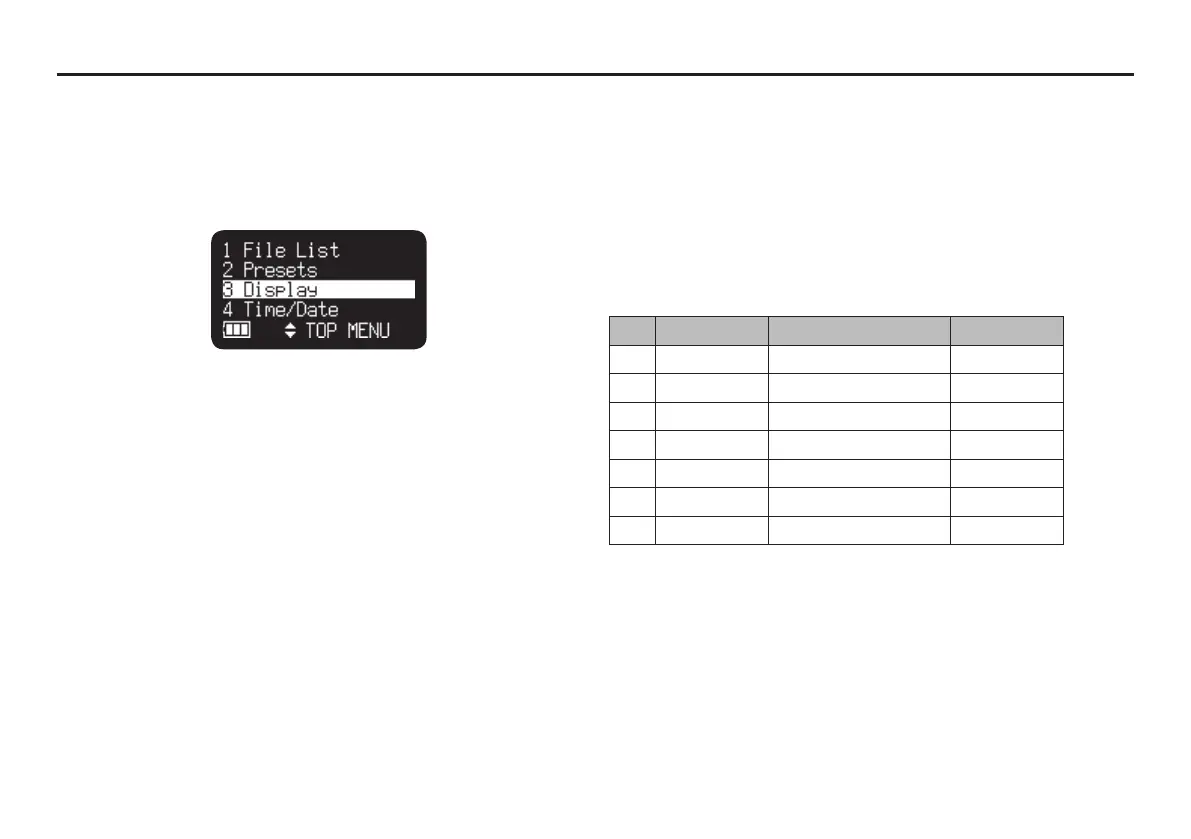65
Display Menu
You can store presets on the display menu for such settings as
brightness, Font size, LED, Time form etc.
1.
From Stop, press and hold the DISPLAY button for one
second.
• Menu list appears in the display.
• The selected item is highlighted.
• When the first item is selected, press VOL + button to jump
to the last item.
• When the last item is selected, press VOL – button to jump
to the first item.
2.
Press the VOL + or VOL – button to select “Display”. Then
press the 3/8/ENTER button.
• The number of a selected item blinks.
• The choice of the selected item is highlighted.
• During Display menu mode, press the STOP/CANCEL
button to return to Stop mode.
3.
Press the VOL + or VOL – button to select an item.
Then press the 4 or ¢ button to tab through the choices.
4.
Press the VOL + or VOL – button to select other Menu
choices. When changing the Display menu is complete,
press the DISPLAY button to store the changes, or press the
STOP/CANCEL button to exit Menu mode without storing any
changes.
Display Menu Functions
# Display Selection items Default
1 Brightness 1 to 10 5
2 Font Size Large / Small Small
3 LED On / Off On
4 Time Form 12H / 24H 12H
5 Date Form M/D/Y / D/M/Y M/D/Y
6 File Sort Alphabet / Time/Date Time/Date
7 Default – –
* Factory default of “Date Form” setting for Europe is D/M/Y.