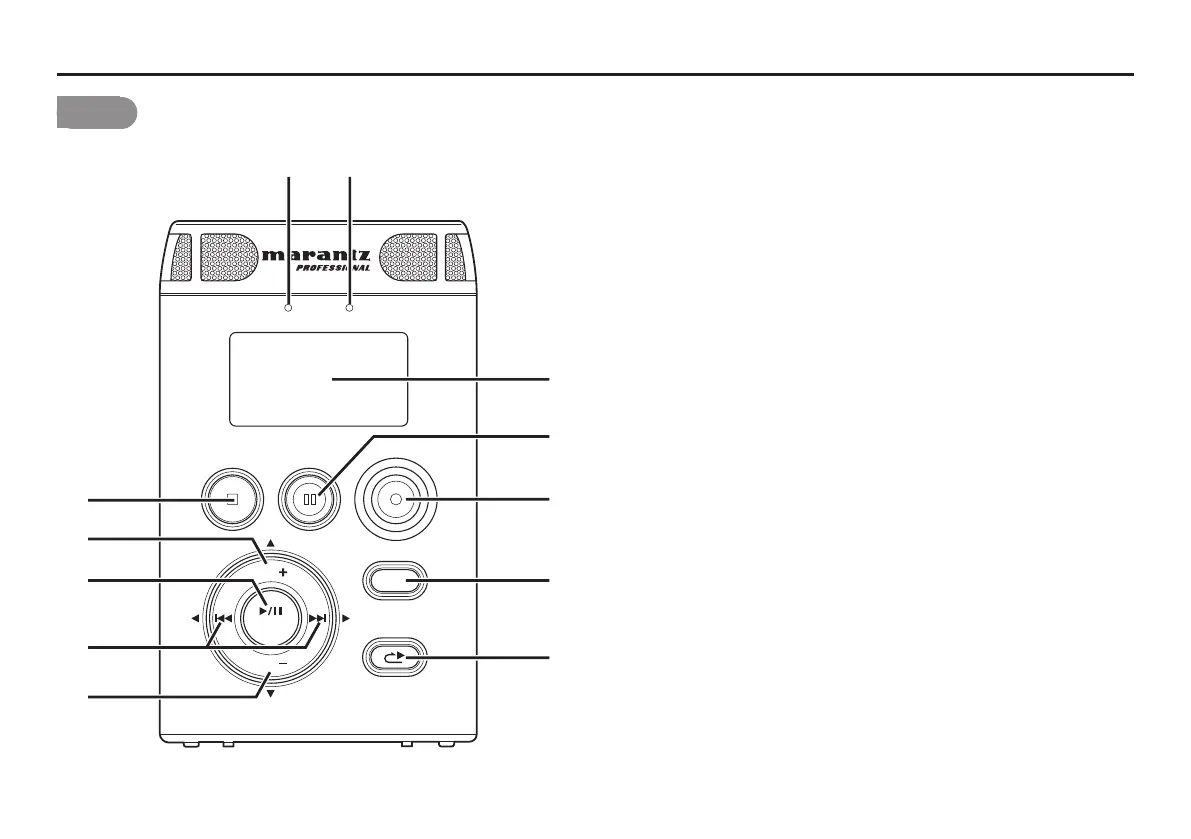8
Names and Functions
Front
LEVEL OVER
REC
DISPLAY
MENU/STORE
SKIP BACK
VOL
ENTER
SOLID STATE RECORDER
PMD620
VOL
REC PAUSESTOP/CANCEL
qw
e
r
t
y
u
!2
!1
!0
o
i
q LEVEL LED (Green)
When a sound is input during Record or Rec-Pause
mode, it turns on. A level to turn on is decided in
presetting. (
☞
P.56)
w OVER LED (Red)
When a sound is over peak level during Record or Rec-
Pause mode, it turns on.
e DISPLAY
The display shows information of the PMD620.
(
☞
P.30)
r REC PAUSE button
Press to enter the Rec-Pause mode from Stop or
Record mode.
t REC button
Press to start recording from Stop or Rec-Pause mode.
The REC button also works to create new file during
recording if the “Manual Track” in the menu is placed
in “On”.
Press to set IN/OUT point for Copy Segment function
during Playback or Play-Pause mode. (
☞
P.32)