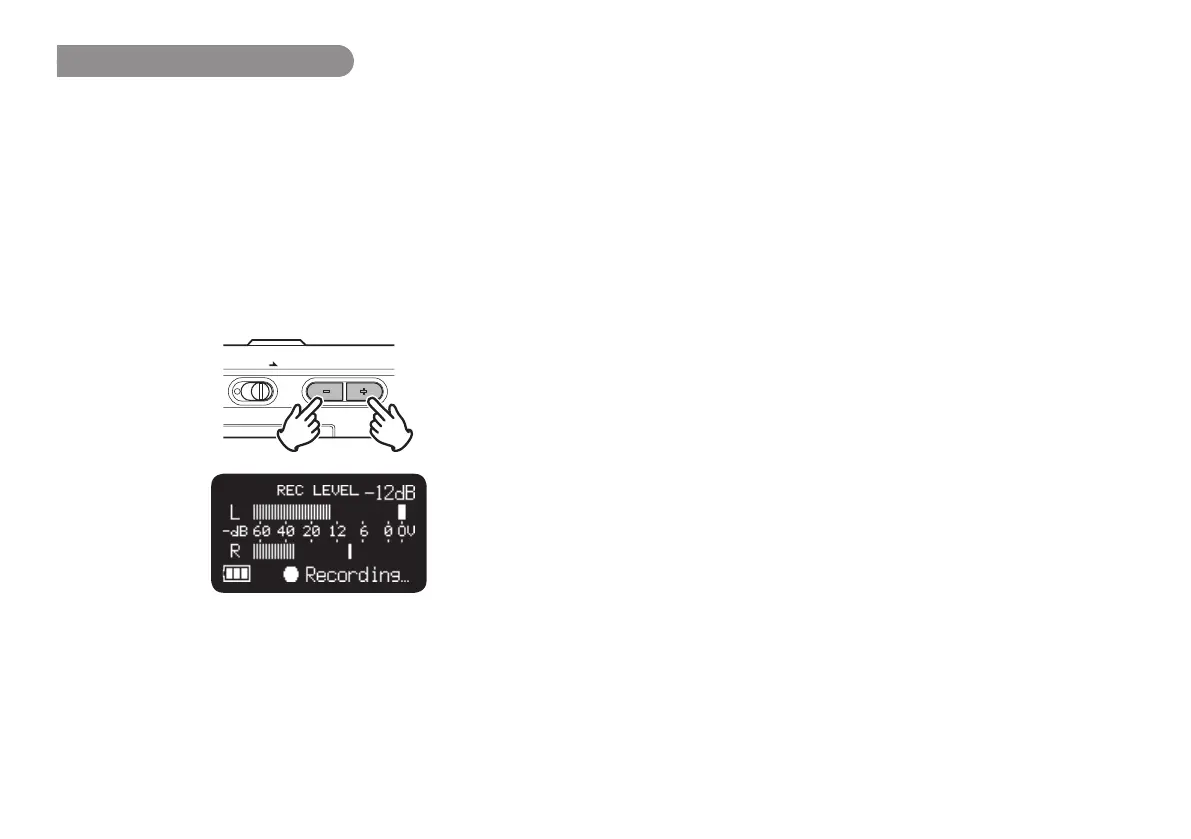26
Recording Level Control
The recording level control lets you select the type of input level
control.
– At the Manual Level Control
When Manual is set in the Level Control setting, press the REC
LEVEL + or REC LEVEL – button to control the audio input
level. The optimum record level is when the level meter goes as
close to 0dB as possible but does not go OVER. When Level
display is off, press the REC LEVEL + or REC LEVEL – button
to display the level information for 1 second without changing
recording level.
KEYLOCK REC LEVEL
– At ALC (Automatic Level Control)
The PMD620 automatically responds to changes in input
level. The REC LEVEL controls do not work when the ALC is
selected. Set the Level Control of the preset menu “ALC” (
☞
P.56).