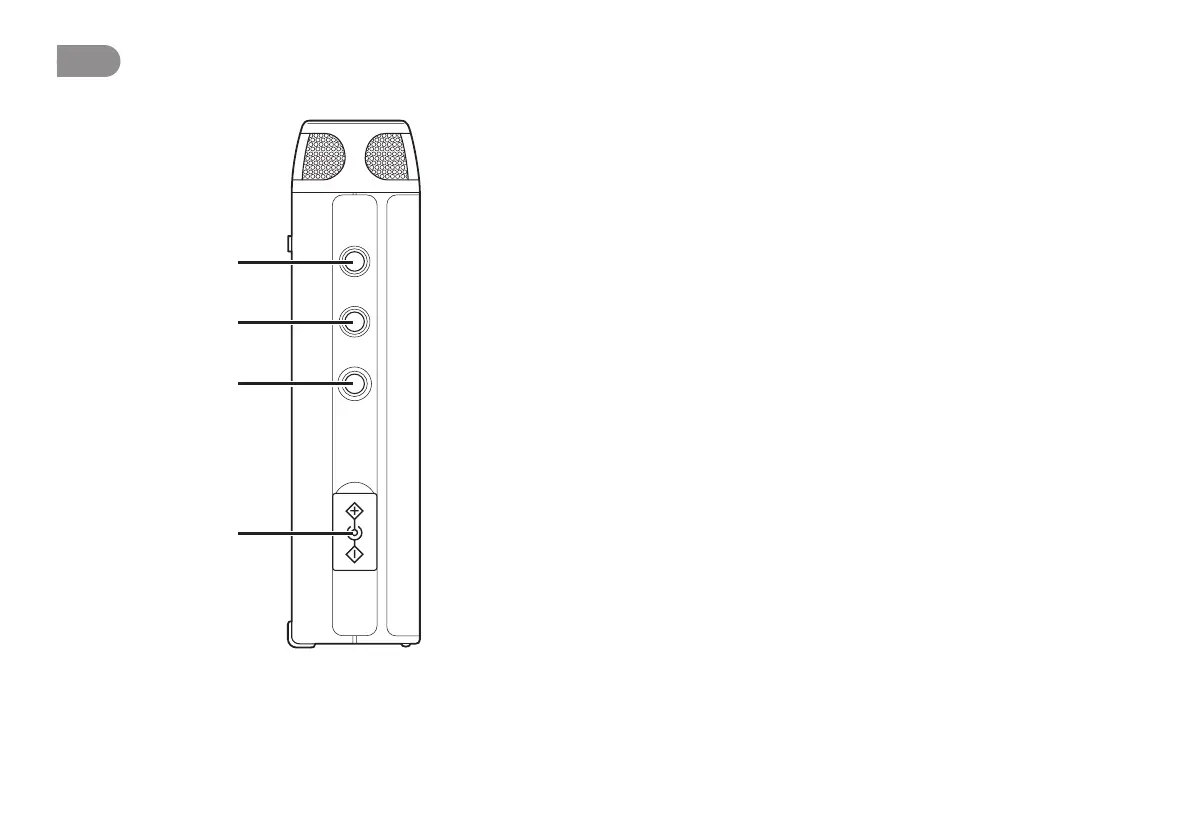10
Left
IN
-
LINE
-
OUT REMOTE DC IN
q
w
e
r
q LINE IN jack
Insert an audio cable plug connected to an external
audio device into this jack to input the signals output
from the external device into the recorder.
w LINE OUT jack
Insert an audio cable plug connected to an external
audio device into this jack to output audio signals to an
external device (amp, etc.).
e REMOTE jack
Connect microphone remote RC600PMD (sold
separately) to this jack. There is a recording indicator
lamp on the RC600PMD.
r DC IN jack
Insert the provided AC adapter plug. The power supply
is DC5V, 1.5A.
If the AC adapter plug is inserted while using the
recorder on battery power, the recorder will
automatically switch to adapter power. Also, if the AC
adapter plug is removed, the recorder will automatically
switch to battery power.