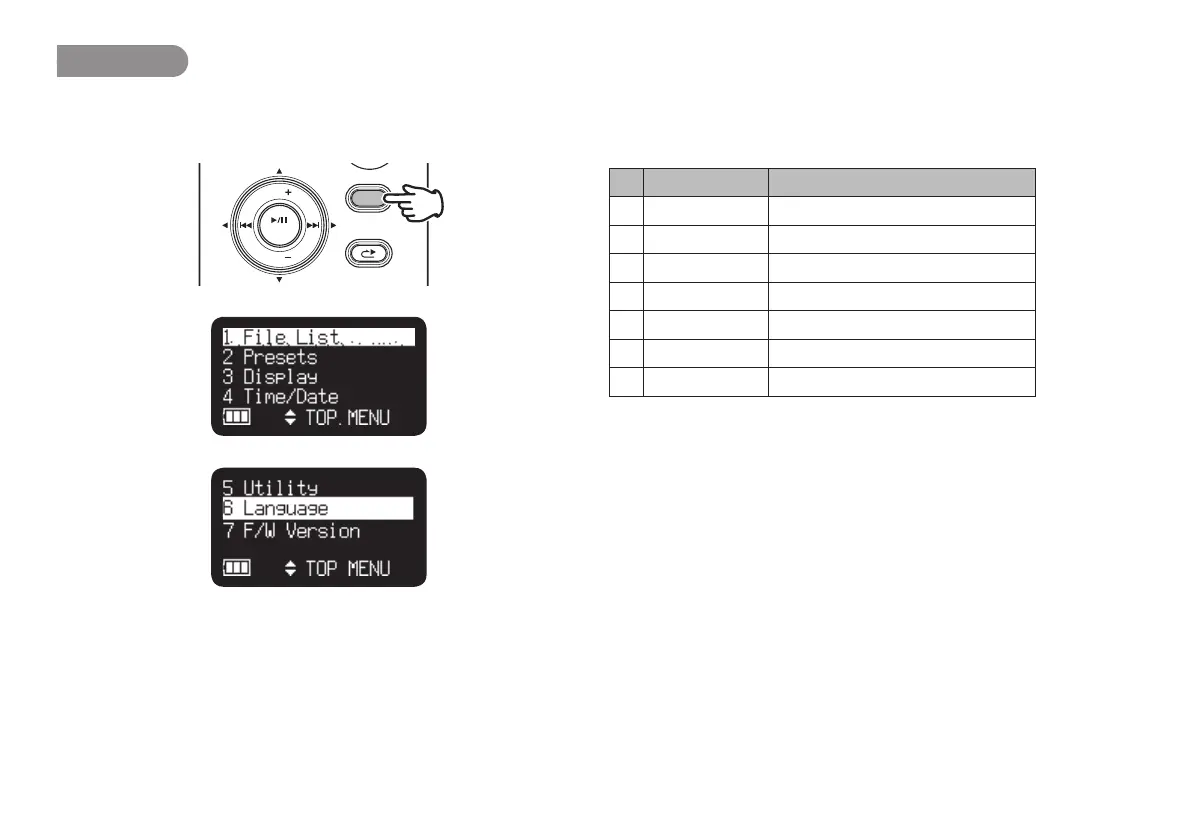42
Menu List
1.
From Stop, press and hold the DISPLAY button for one
second.
DISPLAY
MENU/STORE
SKIP BACK
VOL
ENTER
VOL
• Menu List appears in the display.
• The selected item is highlighted.
• When the first item is selected, press VOL + button to jump
to the last item.
• When the last item is selected, press VOL – button to jump
to the first item.
2.
Press the VOL + or VOL – button to select the item.
3.
Press the 3/8/ENTER button to confirm or execute the
selected item.
Items and functions
# Display Description
1 File List Browse audio files
2 Presets Go to Preset menu
3 Display Go to Display menu
4 Time/Date Adjust current time and date
5 Utility Go to Utility
6 Language Select Language
7 F/W version Display the firmware version