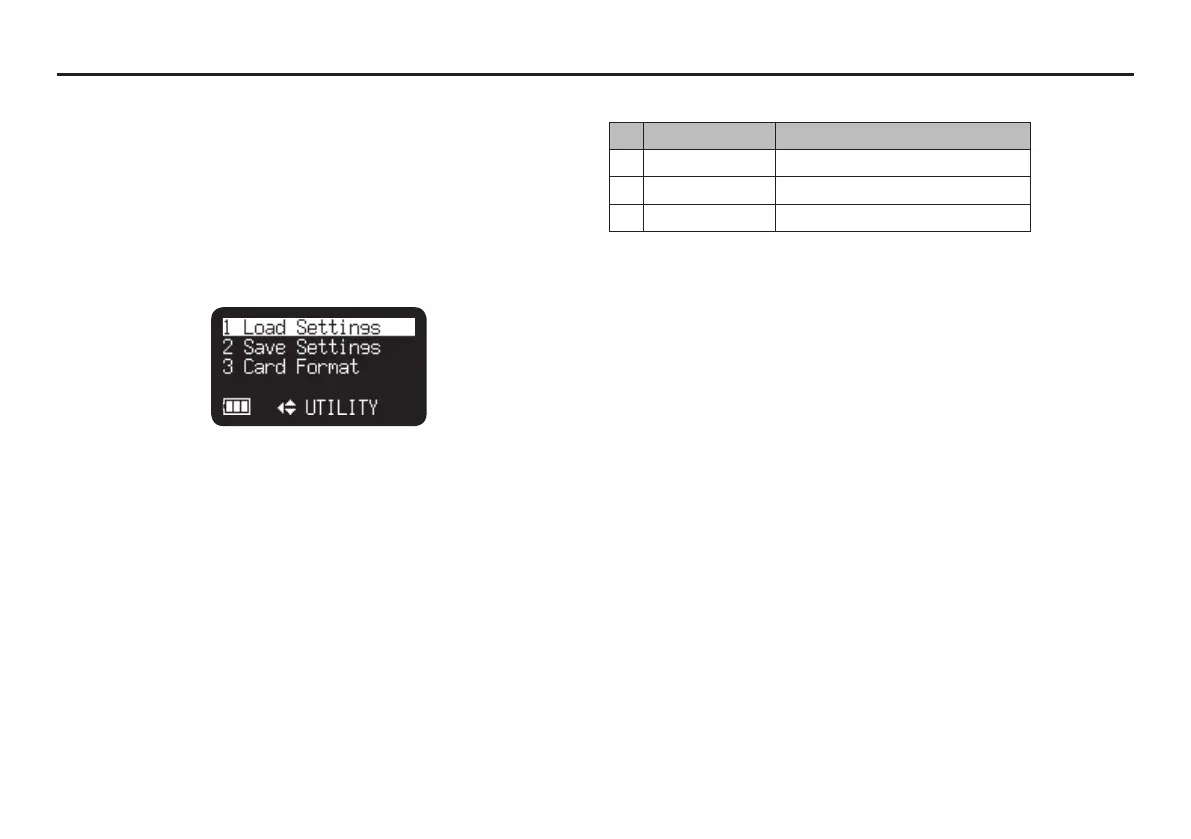47
Utility menu lets you load settings, save settings and format the
SD Card.
1.
From Stop, press and hold the DISPLAY button for one
second.
2.
Press the VOL + or VOL – button to select “Utility Menu”.
3.
Press the 3/8/ENTER button.
• During Utility menu mode, press the STOP/CANCEL
button to return to Stop mode.
Utility Functions
# Display Description
1 Load Settings Load setting data from SD card.
2 Save Settings Save setting data to SD card.
3 Card Format Delete all files
Utility Menu