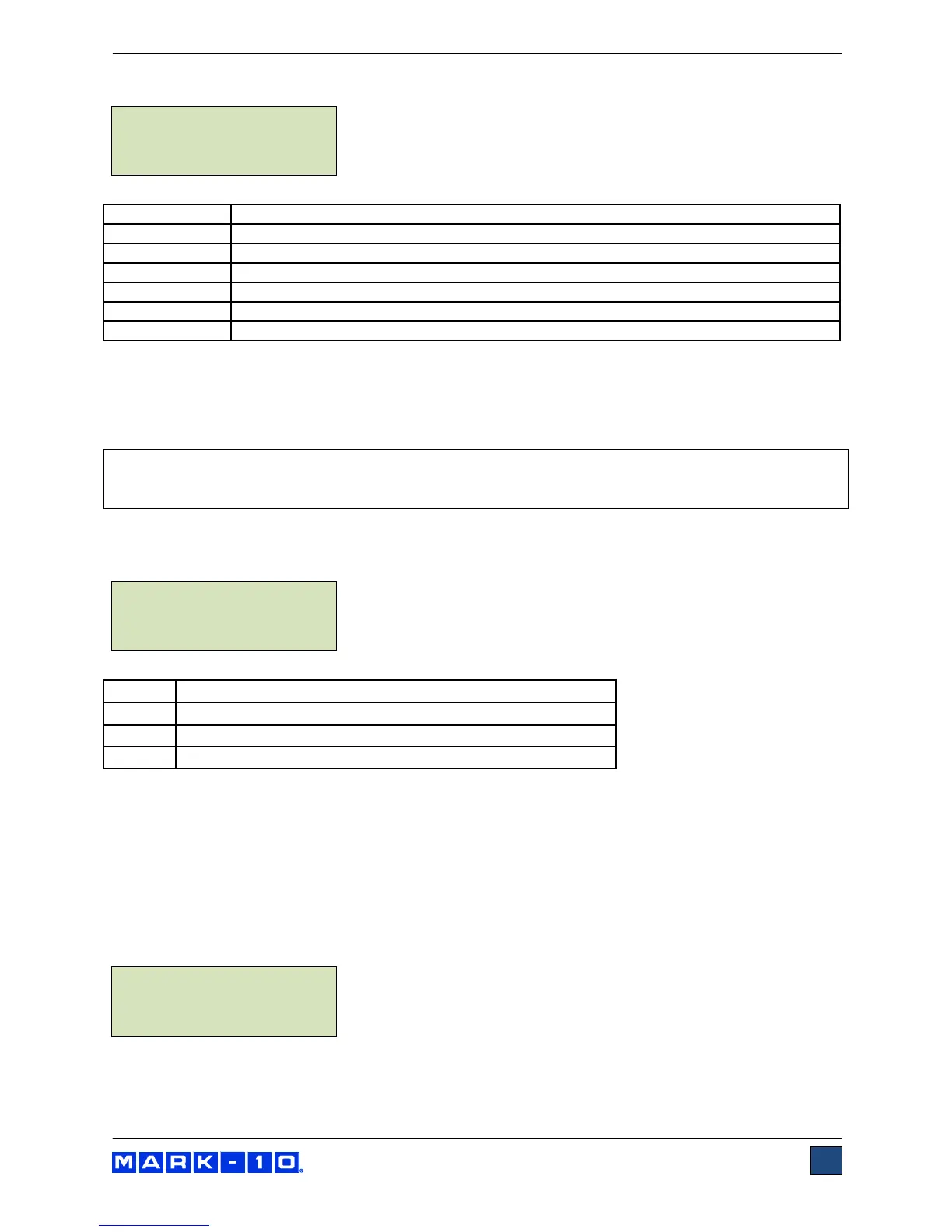Model ESM301 / ESM301L Test Stand User’s Guide
13
Label Description
+ or –
Cycles through the available settings listed below:
STOP
Crosshead stops when preload has been reached
STOP, ZERO
Crosshead stops when preload has been reached, then zeroes the travel display
ZERO, GO
Travel display is zeroed when preload has been reached, crosshead does not stop
ENTR
Returns to the Test Feature Setup menu
ESC
Exits the feature without saving changes
4.7.2 Preload Value (PRELD %FS)
This setting corresponds to preload value, defined as a percentage of the force gauge’s full scale in lbF
units. The test stand’s response, as described in the previous section, occurs when this value has been
reached.
Note:
In low force applications, consider test stand vibration and crosshead acceleration, as they can be
significant enough to produce a force exceeding the preload value.
Default setting: 1%
Available settings: 0 – 100%
Label Description
+ or –
Increases or decreases the value in increments of .1
ENTR
Returns to the Test Feature Setup menu
ESC
Exits the feature without saving changes
4.8 Load Holding
This setting directs the test stand to dynamically adjust the crosshead position to maintain a programmed
force. The force is programmed as a set point in a Series 5 or 7 gauge (refer to the user’s guide for
details). If the CYCLING option has been installed, loadholding will be active for the period of time as
defined in the Upper Dwell and Lower Dwell settings. If CYCLING has not been installed, loadholding will
continue indefinitely. Pressing STOP will end loadholding.
Default setting: OFF
Available settings: ON, OFF
P R E L O A D : Z E R O , G O
E S C − + E N T R
P R E L D
F S : 0 1 . 0
E S C − + E N T R
L O A D H O L D I N G : O N
E S C − + E N T R