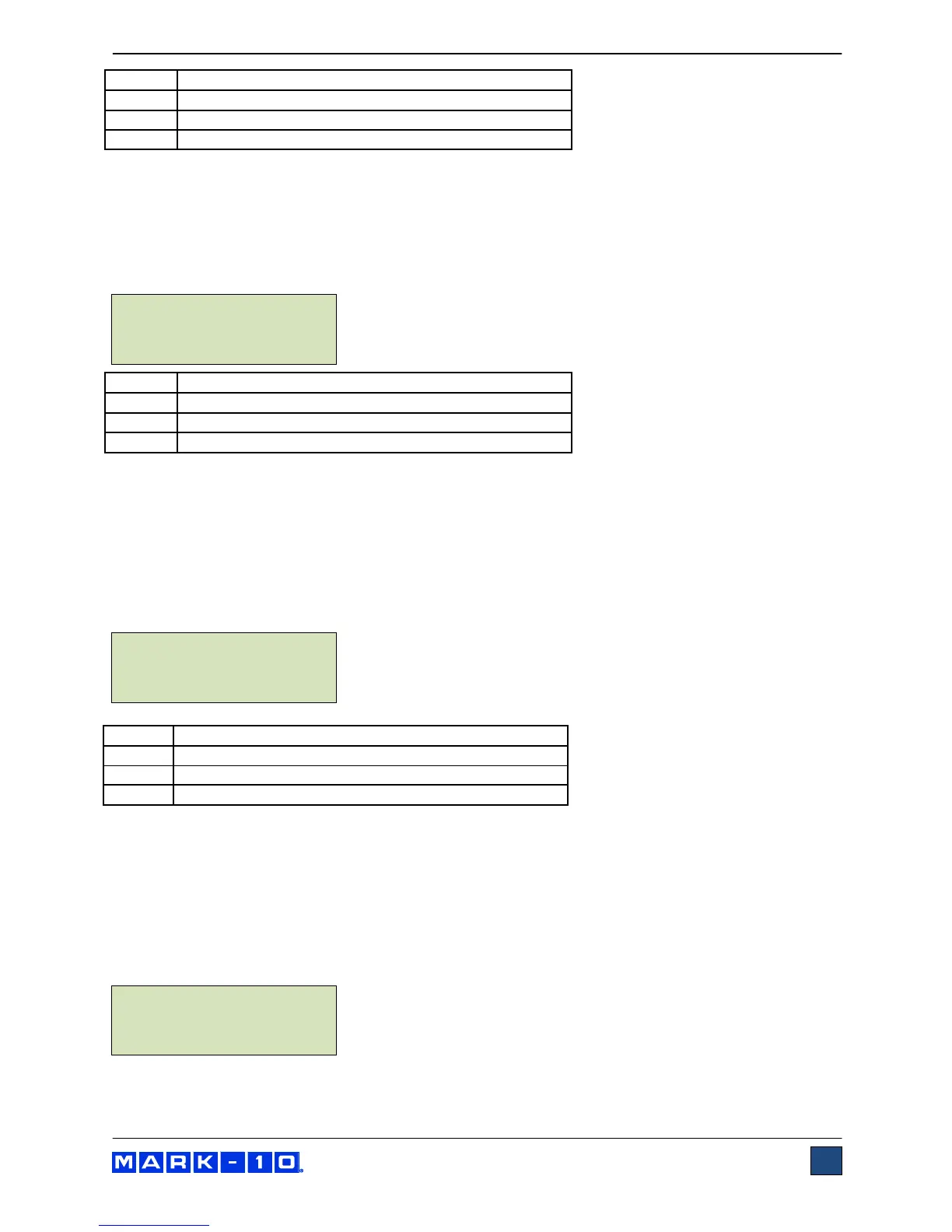Model ESM301 / ESM301L Test Stand User’s Guide
14
Label Description
+ or –
Cycles through the available settings
ENTR
Returns to the Test Feature Setup menu
ESC
Exits the feature without saving changes
4.9.1 Break Detection
This setting directs the test stand to stop when a sample break has occurred. The test stand stops when
the force has decreased to a specified percentage of peak.
Default setting: OFF
Available settings: ON, OFF
Label Description
+ or –
Cycles through the available settings
ENTR
Returns to the Test Feature Setup menu
ESC
Exits the feature without saving changes
4.9.2 Break Detection Activation Threshold
This setting corresponds to the force threshold after which the break detection function is active. The
threshold is provided to prevent false activation of the function during sample handling. The threshold is
defined as a percentage of full scale of the force gauge. For example, for a 50 lbF capacity force gauge, a
setting of 10% represents 5 lbF.
Default setting: 10%
Available settings: 1% - 95% (1% increments)
Label Description
+ or –
Increases or decreases the value.
ENTR
Returns to the Test Feature Setup menu
ESC
Exits the feature without saving changes
4.9.3 Break Detection Percentage of Peak
This setting corresponds to the force trigger for break detection, defined as a percentage of peak force.
For example: A sample is pulled until 50 lbF, then breaks. The break detection percentage setting is 60%.
After the sample breaks, the force rapidly decreases to 30 lbF (60% of peak), and causes the test stand
to stop.
Default setting: 80%
Available settings: 1% - 95% (1% increments)
B R E A K
D E T E C T : O N
E S C − + E N T R
B R K T H R E S H : 8 0
E S C − + E N T R
B R E A K
P E A K : 1 0
E S C − + E N T R
