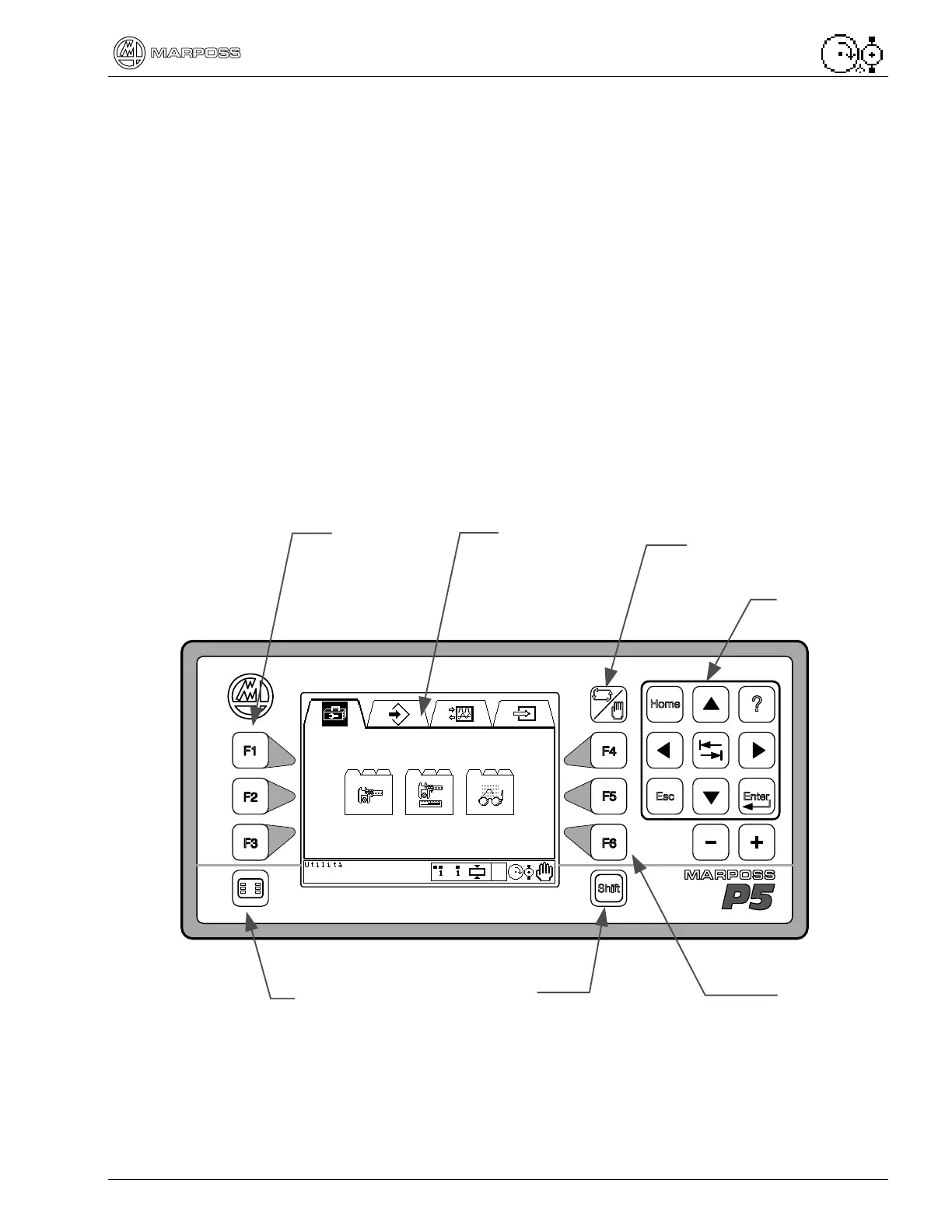P5 – Operator Guide 3
.
Use 9
3.
USE
3.1.
Front panel
The gauge front panel allows the operator to view information about the grinding
cycle. The keypad is used to access the various program pages, to zero the gauge
system, to modify control points of the grinding cycle and adjust damping values for
interrupted surfaces.
Two types of front panel are available:
standard panel (in local or remote version)
dedicated panel (in remote version only)
The function of the two panels is similar, they differ just in the keys arrangement.
Standard front panel
Hot key
menu
Shift key F keys
DisplayF keys Manual/Automatic
key
Keypad