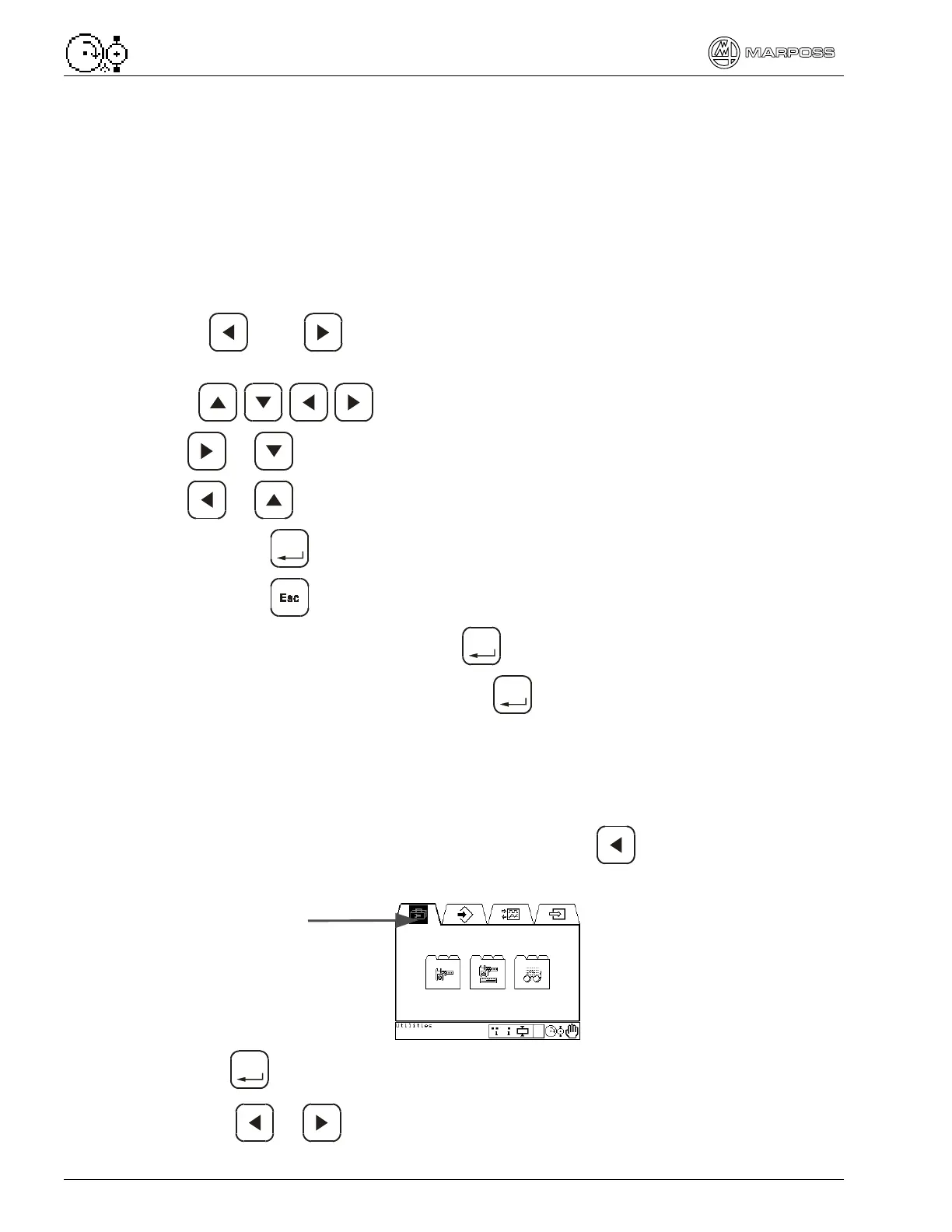14 3.
Use P5 – Operator Guide
3.2.
Getting around the Program
There are three ways of moving through the program:
1. Using the cursor controls.
2. Shortcuts via the Hot Keys.
3. Home key to the default screen.
3.2.1.
Cursor controls
The and keys move the cursor at the same level between folders,
sub-folders or pages.
The keys move the cursor around a page.
- or moves the cursor clockwise.
- or moves the cursor counter clockwise.
Pressing the
Enter
key moves the program down one level.
Pressing the key moves the program up one level.
With a folder icon highlighted, press
Enter
to move to the sub-folder level.
With a sub-folder icon highlighted press
Enter
to move to the page level.
Referring to the appropriate menu map select the path to the desired page.
Example:
Follow these steps to the page for “Viewing the measurement in manual mode”.
1. At the folder or top level of the program, press to highlight the Utilities
folder icon.
2. Press
Enter
to go to the sub-folder or second level of the program.
3. Press or to highlight the Measure Setup sub-folder icon.
Utilities
folder