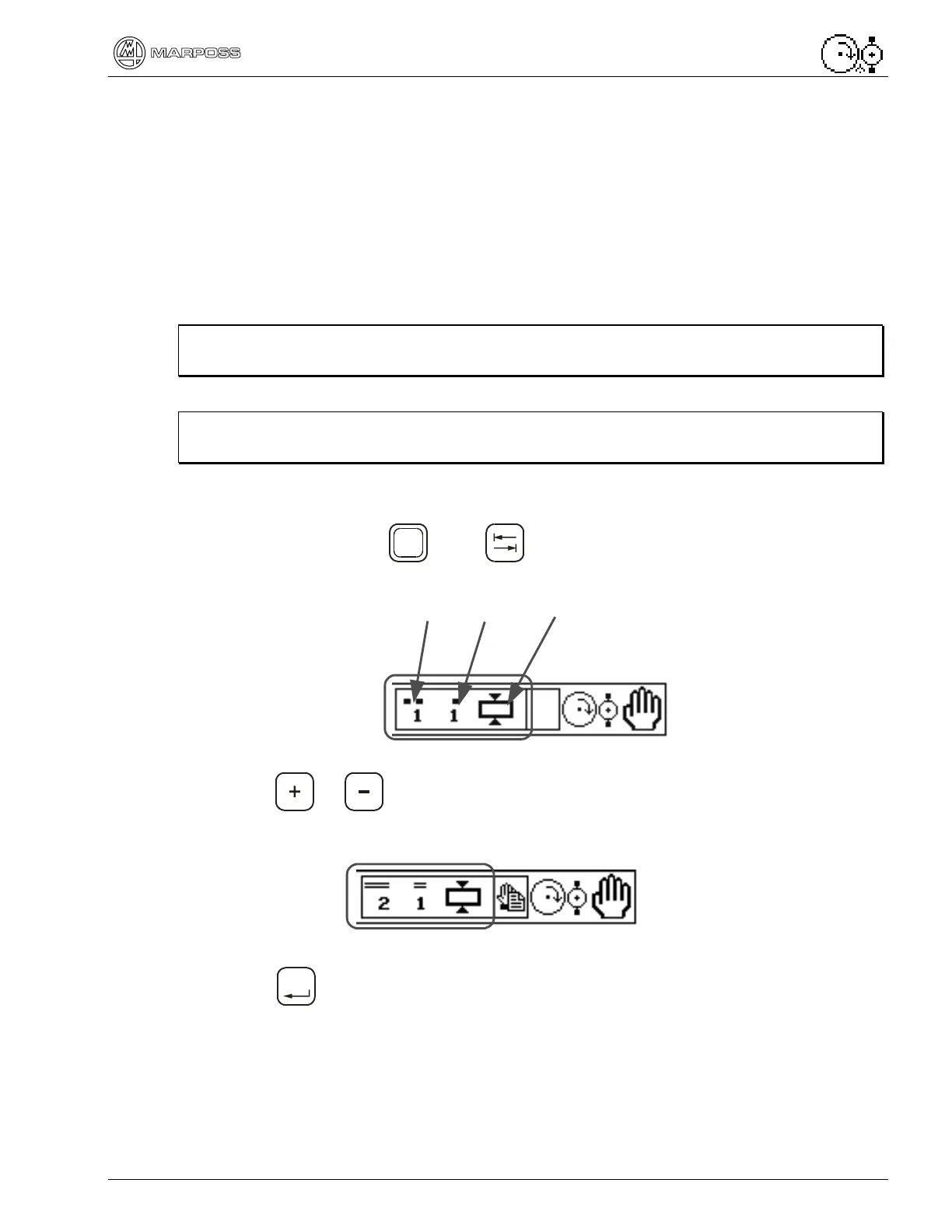P5 – Operator Guide 5
.
Part types and cycles 19
5.
PART TYPES AND CYCLES
The gauge can store the machining data relevant to different part types and grinding
cycles. There are sixteen part types each one with sixteen cycles available for a total
of 256 combinations.
The Part Type and Cycle are defined and programmed through the front panel keys.
Each operation type can be defined with different part types and/or cycle numbers as
long as it matches the machine’s logic programming.
5.1.
Selecting Part Types and Cycles
Note: In manual mode, the Part/Cycle must be selected prior to performing any
zeroing procedure or viewing of screens.
Note: Selection of the Part/Cycle in Automatic mode is made by the machine’s
logic.
Manual mode only
1. While holding down
Shift
press to highlight the Part/Cycle selection box on
the lower right side of the screen. The current Part/Cycle are shown.
Part Cycle Single diameter
Measurement application
2. Press or to scroll to the programmed Part/Cycle. The icon changes
to represent the different measurement applications.
Example: Part type 2 and Cycle 1 have been selected.
3. Press
Enter
to select the Part/Cycle required. The program automatically exits
the selection box and returns to the page.