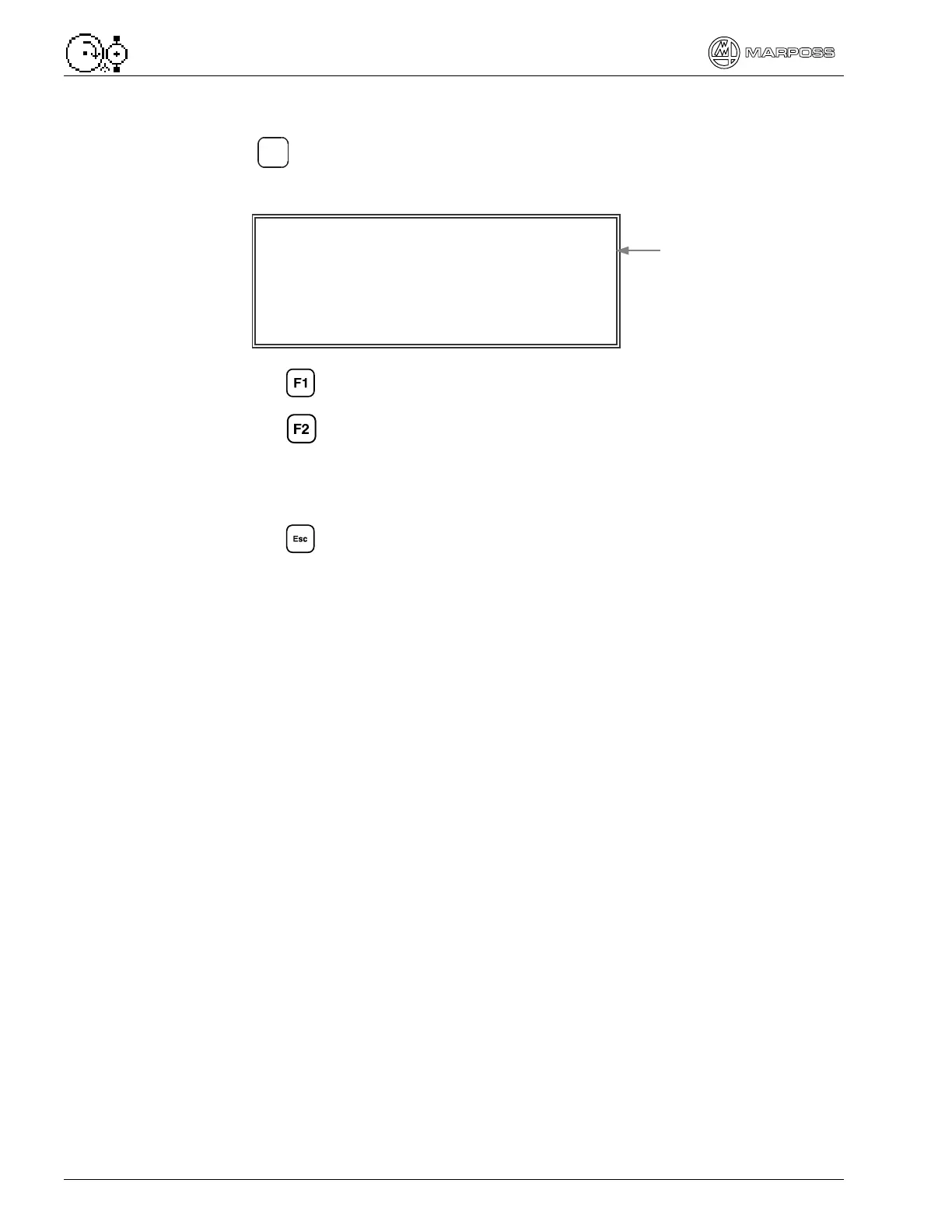16 3.
Use P5 – Operator Guide
3.3.
Panel test / View the software version
Hold down the
?
key at the system power-on: the following appears:
<F1> Press to test the keypad (follow the directions appearing on display)
<F2> Press to test the display (follow the directions appearing on display).
A sequence of five pages is displayed (three pages in the basic colors
RGB for color display, a black page and a white page for the b/w display)
to carry out a visual check of the display efficiency.
<Escape> Press to continue.
SOFTWARE VERSION
Firm:3.1 Data:1.3 Text:1.3
<F1> For keyboard test
<F2> For display test
<Escape> To continue
Software version
(example)