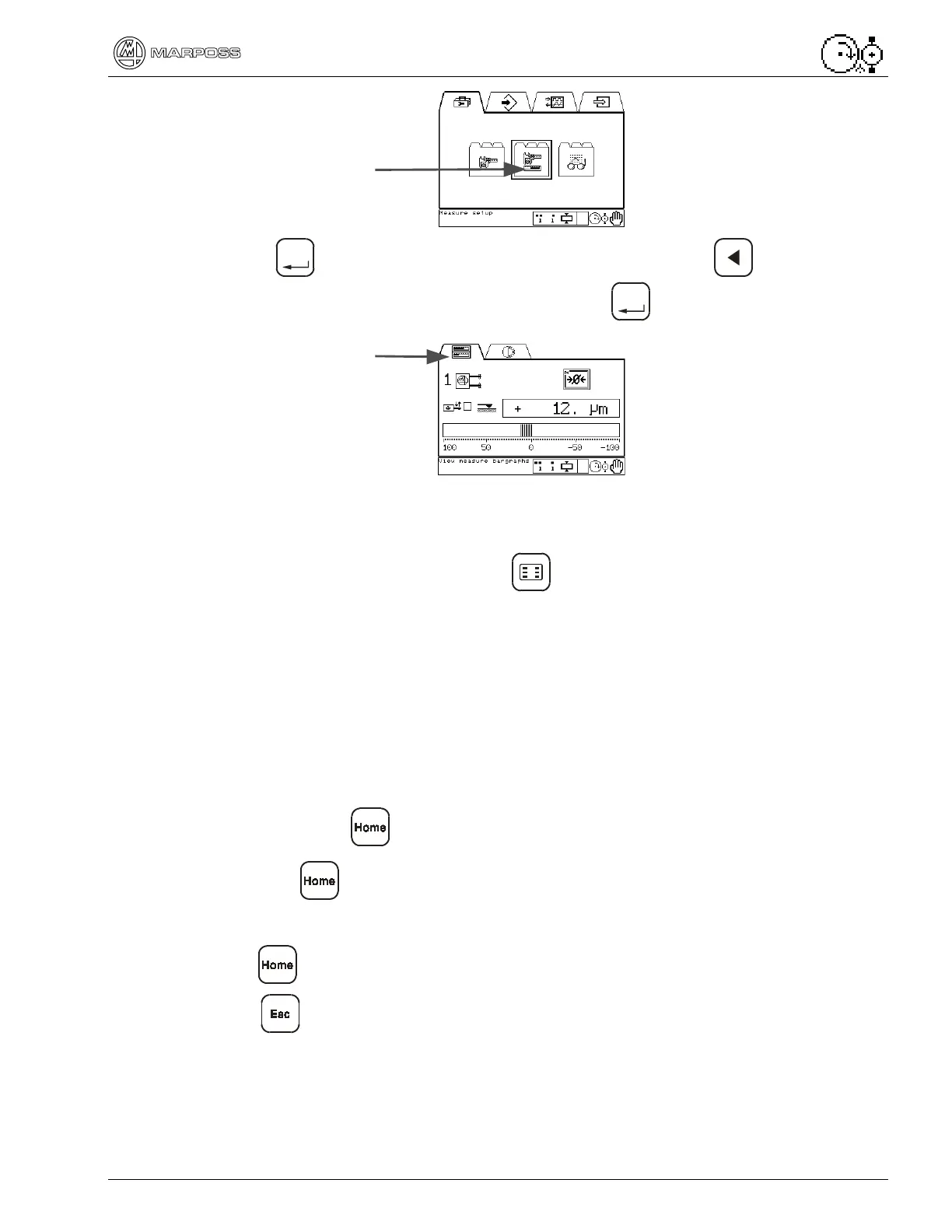P5 – Operator Guide 3
.
Use 15
4. Press
Enter
to go to the page level of the program. Press to highlight the
View Measure Bargraph icon, if needed. Press
Enter
to select the page.
3.2.2.
Hot keys
To use the shortcuts method of getting around the program:
1. Turn on Hot key menu by pressing .
2. Press the F1 / F6 hot keys associated with the page icon.
3.2.3.
Defining the HOME key
The Home key defines a Home Page or default screen. A Home Page is available in
both Manual and Automatic modes. When power is turned on the Manual Home Page
is shown.
The operator defines the Home key:
1. Go to the desired page, see menu maps. The page icon should be highlighted.
2. Press and hold until the icon is not highlighted, about 5 seconds.
3. Release , the Home Page for the current mode is now defined.
3.2.4.
If you get lost
Press .
Press as many times as needed to reach the folder level of the program.
Then refer to the menu map for the path to the desired page or use a Hot key
shortcut.
View Measure
Bargraph page
Measure
Setup
sub-folder
