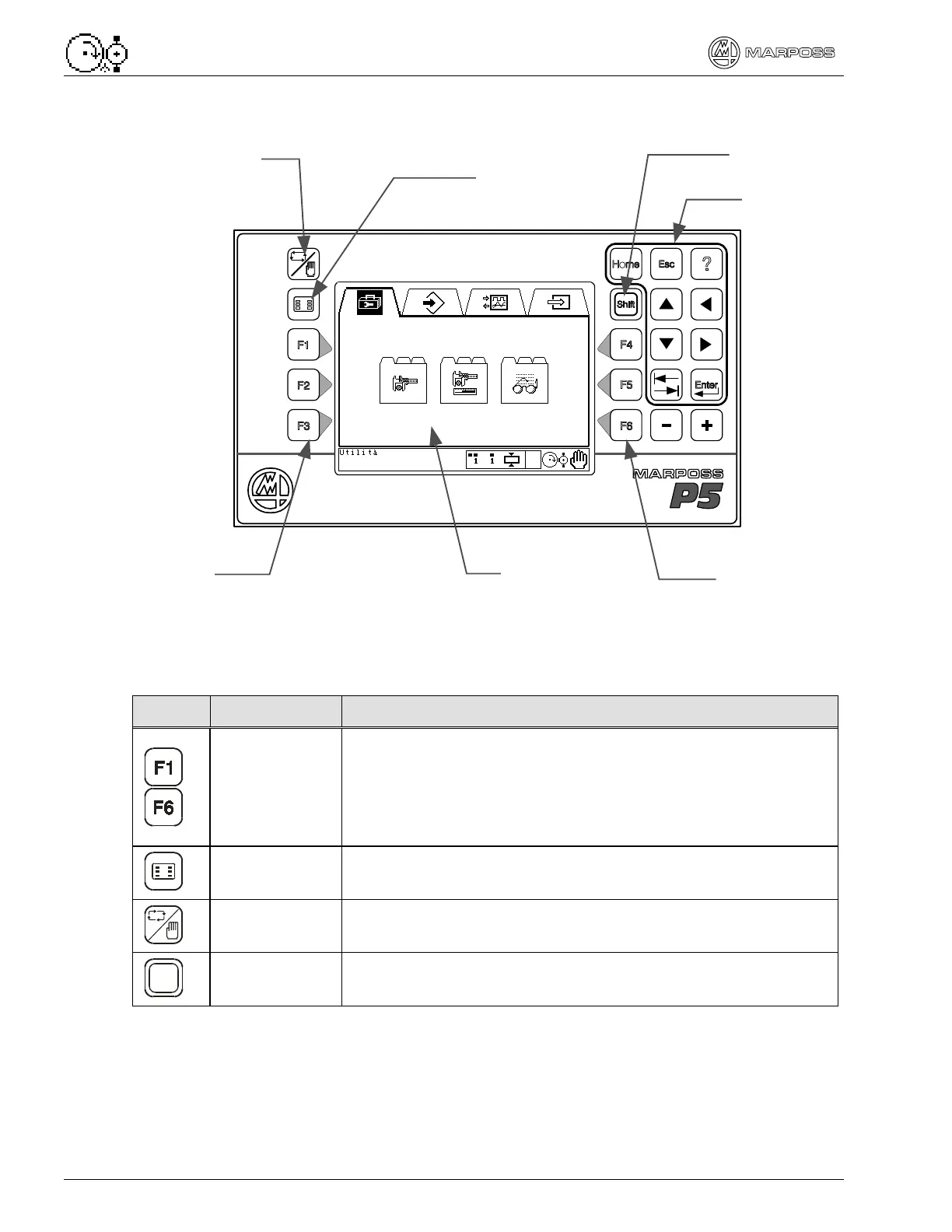10 3.
Use P5 – Operator Guide
Dedicated front panel
3.1.1.
Keys
I
CON
N
AME
F
UNCTION
F keys
The F1 to F6 keys can be used in two ways: as Hot keys
or as Function keys. Hot keys are shortcuts for moving
through the various pages and can be assigned by the
operator using the keypad, see section 3.1.5. Function
keys are predefined to do a one task on a page.
Hot key
menu
Displays the Hot keys on the screen and removes them.
Automatic
Manual
Switches the gauge system between Automatic and
Manual modes.
Shift
Shift
Key used with other keys (see section 3.1.3 “Combination
of keys” on page 11 ).
F keysDisplayF keys
Hot key Menu
Shift key
Manual/Automatic
key
Keypad