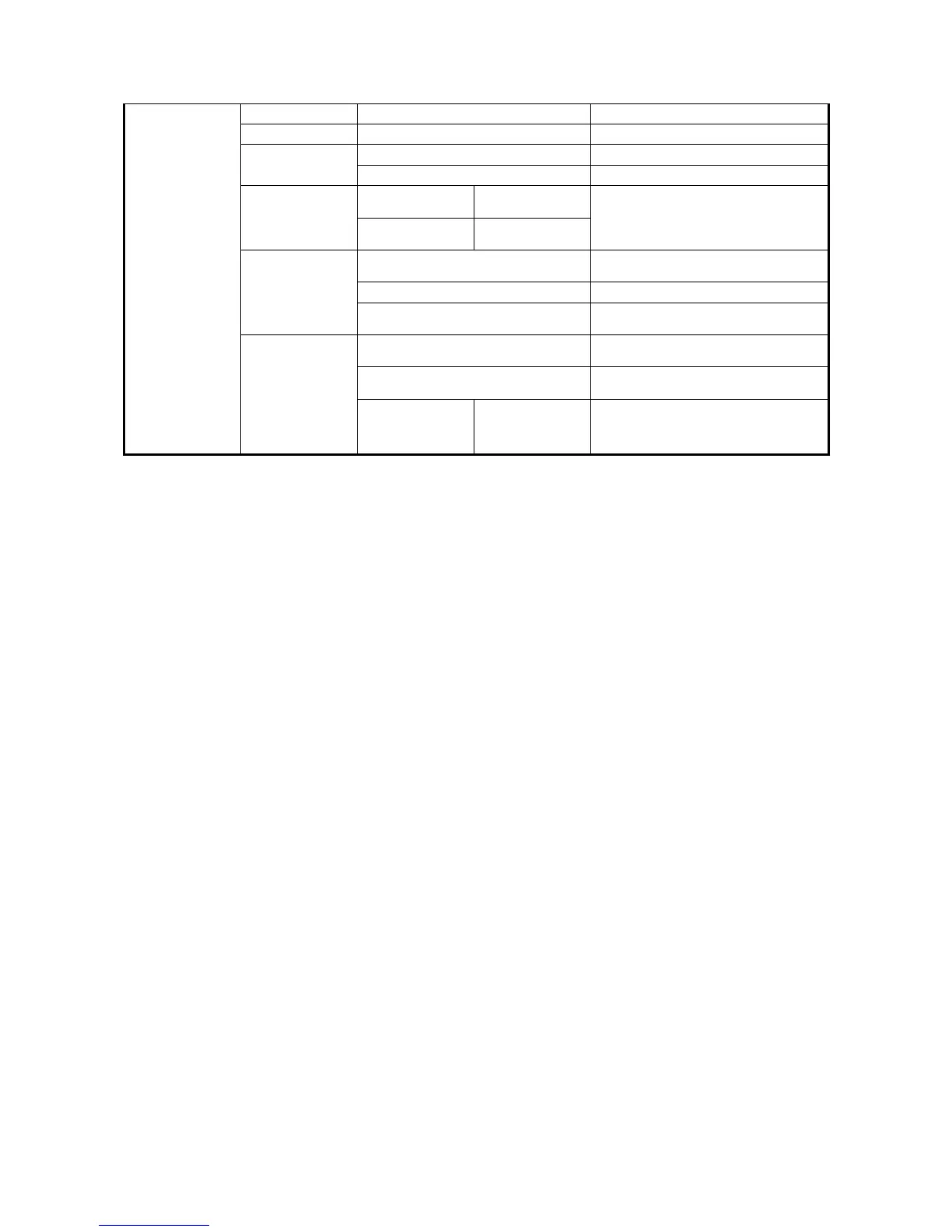34 MAC Viper Profile User Guide
* Menus marked * are available only when the fixture is connected to mains power. All other menus are available in mains- and
battery-powered operation.
SERVICE
ERROR LIST Empty or up to 20 errors Display any errors in memory
FAN CLEAN ON/OFF Activate fan cleaning
PT FEEDBACK
ON Enable pan/tilt position feedback systems
OFF Disable pan/tilt position feedback
ADJUST
DIMMER
ADJUSTED/
NOT ADJUSTED
For use by qualified service technicians –
see Martin service documentation before
entering this menu
FROST
NOT ADJUSTED/
1 - 255
CALIBRATION
PT AT END STOP ... TILT
Set individual effects to calibration
positions (approx. +/- 5% offset available)
LOAD DEFAULTS Load factory default calibration settings
SAVE DEFAULTS
Replace factory default calibration settings
with current calibration settings
USB
NO DEVICE
No USB device present or no firmware on
USB device
UPDATING FILES
Fixture updating internal memory from
USB device
AVAILABLE
FIRMWARE
VER. 1.0.0 ...
VER. X.X.X
Select firmware from versions stored in
internal memory: select version, then click
on jog wheel and confirm your choice to
update
Menu level 1 Menu level 2 Menu level 3 Menu level 4 Notes (Default settings in bold print)
Table 2: Control menus
