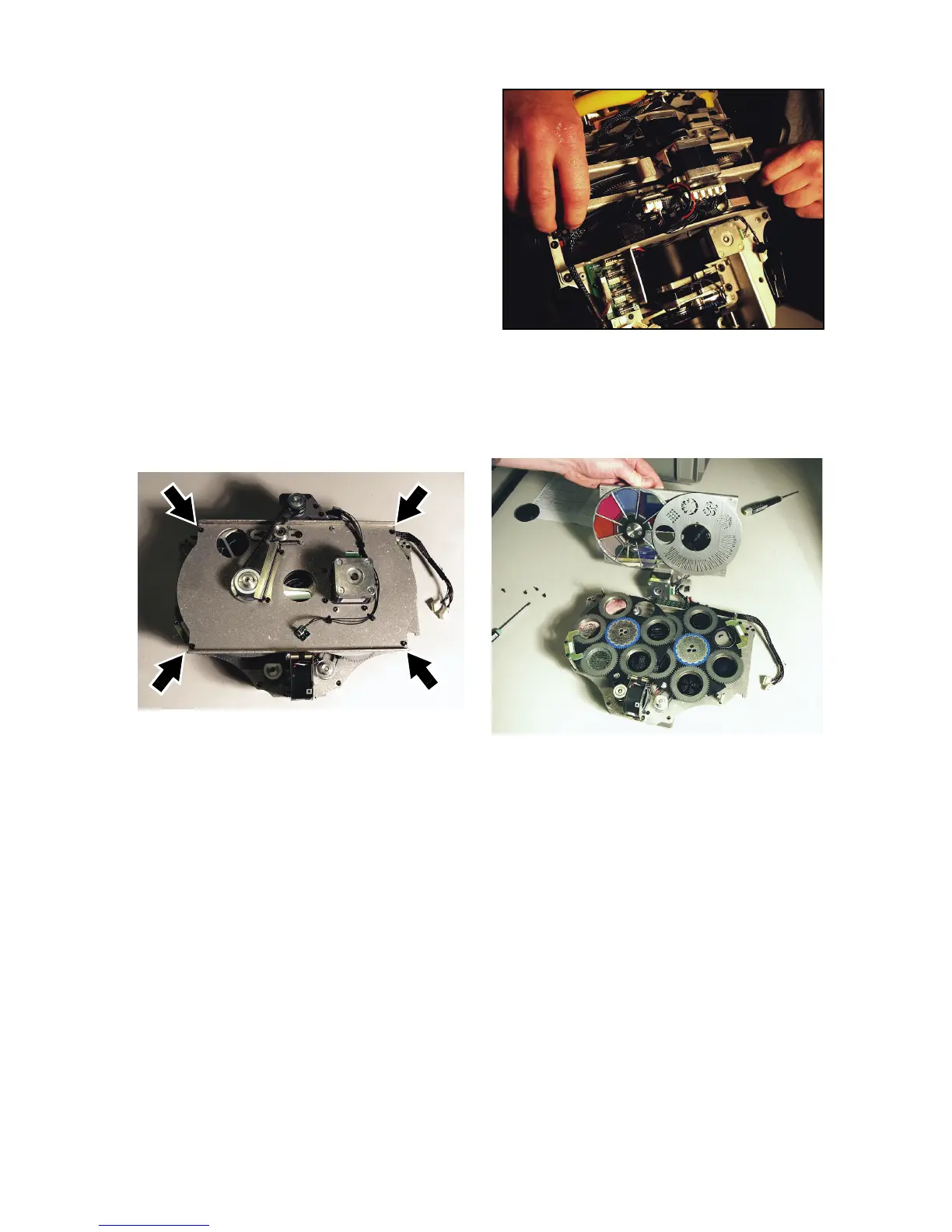26 MAC Viper Profile Safety and Installation Guide
4. Loosen the two Torx 20 screws E to release
the projection module.
5. See Figure 25. Lift the projection module out
of the head and place it with the motors
facing down on a work surface.
6. See Figure 26. Remove the four Torx 10 screws (arrowed) that hold the projection module together and
lift up the top part of the module.
Figure 25: Projection module removal
Figure 26: Opening the projection module
