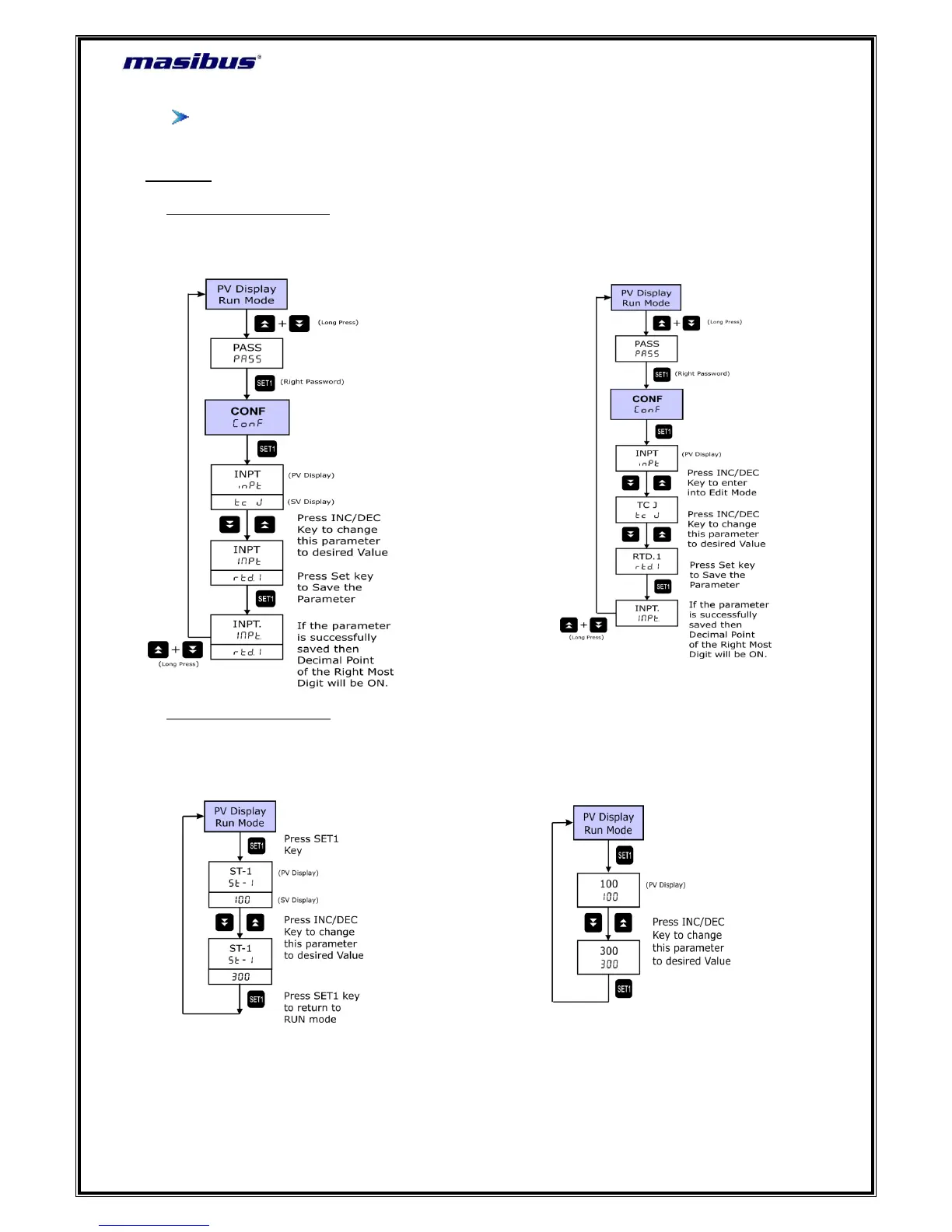Model: LC5296-H / LC5296 / 5006-RN / 408-M / LC5248E
Doc. Ref. no.:- m61C/om/101
Issue no. 13
User’s Manual Page 24 of 36
No need to feed input while calibrating Rx. o/p. just make the value in
calibration mode equal to the displayed value.
Examples:
1. How to change Input Type?
LC5296/LC5248E LC5296-H / 5006-RN
2. How to change Set Point-1?
LC5296/LC5248E LC5296-H & 5006-RN