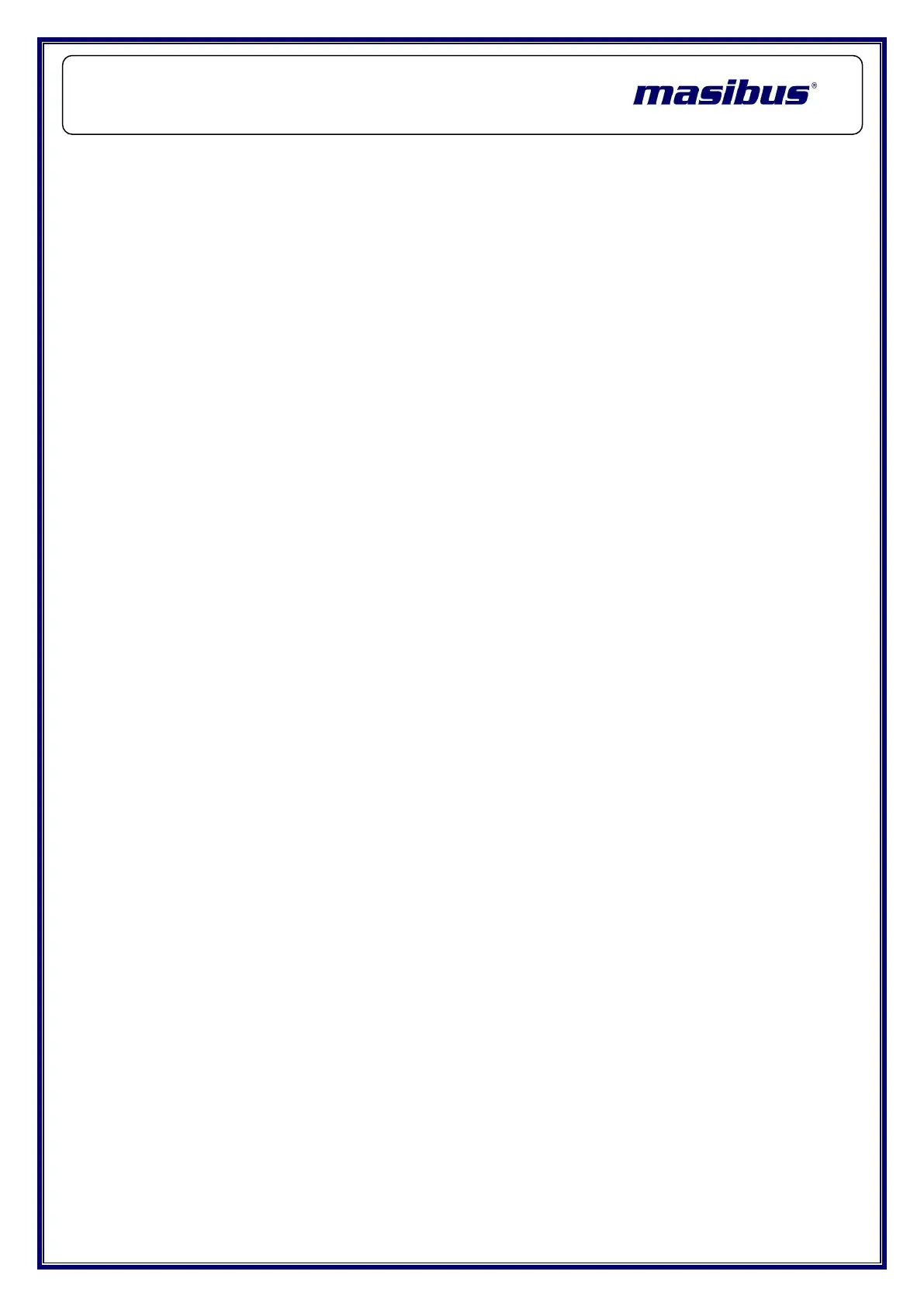Page | 3
MINT – IO
REF NO: m25A/om/101
Issue No: 11
Contents
1. Introduction ........................................................................................................... 5
1.1 About the User Manual and Design Guide ....................................................... 5
1.2 An Overview of mINT IO series: ....................................................................... 5
1.3 Product Ordering Code: ................................................................................... 6
1.4 List Of Accessories: ......................................................................................... 6
1.5 Safety Precautions ........................................................................................... 7
1.5.1 General Note ............................................................................................. 7
1.5.2 Personnel Qualification .............................................................................. 7
2. IO General Information: ......................................................................................... 8
2.1 Physical Dimensions: ....................................................................................... 8
2.2 Grounding/Shielding ........................................................................................ 9
2.3 RS485 Network Wiring ..................................................................................... 9
2.3.1 RS485 Cabling Methodology ..................................................................... 9
2.4 Switch settings: .............................................................................................. 11
2.4.1 Setting the Modbus Node ID.................................................................... 11
2.4.2 RS- 485 Termination: .............................................................................. 11
2.5 Communication Settings: ............................................................................... 11
2.5.1 Communications Settings with DIP Switch 8 ON (Default): ...................... 12
2.5.2 Communications Settings with DIP Switch 8 OFF(Programmed .............. 12
Baud Rate): ...................................................................................................... 12
2.5.3 Communications Settings Registers ........................................................ 12
2.5.5 Modbus Register Types ........................................................................... 13
3. mint-cp module .................................................................................................... 14
3.1 mINT CP Ethernet Interface Module .............................................................. 14
3.1.1 Description .............................................................................................. 14
3.1.2 Technical Specification of mINT CP ........................................................ 14
3.1.3 Status Indicators ...................................................................................... 15
3.1.4 Wiring ...................................................................................................... 15
3.1.5 Configuration ........................................................................................... 16
3.1.6 Functional block ...................................................................................... 19
3.2 Data addressing and memory mapping ......................................................... 19
3.2.1 Configuration for mINT-IOs ..................................................................... 19
3.2.2 mINT CP configuration address ............................................................... 21
3.2.3 mINT-CP diagnostics modnet address .................................................... 24
3.2.4 Direct IO configuration for Ethernet ......................................................... 26
3.2.5 Direct IO configuration for USB slave ID-127 ........................................... 26
4.1 mINT – 16DI – Digital Inputs with counters: ................................................... 27
4.1.1 Description: ............................................................................................. 27
4.1.2 Technical Specifications: ......................................................................... 27
4.1.3 Status Indicators ...................................................................................... 28
4.1.4 Wiring Diagram for mINT – 16DI – Digital Inputs: .................................... 29
4.1.5 Input Processing – Filtration .................................................................... 29
4.1.5.7 Filter Time (ms): ................................................................................... 31
4.1.6 Modbus Address for configuration ........................................................... 32
4.2 mINT – 16DO – Digital Outputs: .................................................................... 34
4.2.1 Description: ............................................................................................. 34
4.2.2 Technical Specifications: ......................................................................... 34
4.2.3 Status Indicators ...................................................................................... 35
4.2.4 Wiring Diagram: ....................................................................................... 36
4.2.5 Configurable Parameters ......................................................................... 36
