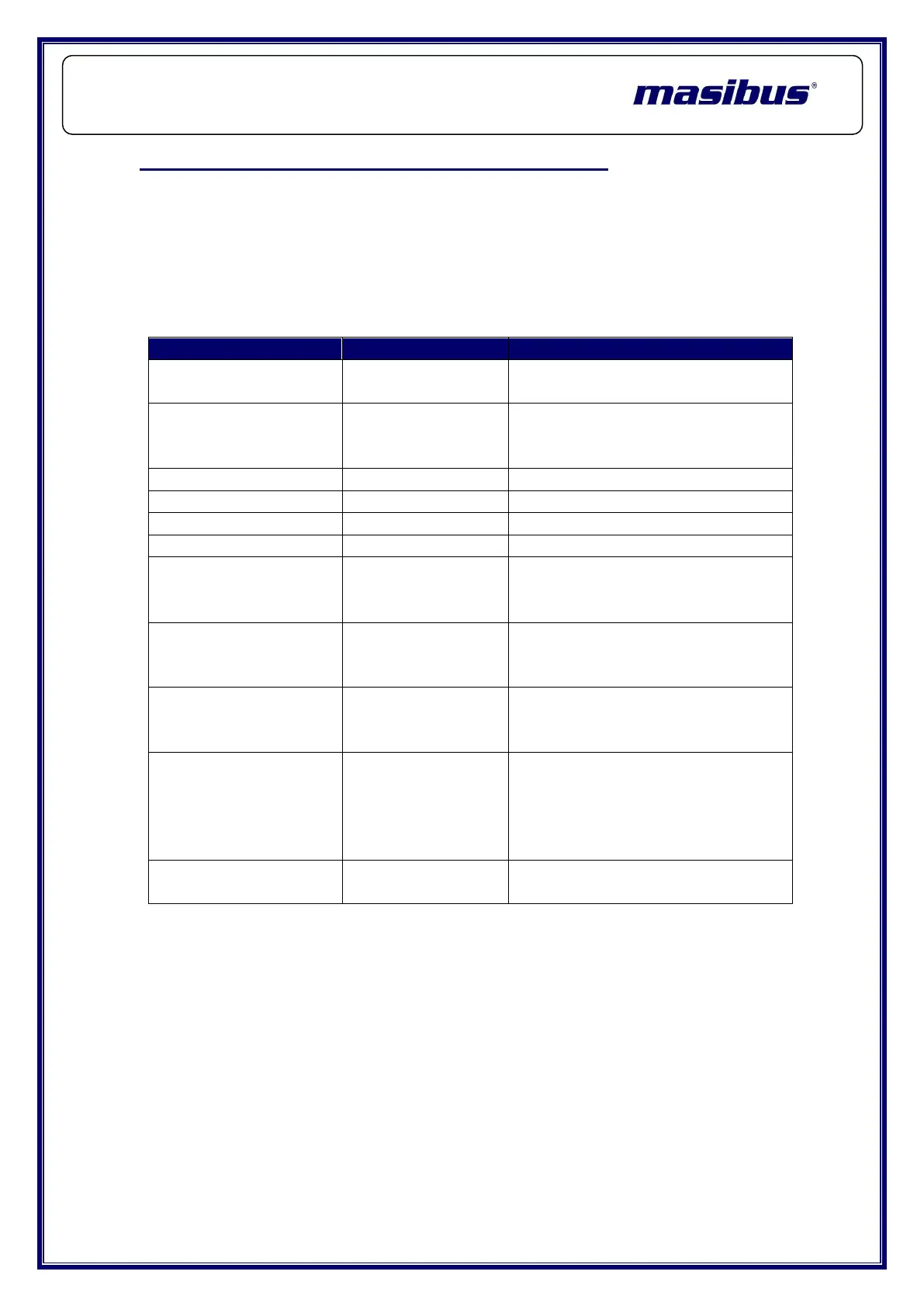Page | 47
MINT – IO
REF NO: m25A/om/101
Issue No: 11
5. MINT- PLUS CONFIGURATION SOFTWARE
Mint-PLUS is PC software used for configuration and Calibration of the IO
module, Read IO status directly in PC, Force Outputs to test the module and
used as tool for module diagnostic purpose.
For more information about MINT-PLUS configuration software prefer MINT-
PLUS CONFIGURATION TOOL USER GUIDE (REF NO: m25Aom/201).
5.1 Diagnostics Information:
0: no error and using;
1: not to be used;
0: no error and using;
1: not to be used;
4 unsigned 8-bit integers
4 unsigned 8-bit integers
Total number of requests from
the master
Unsigned 32-bit integer
Number of Valid
Responses
Total number of responses to
the master
Unsigned 32-bit integer
Number of Invalid
Responses
Total number of responses to
the master
Unsigned 32-bit integer
32107 –
SECOND
32108 – MINUTE
32109 – HOUR
32110 – DAY
Time elapsed, in seconds
Unsigned 32-bit integer
Status of DIP Switch on Front
Panel
