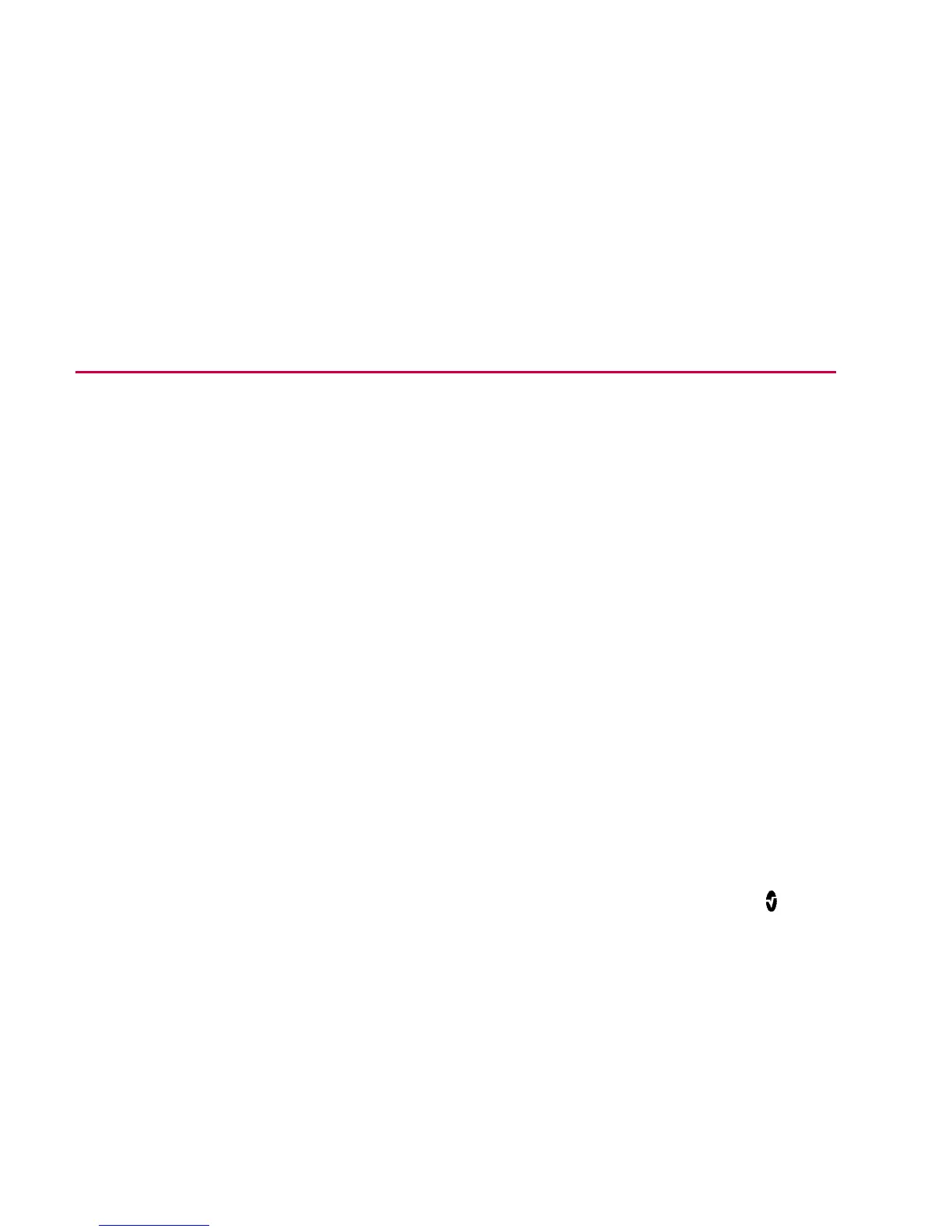Accessing the iSpO2 App
To access the iSpO2 App
1. Before using the iSpO2 for the first time, download the iSpO2 app from the Google Play Store.
2. Install the app on the Android-powered device. See Compatibility on page 5.
If the app does not recognize iSpO2 module as an accessory, remove and reconnect the module. See
Contacting Tech Support on page 18.
3. When prompted to connect the app with the iSpO2 module, select Allow.
www.masimo.com 6 Masimo