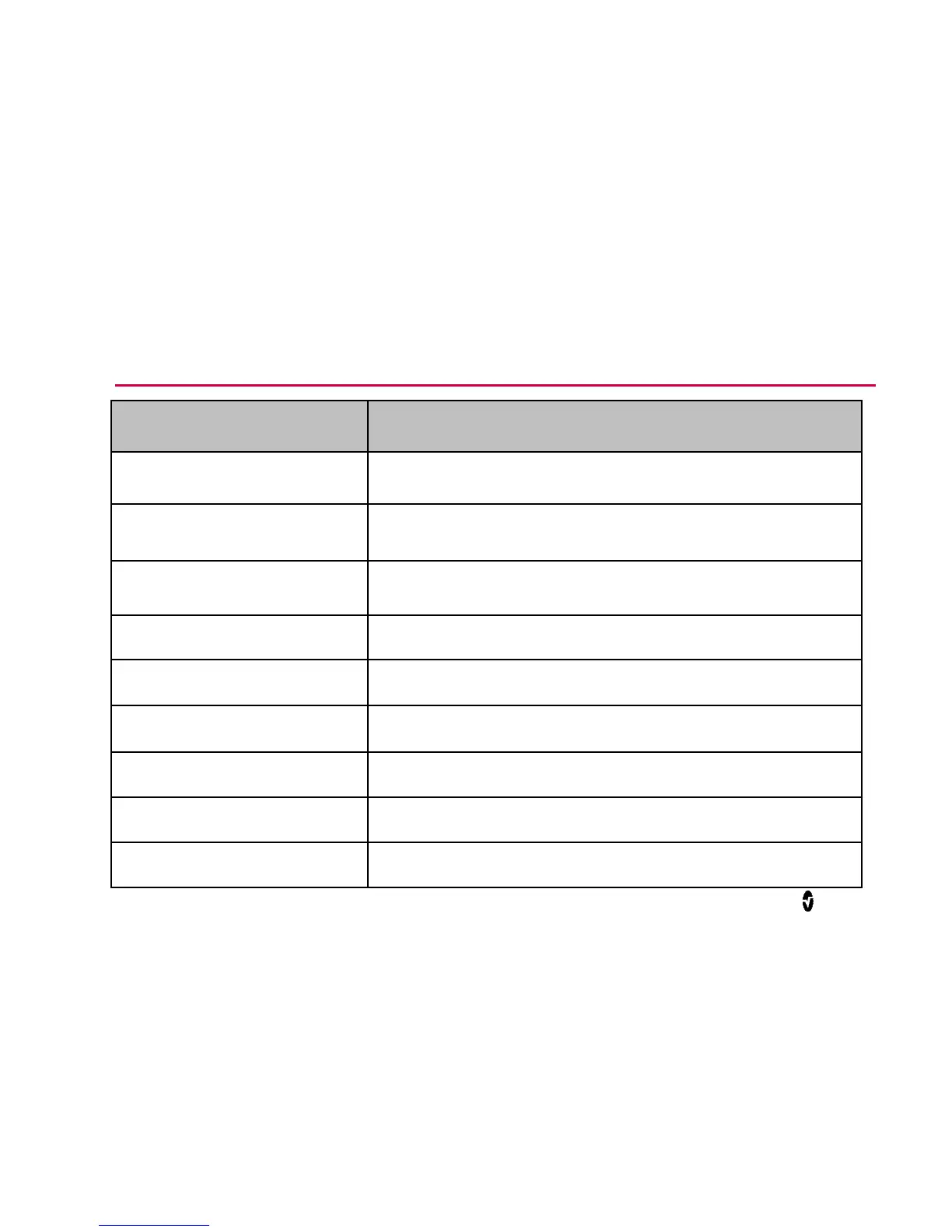Screen Messages
Message Potential Resolution
Ensure cable is connected Make sure the iSpO2 is securely connected.
Sensor not working See Contacting Tech Support on page 18.
Place sensor on properly See Best Practices for Accurate Readings on page 13.
Searching for pulse (for > 30 seconds) See Best Practices for Accurate Readings on page 13.
Interference detected, see manual See Best Practices for Accurate Readings on page 13.
Low perfusion, see manual See Best Practices for Accurate Readings on page 13.
Too much surrounding light Move to a location with normal or low light.
Low signal quality, see manual See Best Practices for Accurate Readings on page 13.
Connecting - Please wait See Best Practices for Accurate Readings on page 13.
www.masimo.com 17 Masimo