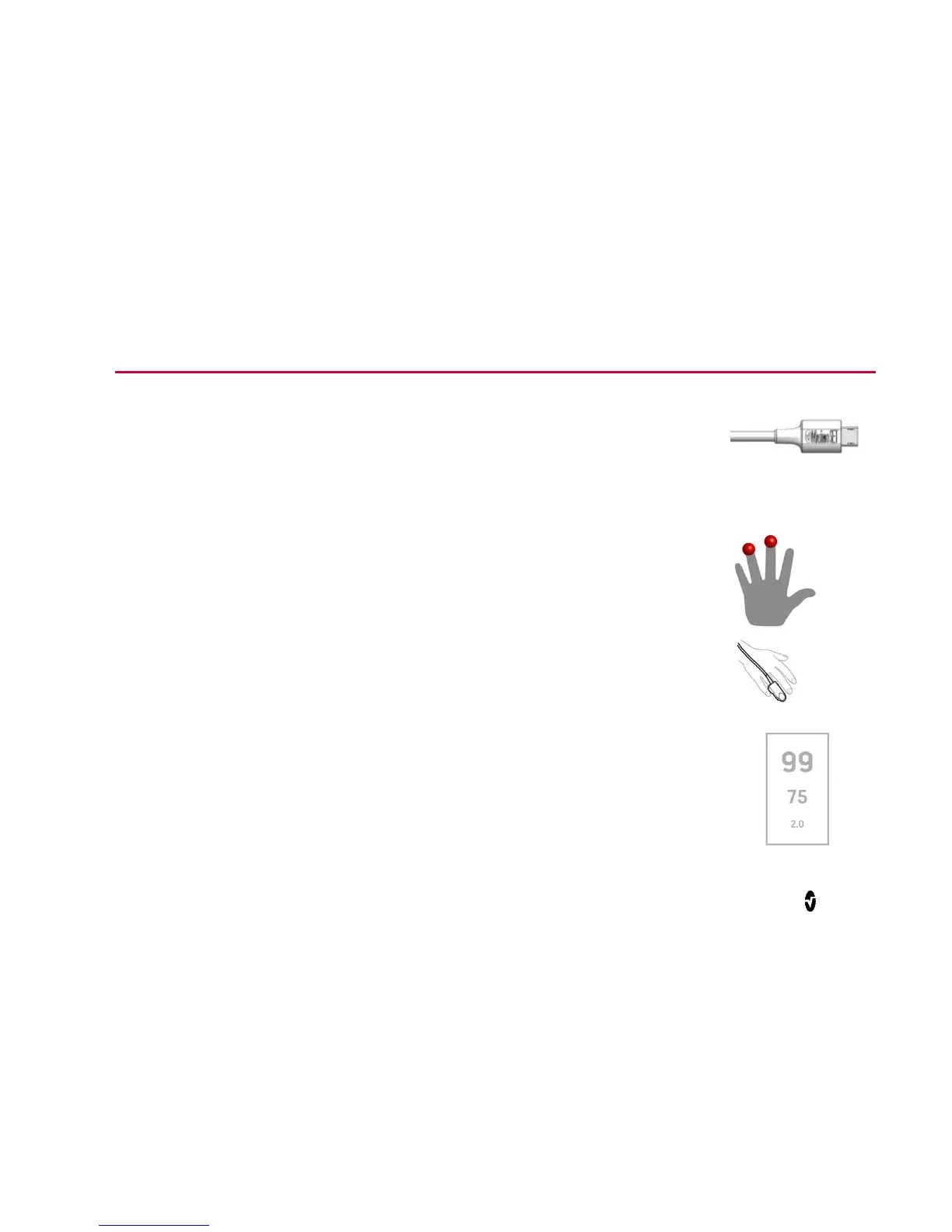Using iSpO2
Before you begin, see Safety Information, Warnings, and Cautions on page 3.
1. Insert the iSpO2 connector into the dock connector port of the Android-powered
device.
To avoid electrical shock, do not use the iSpO2 when the Android-powered
device is plugged into an AC power outlet.
To avoid electrical shock when using the iSpO2, do not plug anything else
into any port of the Android-powered device, including a headphone jack or
docking port.
2. Select a finger for monitoring. See Best Practices for Accurate Readings on page
13.
3. Place your finger in the iSpO2.
The measurements will display on the Android-powered device as a waveform measurement
and numeric display.
www.masimo.com 7 Masimo