
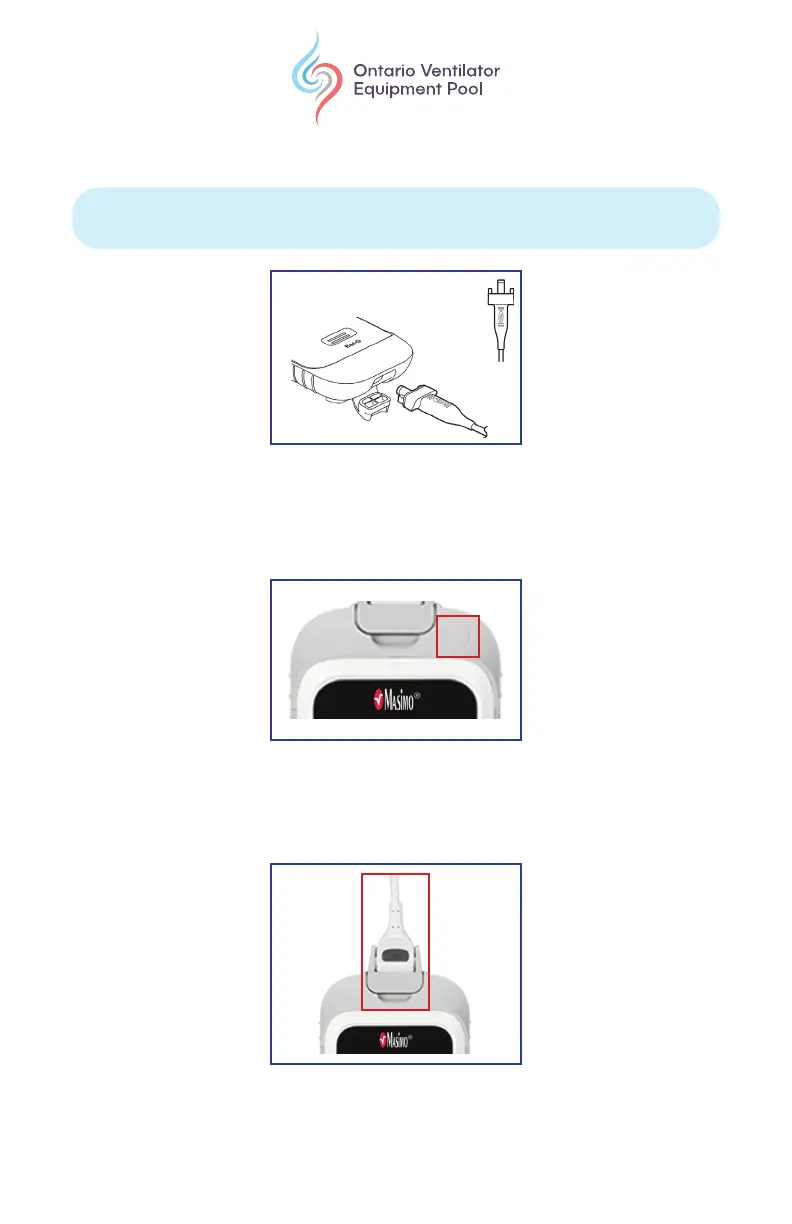 Loading...
Loading...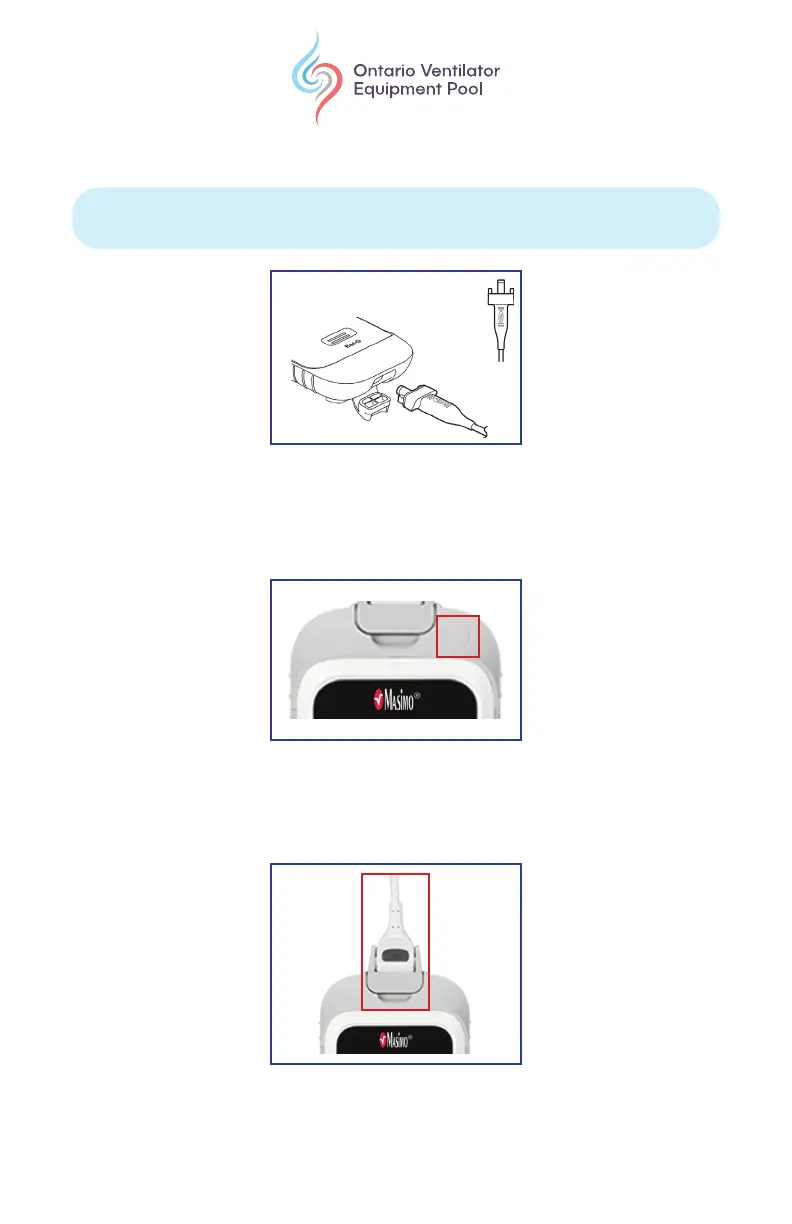
Do you have a question about the Masimo Rad-G and is the answer not in the manual?
| Type | Handheld Pulse Oximeter |
|---|---|
| Ingress Protection | IP22 |
| Operating Temperature | 5°C to 40°C |
| Storage Temperature | -20°C to 60°C |
| SpO2 Range | 0% to 100% |
| Pulse Rate Range | 25 – 240 bpm |
| Battery Type | Rechargeable Lithium-ion |
| Connectivity | Bluetooth |
| Perfusion Index Range | 0.02% to 20% |
| PVI Range | 0% - 100% |
| Humidity | 10% to 95% (non-condensing) |











