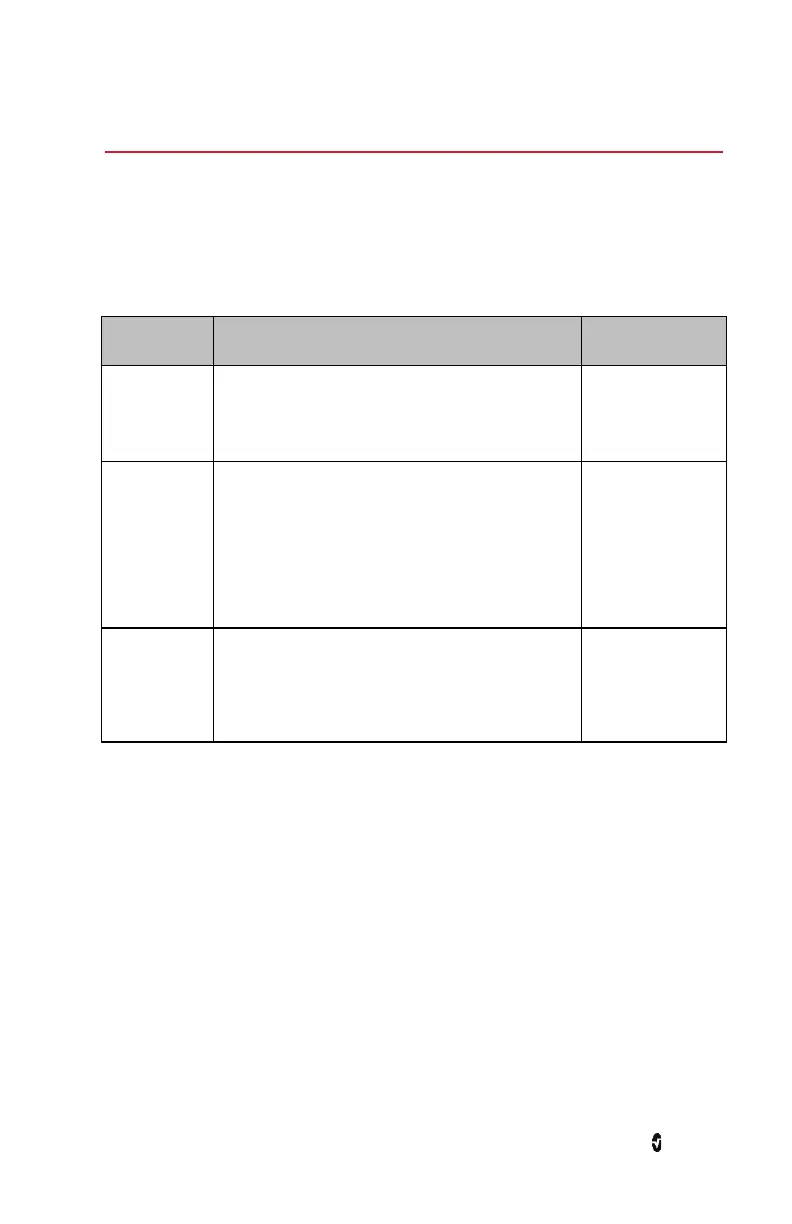www.masimo.com 31 Masimo
Troubleshooting
The following information is an addendum to be used with the content in Troubleshooting
chapter of the Operator's Manual, Root® or Operator's Manual, Root® with noninvasive
blood pressure and temperature.
Root Troubleshooting
Symptom Possible Cause Correction
Radical-7 Not
Docked Before
Pathway
Operation
When Radical-7 is not docked to Root, the Pathway
main screen displays Please Connect a Device.
Dock a Radical-7
device to Root prior
to performing the
Pathway operation.
Radical-7 Not
Docked During
Pathway
Operation
The Pathway feature can be started without a
Radical-7 docked to Root. If the Pathway operation is
started with a Radical-7 docked, the session time is
displayed but without trend data. Once a Radical-7 is
docked to Root with a sensor connected to the patient,
available trend data displays on the screen. The top of
the Pathway window displays Please Connect a Device
message.
Ensure a Radical-7
device is docked to
Root prior to
performing the
Pathway operation.
Radical-7
Un-Docked
During
Pathway
Operation
If Radical-7 is un-docked (removed) from Root during
Pathway operation, the session time continues to be
displayed but without trend data. The top of the
Pathway window displays Please Connect a Device.
Do not undock a
Radical-7 device
from Root during
Pathway operation.