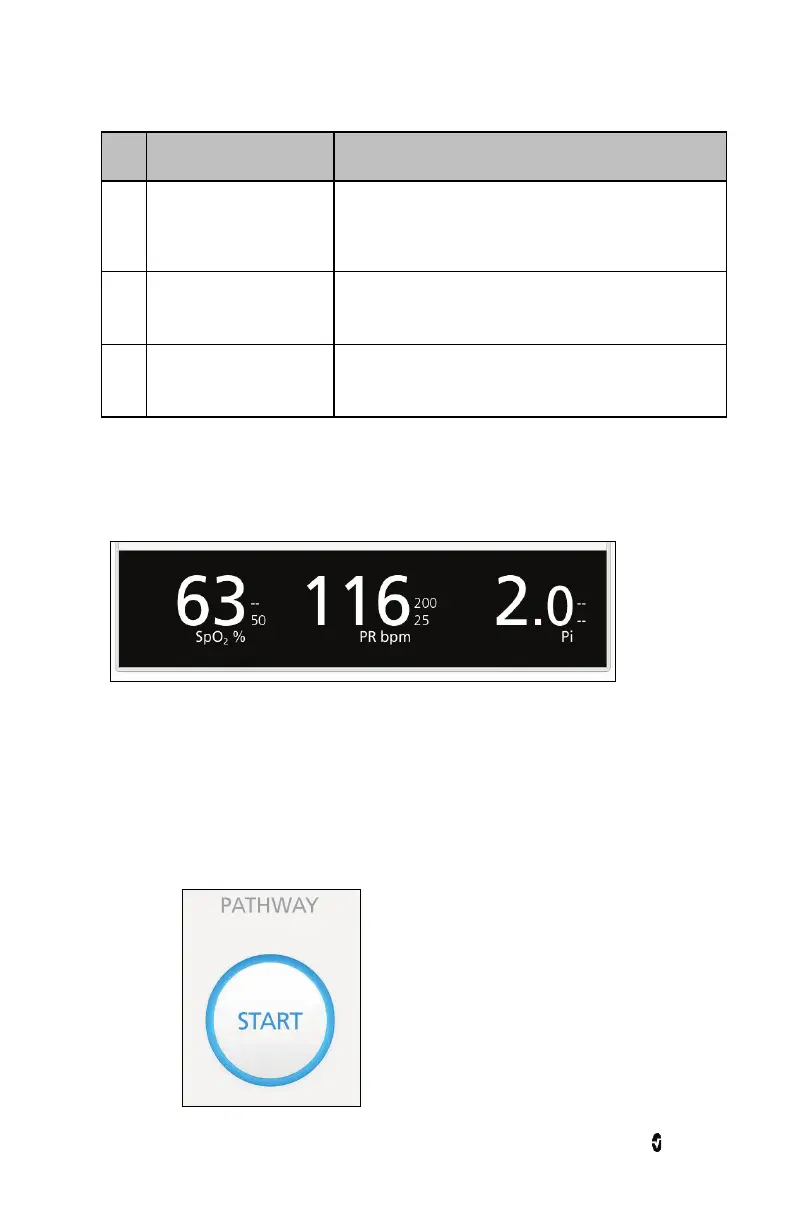Root with Pathway Pathway
www.masimo.com 21 Masimo
Item
Name Description
4 Time Scrub Button Displays the elapsed time and allows adjustment to the
time.
See Time Adjustment on page 26.
5 Glide Path The set Min and Max SpO2 Target Range.
See SpO2 Target Range on page 14.
6 Trend Displays the trends for SpO
2
and PR.
See Trend on page 23.
Parameter Window
Below the Pathway Screen is the Parameter Window. The Parameter Window displays
parameters available on Radical-7.
Pathway Procedure
To use Pathway, perform the following:
1. Select the appropriate Masimo sensor and completely read and understand the
Directions for Use of the Masimo sensor.
2. Attach a cable and sensor to Radical-7 and the patient.
3. From the Pathway Main Screen, press the Start button to begin.