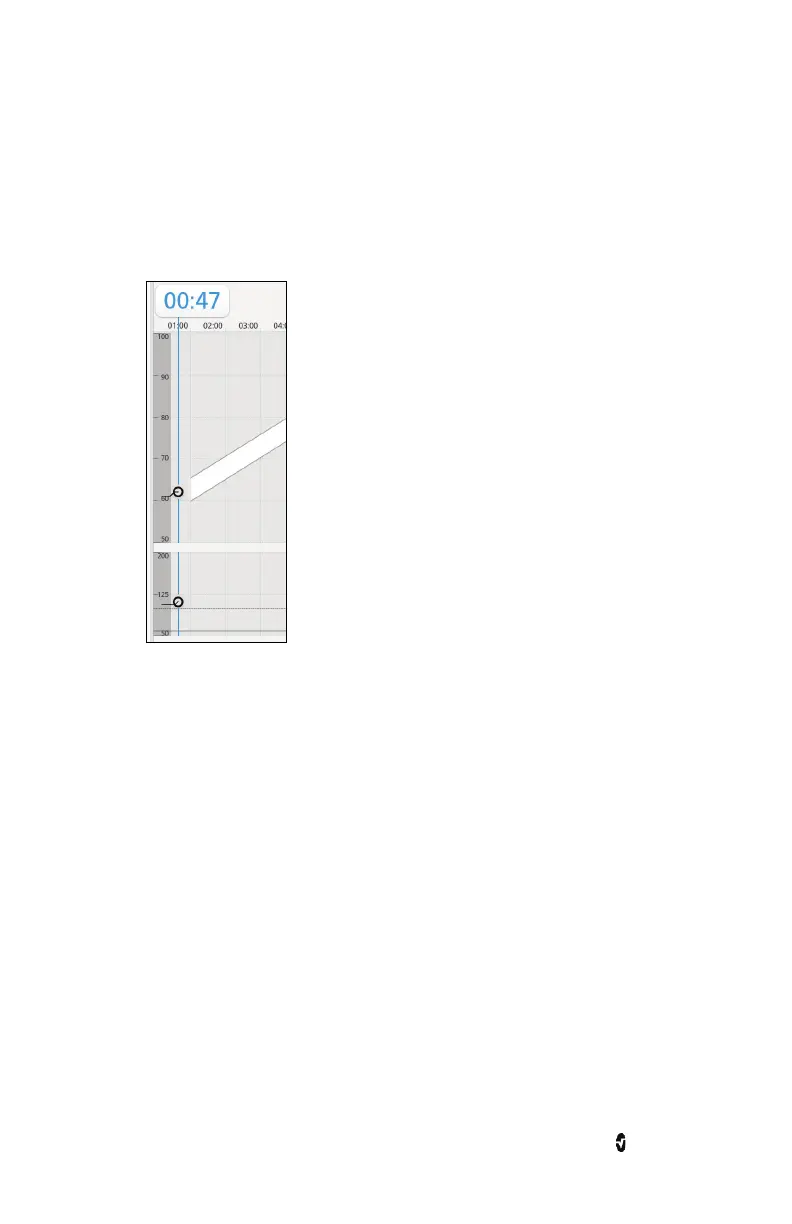Root with Pathway Pathway
www.masimo.com 22 Masimo
Note: If Radical-7 is not attached to Root, Please Connect a Device displays on the
screen below the Start button.
Once the sensor signal is acquired, measurement begins automatically.
4. During the first minute of measurement, the glide path is not displayed. The glide
path only displays from one (1:00) minute to ten (10:00) minutes. The Time
Scrub Button displays the elapsed time.
5. After ten (10:00) minutes of measurement the following occurs:
• The glide path moves off the screen as the time advances past ten minutes.
• Panning is allowed and will have a one minute no touch timeout. After the
timeout, the view returns to the current location in the measurement time.
• Panning forward beyond the current time will snap back to the current
location in the measurement time.
• Panning backward beyond zero will snap to zero.
• The current Pathway session continues until manually ended.