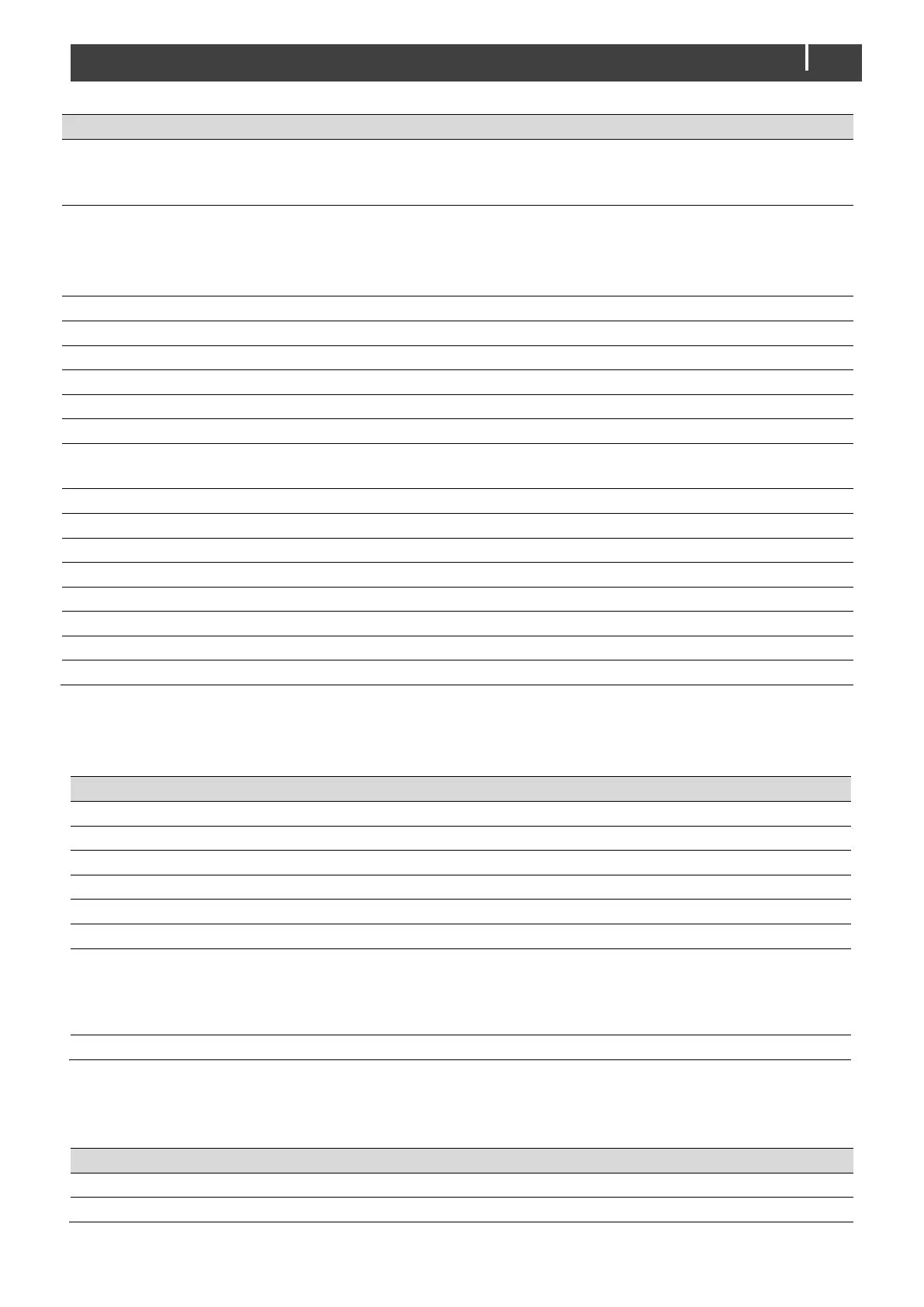ChargeMaster Plus 12/35-3, 12/50-3, 24/20-3, 24/30-3 – User and Installation Manual
Button to toggle the charger state. This button does not work when
the ChargeMaster Plus is switched off manually. In that case it can
only be switched on with the ON/OFF button.
Option to set the maximum AC input current level to prevent a
generator or shore fuse from overload. See section 4.2.6 for more
information. Default 20.
12/35-3: 0-9A
12/50-3: 0-11A
24/20-3: 0-10A
24/30-3: 0-15A
Shows the presence of AC input
Temperature of the main battery bank (in °C)
Voltage of charge output 1
Output current of charge output 1
A connected MasterShunt can be chosen for feedback on the
charged battery. Default not selected.
Voltage of charge output 2
Output current of charge output 2
Voltage of charge output 3
Output current of charge output 3
Parameters marked with a
are not available in CZone.
4.2.2 Alarms
The following table lists the available alarms in MasterAdjust.
Battery temperature too high / too low
AC input (mains) out of range
ChargeMaster Plus temperature too high
Setting for nominal voltage (12/24V) at the MasterShunt or the nominal voltage of
the MLI batteries differs from nominal voltage detected by the ChargeMaster Plus.
Check battery voltage and settings of the MasterShunt or voltage of the MLI Ultra
battery.
DC + and DC – are connected in reverse (this will damage the charger)
4.2.3 History
The history data shows the absolute maximum readings. The following parameters are only shown in
MasterAdjust.
Total run time in charger mode
