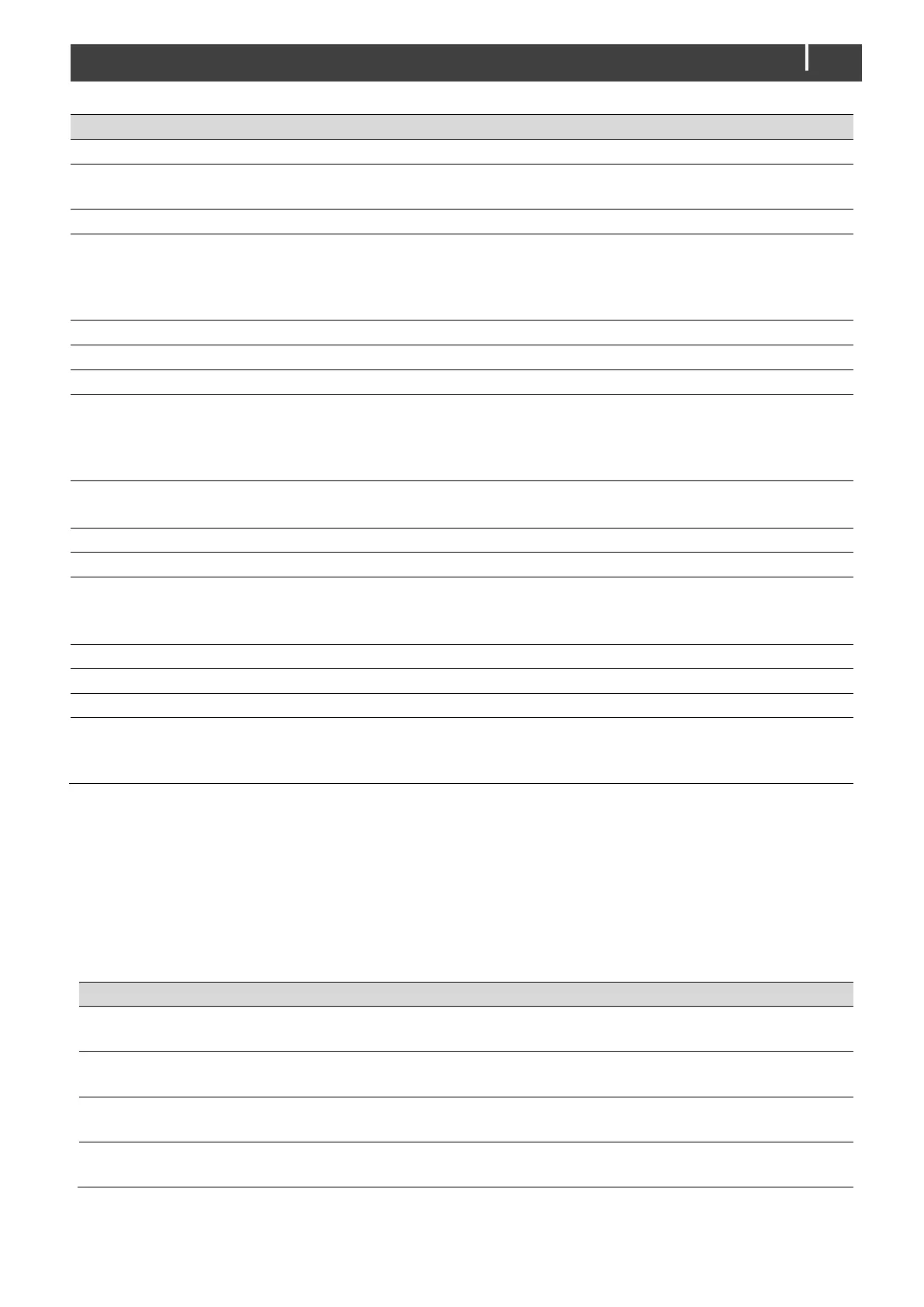ChargeMaster Plus 12/35-3, 12/50-3, 24/20-3, 24/30-3 – User and Installation Manual
Absorption voltage (@ 25°C); see
section 5.4
Return amps. If the charge current
drops below this level, the charger
switches from the Absorption to the
Float stage (% of I
max
)
Float voltage (@ 25°C); see section 5.4
Return to bulk voltage; If the battery
voltage stays below this level for at least
the Return to bulk delay time, the
charger will start the Bulk stage
Return to bulk delay time, see Return to
bulk voltage
Selection of the MasterShunt to which
output 1 of the ChargeMaster Plus is
connected
Not selected,
MSH + Product Name,
BAT + Product Name
Button to reset the ChargeMaster Plus
to default settings (requires installer
rights)
Parameters marked with a
are not available in CZone.
4.2.5 Events – System automation
A CZone/MasterBus device can be programmed to initiate an action at another connected device. This is
very helpful in automation of your system but is not required.
In MasterBus this is done by means of event-based commands. In the Events tab you can program the
ChargeMaster Plus to act as an event source. Events which occur during the operation of the
ChargeMaster Plus will then trigger actions from other products. The following tables list the parameters
as shown in MasterAdjust.
Select an event that triggers an action, for
example Battery pre low.
Select the device that should take action, for
example the generator
Selectable targets are
system dependent
Select the parameter that must be changed on the
target device, for example Activate.
See command list of the
selected device
Data, for example On, is linked to the command.
Off, On, Copy, Copy Invert,
Toggle
Table 1: MasterBus event parameters
