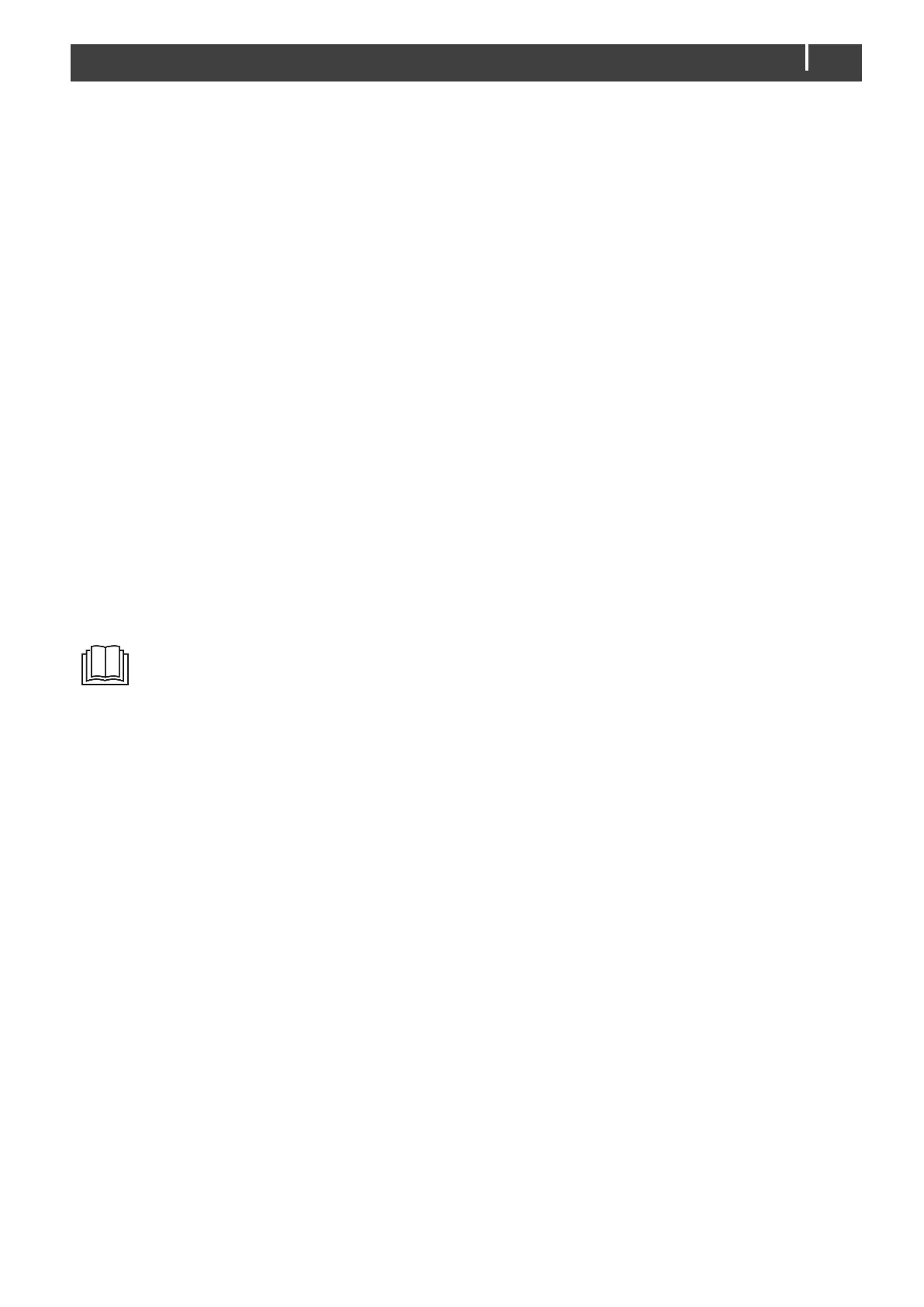Adding the ChargeMaster Plus to a CZone system configuration
Precondition: This section assumes that a CZone system is already configured and the CZone
Configuration Tool is open.
In the CZone Configuration Tool, from the Modules tab, press the Add button.
From the Module Type drop-down list select Chargers.
From the Charge Type drop-down list select the required model and continue with the following steps.
1. Enter an understandable Module Name.
2. Each device on a CZone network has a unique CZone address; the Dipswitch. This number must
match the physical DIP switch settings. When connected to the system: either select one from the
drop-down list or edit graphically.
3. Select the Battery Type.
4. Enter the DC Current Limit.
5. Option: press the Advanced Settings button to configure advanced options.
6. Select the required Charge Method from the drop-down list.
7. Enter an understandable Name for DC 1 OUT, DC 2 OUT and DC 3 OUT.
8. NMEA2000 Instances are used to differentiate between multiple monitoring sources.
9. Press OK to return to the Module Modification window and press the Alarm/Switch Settings
button.
10. Select the required Alarm Severities.
11. Press OK.
Optionally configure digital switching by adding Circuit Controls in the Circuits tab (e.g. a battery low
switch can be used to start a generator). Write the configuration to the network to use the new
configuration.
For more information, please refer to the CZone
®
Configuration Tool Instruction manual. Also
see section 4.2 for a description of the same settings in MasterAdjust.
