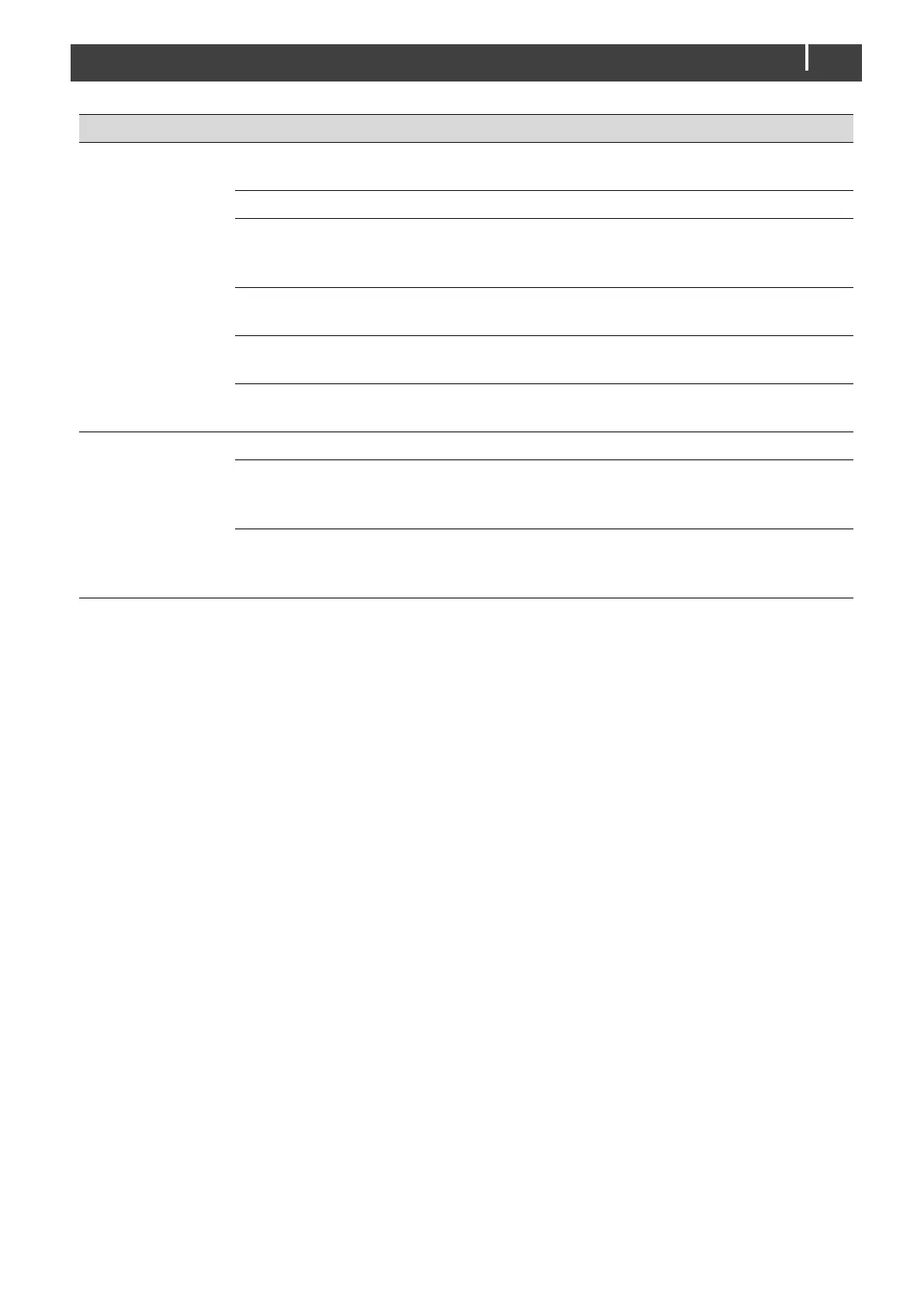ChargeMaster Plus 12/35-3, 12/50-3, 24/20-3, 24/30-3 – User and Installation Manual
Remote panel
display shows no
ChargeMaster
Plus
Switch on display, refer to display
manual
No terminating device placed at the
ends of the network
A network needs a terminating device
on both ends of the network, check if
available
Network is configured as a ring
network
Ring networks are not allowed. Check
the connections of the network.
ChargeMaster Plus is not configured
in CZone configuration file
Open CZone Configuration Tool and
check.
ChargeMaster Plus Dipswitch not
correct
Open CZone Configuration Tool and
check with Force Dipswitch for Address.
Slow or no
MasterBus
communication.
Error in the MasterBus wiring
No MasterBus Terminator placed at
the ends of the network
MasterBus needs a terminating device
on both ends of the network. Check if
connected
MasterBus network is configured as
a ring network or there are T-
connections
Ring networks and T-connections are
not allowed. Check the connections of
the network
