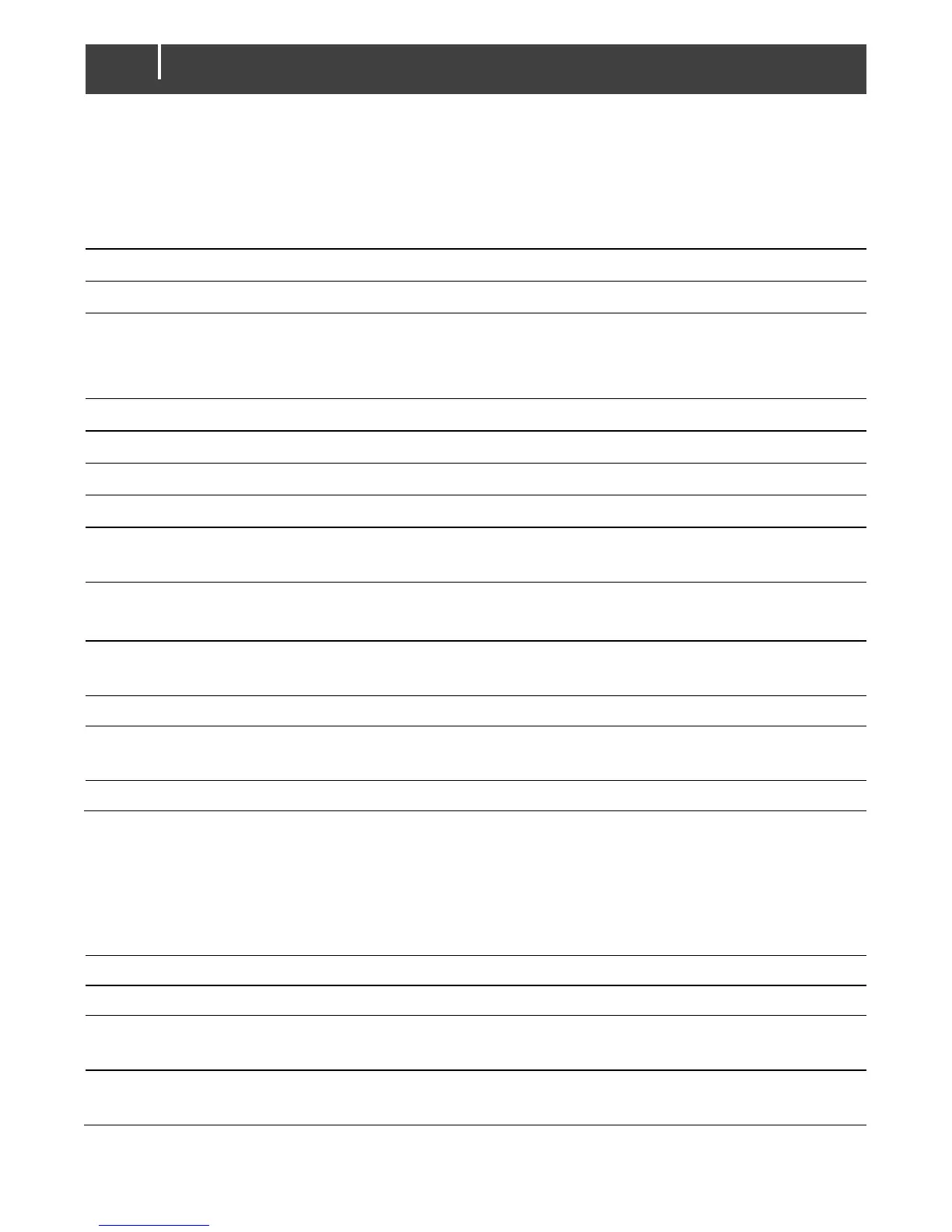EasyView 5 - User’s and Installation Manual
6.5 EasyView 5 monitoring settings
If you select the EasyView 5 from the System screen you will find the settings listed below. The
settings are stored in the internal memory of the selected device. Therefore, switching off the
EasyView 5 will not influence the settings.
Displayed language of the EasyView 5
This display enables changing the language of
all connected MasterBus devices in one go.
Enter code to unlock the configuration menu.
Configurable switch on the EasyView 5
Time the display backlight stays illuminated
since the last button was touched.
Off, 2, 5,10 minutes,
always on
Time after which the EasyView 5 will be
switched off since the last button touch.
Percentage of illuminance
Time each favorite page is shown, when
slideshow of favorite pages is activated.
Off, 15, 20, 30, 40,
50, 60 seconds
Slideshow of favorite pages
6.6 EasyView 5 configuration settings
To change settings of the EasyView 5 display, enable configuration by entering the code 1991. The
EasyView 5 configuration menu is used for read out and adjustment of settings.
Name of the system, the EasyView 5 is
installed on.
Name of this device. This name will be
recognized by all connected devices.
DIS+Maximum 12
characters