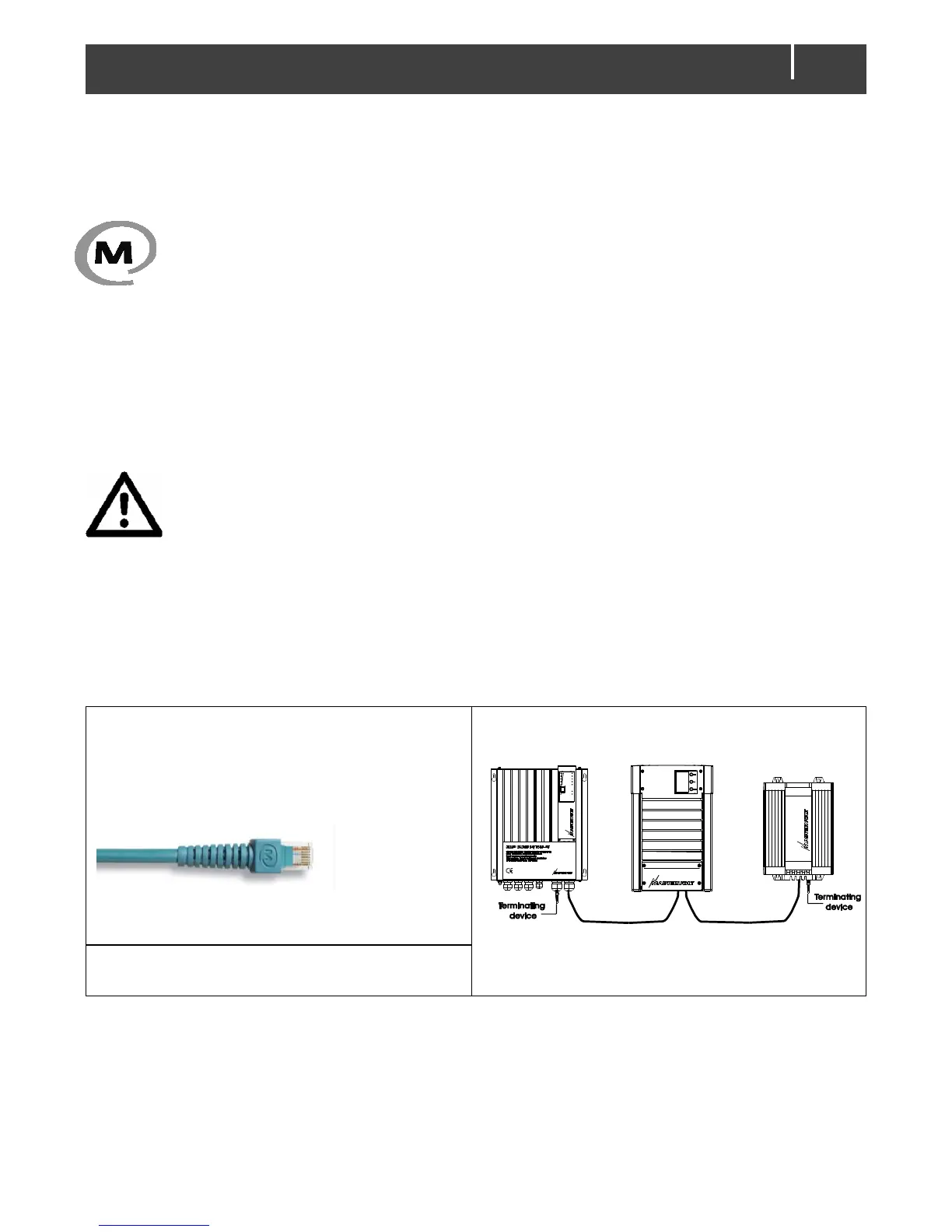3 MasterBus
3.1 About MasterBus
All devices that are compatible with MasterBus are marked with the MasterBus symbol.
MasterBus is a CAN based, fully decentralized data network for communication between Mastervolt
devices. MasterBus is used as power management system for all connected equipment, such as the
inverter, battery charger, generator and many more.
Every device that is compatible with MasterBus is equipped with two data ports. The devices are
simply chained together, forming a local data network. Monitoring panels such as the EasyView 5
can be used for monitoring and control of all connected MasterBus equipment.
CAUTION: Never connect a non-MasterBus device to the MasterBus network directly!
This will void warranty of all MasterBus devices connected.
3.2 Event based commands
With MasterBus a device can be programmed to initiate an action at another connected device. This
is done by means of event based commands.
3.3 How to set up a MasterBus network
Connections between the devices are made
by standard straight MasterBus cables.
Mastervolt can supply these cables. These
(CAT5) cables are also commonly available at
computer supply stores.
Up to 63 MasterBus devices can be
connected together.
